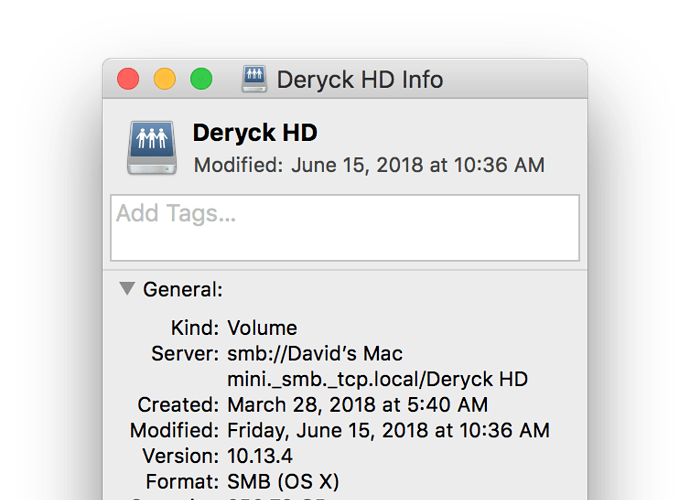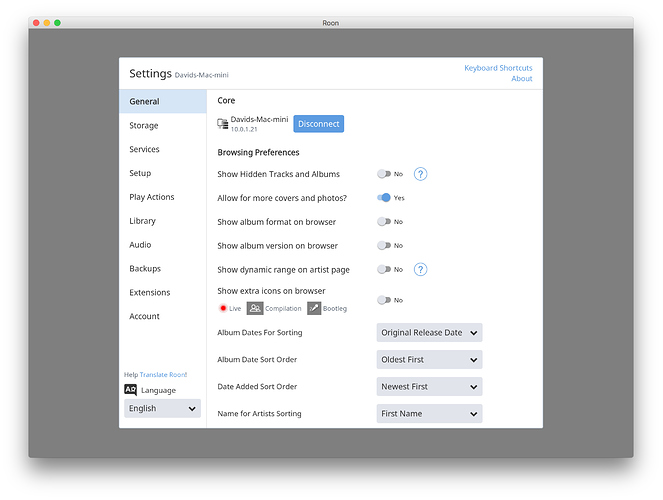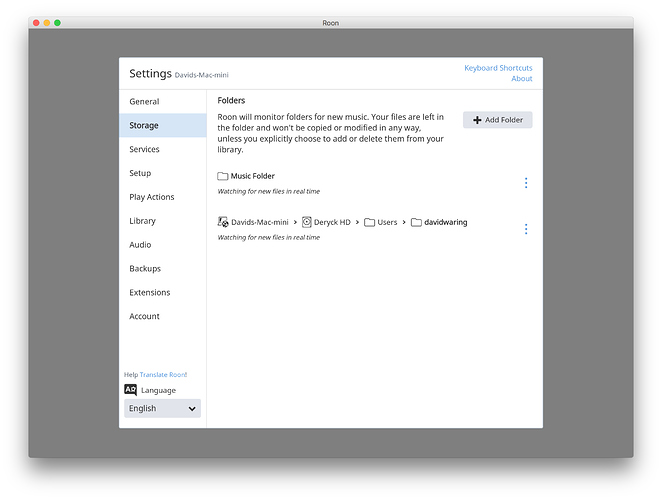One last thing. Find out what the IP address of your NAD is. If you can, set it to a fixed IP then see this thread, I think it may hit the spot:
Hi Jose,
I bought the NAD in late April 2019 and since then have confirmed that the firmware is up to date. I spent some time talking to Kyle at BluOs as well in the early stages of setup. In a more recent development, the NAD is now viewable via finder and seems to be using the SMB protocol (see screen shot). However, my music files do not show up when I drill down. So, per your suggestion, I pasted the address into a new folder in Storage settings and got the “Invalid Network Path”.
I’m adding some more screen shots in case you can spot some other potential culprits. . I pasted the NAD’s ip address into Storage settings a few days ago and got the “Invalid Network Path” message.
A couple of days ago II (probably foolishly)l rechristened my NAD from “Marcel” to “Deryck HD”. Now I can’t operate the NAD with BluOs, nor am I able to change the name back to Marcel for some reason. -David
David,
Just to clarify. You said that you can not see the music files on the NAD or are we talking the MM?
Sounds like it is a permissions issue either way.
Can help you on the Apple side, not sure on the NAD side. I’ll see if I can pull or manual for BlueOS.
File Sharing - MacOS
Avatar
February 14, 2018 17:08
Follow
BLS-KB14-602
Introduction
Music files stored on an Apple iMac or MacBook can be accessed by Bluesound using SMB File Sharing. File Sharing however is not enabled by default. You can manually alter these settings by following the commands listed in these Screenshots; BluOS MacOS.pdf.
Once completed, in The BluOS App, select Network Shares from the Settings, Music Library Menu to add shares.
High Sierra Users (MAC OS 10.13.x)
If you encounter difficulties connecting a share that is a sub-folder of a system folder such as Music\iTunes or Downloads\New Songs, try sharing the parent system folder Music or Downloads with identical permissions of the sub-folder. Once connected to and indexed as a Local Library, you may remove sharing of the parent directory as a personal security preference.
To identify your version of macOS, from the Apple menu in the top left, select About This Mac.
Notes
Hi Gary,
All my music files are on the NAD, which has gone invisible in Finder again. Thanks for your quick response though.
Can you ping the IP?
Normally, the IP address on the NAD is accessible via it’s own little screen. It currently reads “0.0.0.0.”
I know I am starting with a basic question, but is it connected to wifi/internet?
I’m not sure but it doesn’t show up in either Finder or Airport Utilities.
Apple App store LanScan. Free. Scans network for all devices.
I’ll get it and get back to you. Thanks.
OK easy tool to use.
Got Fing. Couldn’t find LanScan. Fing doesn’t list the NAD, but there are a couple of “Generics” . -David
you can run the mac id on this site in it will tell you the vendor
at least you can confirm this way that it is on line
Oh by the way if you look at the link I sent
There is a link titled BluOS MacOS.pdf. Much info on file permissions
I was able to ping the NAD using its IP address, and it came up as “generic”. The IP address was from memory, but I believe it’s a static IP. Is it safe to assume the NAD’s on the network? Not sure what you meant by the mad id. -David
So if it is on the network can you get into the NAD via Blueos software or are you locked out?
Nope, I’m locked out with BluOs.
OK saw a couple things. You can reset the unit and start fresh. Wouldnt do this if your music isnt backed up.
not sure if this link applies.
Also. Read some good suggestions here and elsewhere to make sure any firewall software is disabled; ie Norton, Kaspersky.
Page 7 of the manual