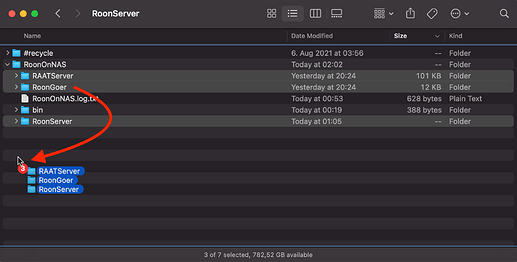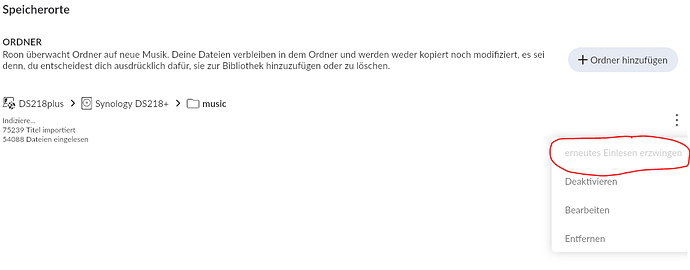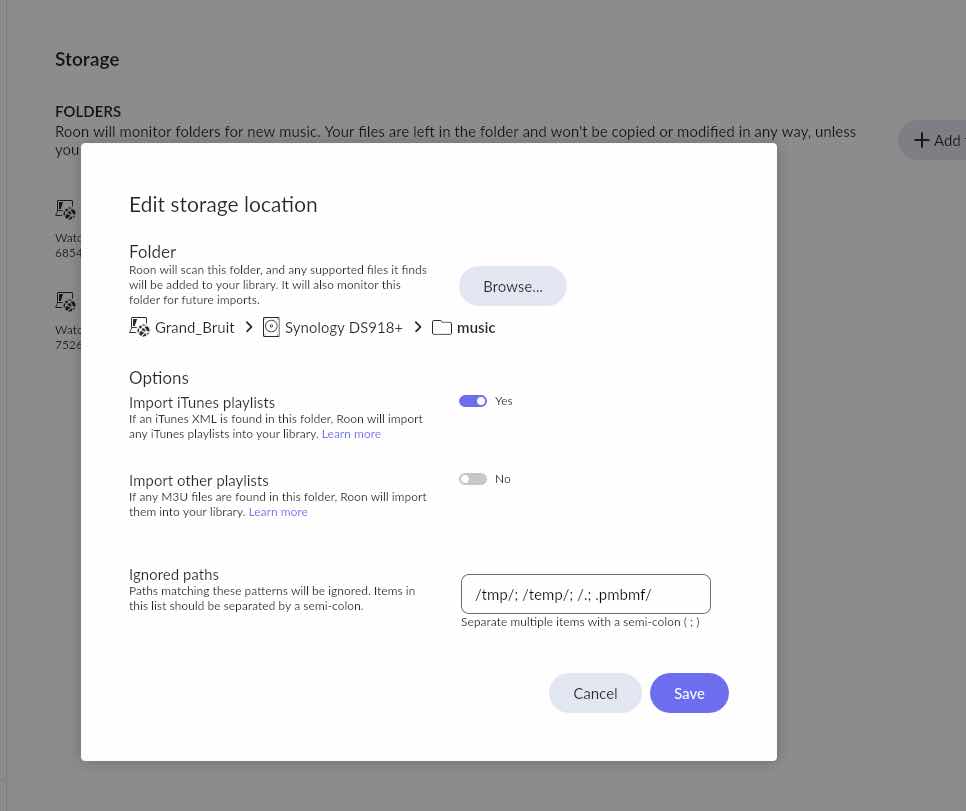I suggest you double check the primary dns ip set for your nas.
I have updated the DSM7 beta installer. Full details here:
I’ve installed the new Roon Server. Unfortunately, my issues still exist. The MQA playback is stuttering to the point you can’t listen to music. I have to restart the server to fix -sometimes and for a little while- the issue. There’s have to be something with Roon+IFi ZEN Dac v2, because everything else is playing just fine. And I have to mention that I think it’s not happening with all MQA files / albums.
For what it matters, I’m also running Plex Media Server on my Synology and I’m able to stream 4k movies without a single pause to buffer, so I don’t think it’s a network or a NAS hardware issue.
In any way, thank you for your big effort @crieke 
Hi CvK,
It is hard for me to debug this specific issue, due to the fact that I don’t have that device here.
I was wondering, have you tried adding ffmpeg to the /bin folder?
It is located at your specified Roon database location at <YourDatabaseSharedFolder>/RoonOnNAS/bin.
If this makes no difference, have you checked the resource monitor when this issue occurs to check on CPU and RAM usage?
Sure @crieke, I understand this. And I don’t think that’s an issue with your packages because the issue was not there from the beginning. On DSM 7 Beta everything was perfect. Either the Synology DSM 7 RC version or a Roon update caused it, I guess.
And yes, I’ve tried to debug it. I already did what you are suggesting. I’m tracing the logs at the timestamps when the hiccups happen but I can’t see anything valuable. If you have the time and you want to check my logs I can share them with you. And the CPU/RAM usage is normal.
I also did a couple of firmware upgrades for the iFi DAC that I’ve missed without luck as it seems.
I haven’t tried the custom ffmpeg bin yet. Are there any executables I can try or I have to compile it myself for my specific NAS? I also see there is a package from Synology Community. Maybe I’ll try that too.
Btw, is there any way to disable all Roon logging? I see it’s pretty verbose. Could this affect the read/writes of Roon? (I guess you can see how desperate I am at this point  ).
).
And, as I said, I understand this is a pretty niche bug, tied to Roon + iFi. I don’t expect from you to debug it and fix it magically 
you may find the OS-supplied version of ffmpeg in /usr/bin (ssh in and you can see).
If you add the SynoCommunity package source to Package Center you can install an independent version of ffmpeg , which on my system has landed in /volume1/@appstore/ffmpeg/bin
Thanks for the info.
Currently, I’m evaluating Roon with custom ffmpeg provided by JohnVanSickle as @crieke suggested. So far so good. I’ll report back when I’ll be a bit more sure for the results 
Hello Christopher,
I also made the mistake to install DSM7 without checking the forum first. Roon no longer worked. Installed the beta version as suggested via the website. Now Roon is running with one minor flaw. It shows all the music end-points but does not allow to play anything as it says, no audio device found. Bluesound Node 2i is running, so are a few others, but Roon is not able to connect. Is this to do with the Beta version?
Totally lost at the moment with all the settings and options on the Synology (which has caused a lot of other problems lately with changing a faulty disk, but that is something else).
Hope it is a simple setting I need to click on.
Regards, Michael
Michael, this worked for me. The docker solution as explained here
https://community.roonlabs.com/t/walkthrough-roon-in-a-docker-container-on-synology-dsm-7/164969
Probably you can find answers in this thread.
I have had an issue with Airplay devices, maybe a bug.
If roon server runs from volume1 Airplay works as expected but if I move the rom folder for volume3 Airplay devices like HomePod mini stop working.
Both volume 1 and 3 are ssd.
I have prepared an update, mostly to address a permission issue when selecting a shared folder that contains a Roon Server database that had been created with the DSM6 version of Roon Server. As Roon Server ran as root user in DSM6, this caused a permission issue and Roon Server on DSM7 could not modify files of the old database.
The is only solved in situations, when the Roon Server database is not already grouped in the new RoonOnNAS folder.
How to fix permission issue by installing Roon Server again
If your database folders are already parented by a RoonOnNAS folder, you can fix this by:
- uninstalling RoonServer
- move all database folders (RoonServer, RAATServer, RoonGoer) out of the RoonOnNAS folder to the top level of this shared folder. You can also do this in Synology FileStation. Either way, you most probably need to be logged in as
adminuser.
- Rename the RoonOnNAS folder (e.g. to “_RoonOnNAS” → prefixed with a “_”)
- install Roon Server again.
- if Roon starts normally with your database, you can add ffmpeg again in the bin folder of the new created RoonOnNAS folder and delete the old renamed one.
How to fix permission issue by ssh (for advanced users)
- stop Roon Server in the package center
- login to you DiskStation over ssh as “admin” user
- change to your database shared folder (e.g.
cd /volume1/RoonServer) - change ownership of the RoonOnNAS folder and its subfolders by entering
sudo chown -R RoonServer:RoonServer RoonOnNAS - enter your admin password to confirm
- type
exitto leave ssh - start Roon Server again in the package center
Other Changes:
- added german localization for the installation
- old DSM6 database folders will be moved to
DSM6_RoonServer_Database_Backupfolder after being copied to “RoonOnNAS” folder (before they were just moved to this new directory, which caused the permission issue. When copying the database folder, the ownership will automatically beRoonServer.) - info txt files will be created in the
binandDSM6_RoonServer_Database_Backupfolder
Thank you for all the good work Christopher! Installation went flawless and everything works fine!
Thanks the solution description from C Crieke worked. I can play the music I love again! Happy, happy, happy!
Hi, first → great work Christopher.
my problem is that the database does not update when adding new folders what am i doing wrong?
When the folders (RoonServer, RAATServer, RoonGoer) are moved, what happens to the existing folders under Roonserver? I have saved them in another folder before.
You are probably not doing anything wrong. This is the last big thing, I am investigating and trying to fix.
On DSM6 Roon Server had root privileges and was able to increase the resource limit with the ulimit command. This is not possible in DSM7 anymore, as root privileges are not allowed for third-party apps. I am hoping to find a solution for this. Until then you have to hit the “Force Refresh” button in the storage settings.
If hitting the refresh button is all I have to live with in return for nas support that’s amazing.
Its worth noting I’m on DSM7 with a DS1621+ and do not need to manually refresh. Am I able to help you in some way @crieke
sorry, where can i find the refresh button? RTFM, found in discover. But mainpage dos not show the new folder? Could be take some minutes?
here is the force refresh:
I’ve just installed the beta version in a freshly updated DSM 7 DS920+. I started from scratch with a new Roon Database folder to try to resolve a unconnected issue at the same time. The install is successful and the package is running. When I go to launch the controller on my iMac the core is available and can be selected, but when I go to log in, it accepts my credentials but hangs with the ‘loggin in’ icon.
Does anyone have any ideas? I’ve tried quitting Roon and relaunching on the iMac.
Update - also tried this on my iPad which wwas the same but the login eventually timed out with ‘network error: please check your internet connection’ (no issue with either WiFi connection to LAN or internet).
Hello Jamie,
I have the same problem. The rescan only work sometimes. Mostly I have to manually rescan the folder.
My machine:
Synology 918+, DSM7.0, latest RoonServer by C.Rieke
MacOS Catalina, latest Roon v1.8
By the way, I can not find “Automatic Rescan Interval” in my settings. My storage setting looks like this. I tried scrolled down, but there is nothing below “Ignored Paths” setting.
thank you,
Yasmina