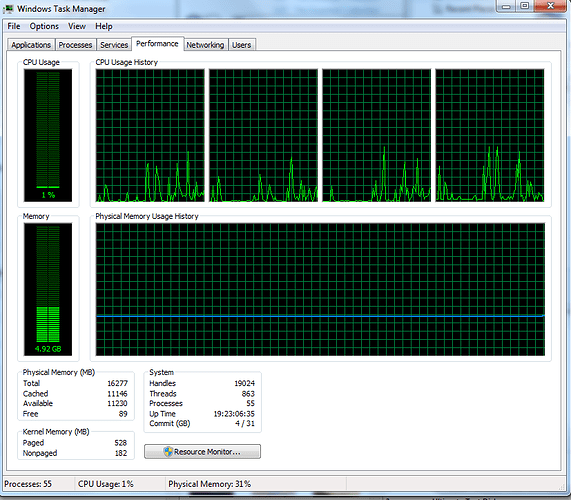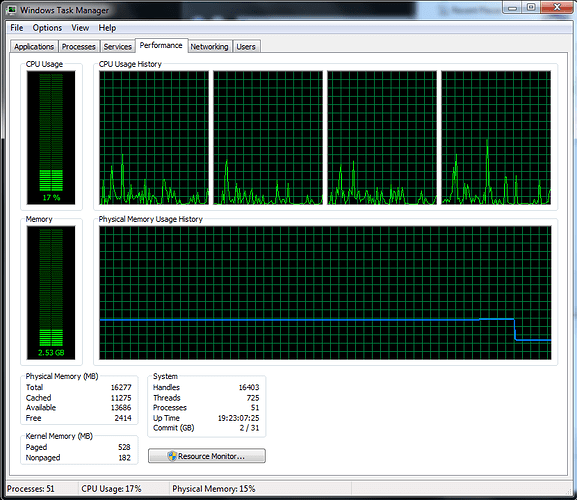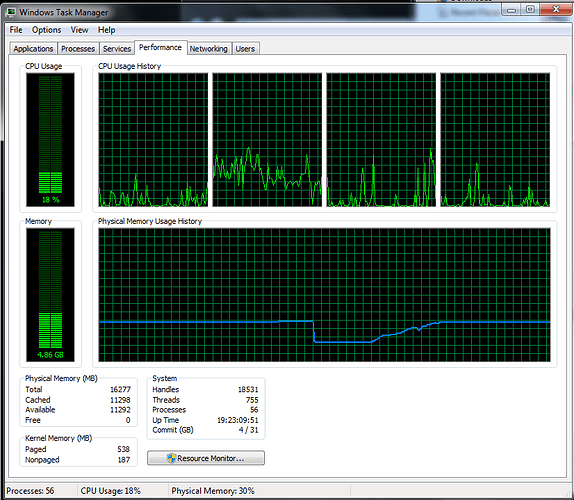Core Machine (Operating system/System info/Roon build number)
Windows 7 Ultimate
Intel i5-6600 CPU @ 3.3GHz
16GB RAM
Roon 1.7 (Build 710) 64bit (Server Only)
Hardwired to Switch #1
Music files reside on a local 3.5" SATA HDD (Directly connected to motherboard)
The Core Machine is only used for Roon.
Network Details (Including networking gear model/manufacturer and if on WiFi/Ethernet)
Router: Google Nest Wifi AC2200
Router has a WAN port (cable modem), and a single uplink port which is connected to Switch #1
Switch #1: TP-Link TL-SG1024S 24-port Gigabit unmanaged (Roon Core is hardwired to this switch)
Switch #2: Netgear GS105 5-port Gigabit unmanaged (Switch #2 is hardwired to Switch #1)
Wifi: Google Nest Wifi AC2200 is (3) Wifi devices as a mesh network. The router and (2) access points communicate with one another wirelessly.
Audio Devices (Specify what device you’re using and its connection type - USB/HDMI/etc.)
D1 - MacBook Pro - Roon Remote 1.7 (Build 710) - Built-in Output - Hardwired to Switch #2
D2 - Windows 7 PC - Roon Bridge 1.7 (Build 571) - Soundcard, Toslink, WASAPI Exclusive Mode - Hardwired to Switch #1
D3 - Windows 10 PC - Roon Remote 1.7 (Build 710) - OS Mixer - Hardwired to Switch #2
D4 - Chromecast Audio #1 - Toslink - Wifi (Access Point)
D5 - Chromecast Audio #2 - Analog Out - Wifi (Access Point)
D6 - Chromecast (Gen. 1) - Display Only - Wifi (Router)
D7 - Apple TV (Gen. 2) - Airplay - Hardwired to Switch #1
D8 - Marantz SR7010 - Airplay - Wifi (Router)
Description Of Issue
Over time, the responsiveness of Roon decreases. The slow down presents itself as Overview page takes longer and longer to load. Searches take longer to complete. Music takes longer to start playback (both local files and Tidal streaming), and Roon Remote takes longer to connect to the Core. For example. Searches can go from taking 1-2 seconds to complete to 10-20 seconds. Starting playback goes from 0-1 second, to 10-20 seconds.
The slow down is on all Remote devices including D3 and D1 which are hardwired.
Restarting Roon Server temporally fixes the problem. Within 24 hours, Roon is annoyingly slow again and I restart Roon Server. I do not restart the computer, I just restart Roon Server and I am back zipping through Roon.
I am relatively new to Roon, having it installed for a little less than a month.
I also use my iPhone as a Roon Remote. Here are some screen recordings I took for illustrative purposes:
Roon Remote: Before Server Reboot
Roon Remote: After Roon Server Reboot
Core PC: Before Server Reboot
Core PC: Roon Not Running
Core PC: After Server Reboot
Please help.