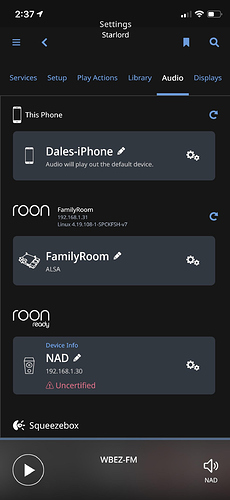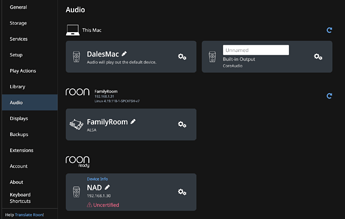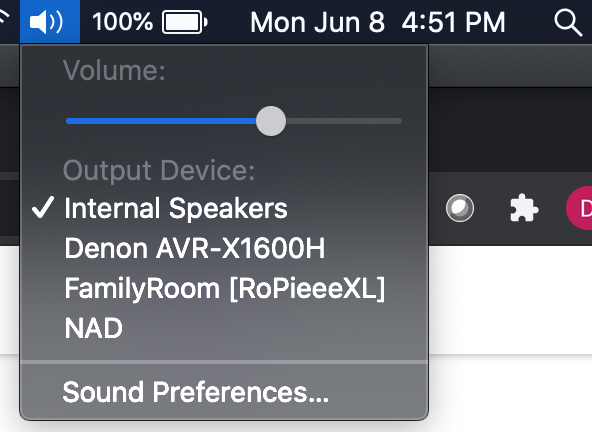Core Machine (Operating system/System info/Roon build number)
Hardware: Synology DS918+
OS: SDM 6.2.3-25426
Roon 1.7 (build 555) stable
Ethernet connection to ASUS RT-N66U Router
Network Details (Including networking gear model/manufacturer and if on WiFi/Ethernet)
Router: ASUS RT-N66U
Repeater: ASUS RT-N66U
Both running Firmware Version 3.0.0.4.382_51641-g46d2311
Negear GS108Ev3 Switch running default condiguration.
Router is delivering DHCP to rest of the network.
Repeater is wireless repeater, no physical connection to Router.
Netgear is connected to Router via Ethernet.
Audio Devices (Specify what device you’re using and its connection type - USB/HDMI/etc.)
NAD C658
Version: 3.8.13
Connection: Wifi
Static IP 192.168.1.30
Verdict: Works as it should.
Roopiee
Version 2.493
Connection: Wired to ASUS RT-N66U (Repeater)
Static IP: 192.168.1.31
Verdict: Works as it should
Denon AVR-1600H
Version: 6000-1341-6042-4045
-DTS Version: 3.90.50.00
Connection: Wired to Netgear GS108Ev3
Static IP: 192.168.1.69
Verdict: Everything but Roon works like it should.
Description Of Issue
Denon AVR-X1600h is accessible via web browser and Denon applications. It can stream internet radio and I did configure the Tidal app within Denon HEOS and this works fine, too. So all network functionality is fine.
The Denon AVR-X1600h is listed by Roon and Denon as “Roon Tested”. Supposedly “Roon will recognize these devices and send them audio optimized for their capabilities.” However, Roon does not list the AVR-x1600h as an audio device.
https://roonlabs.com/partners/denon
https://usa.denon.com/en-us/roon-tested/
Under “Setting\Audio” the NAD and RoPiee are listed and function as they should. The Denon is not listed.
All devices are running the latest firmware.
All devices have been rebooted.
Using wired or wireless connection with Denon does not matter, Roon does not list/recognize it.
At no time have I been able to get Roon to recognize, acknowledge, wink, or even give a jaunty wave toward the Denon. So far as Roon is concerned, it does not exist.
I contacted Denon today to verify this unit is properly listed as Roon Test; it is.
I am really quite bothered by this as I specifically purchased this device because it was list by Roon as a tested.