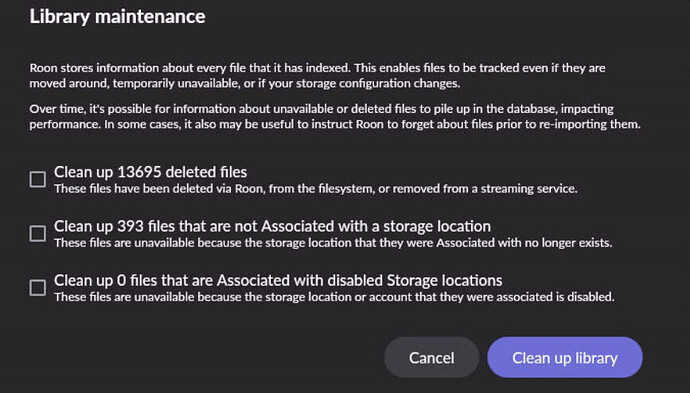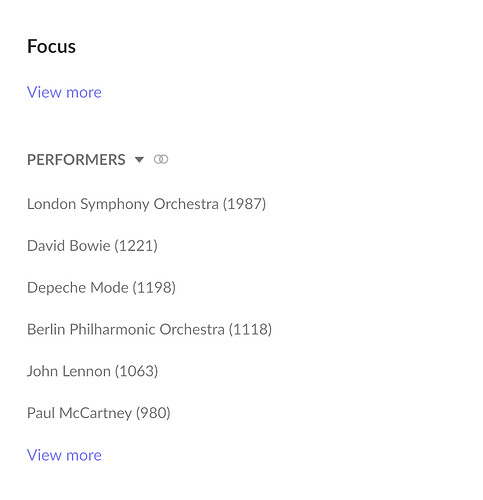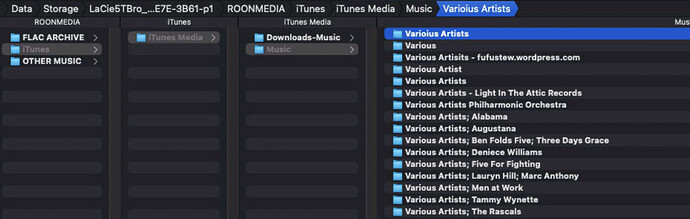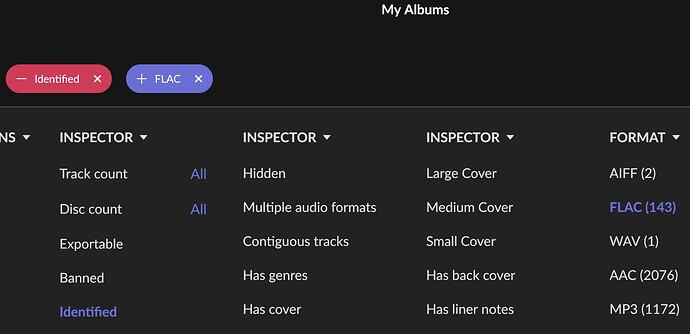Recently the Roon UI has been slow for me with navigation (pulling up album details, etc.). I have to wait a quite a few seconds for the data to appear at times on my iPad, and skipping songs can also be very slow to start playing the next track. My NUC is an i7 I setup a few years ago with plenty of memory, so I don’t think it’s that. However, all my music is stored on an external 5TB USB 3.0 harddrive connected directly to NUC (I have about 2.2TB of music currently, so plenty of space to spare), and everything is connected via Ethernet. If I swap that USB 3.0 drive to an SSD (maybe 4TB or larger), would I notice a significant difference in speed with Roon navigation and skipping of tracks? If it would just be a minimal improvement, I wouldn’t want to invest any money or time in changing the setup. Thanks for any insight!
No, this would not help. The cause of the slowdown lies elsewhere. Does the issue persist after you have rebooted your ROCK/NUC?
Roon Labs are currently investigating slowdowns that seem to be being caused by the file and folders structures of local libraries.
Do you have at least one artist in their library with over 1000 tracks?
Do you have at least one artist in their library with over 1000 albums?
Additionally, if you navigate to Roon → Settings → Library and click “Clean up Library” to open the dialog window, do you have over 1000 deleted tracks? Don’t finalize by clicking “Clean up Library” again, just cancel out. And report it here.
Thanks for clarifying that point - nice to hear I don’t need to switch drives. After a reboot, it does help some but then eventually comes back again.
I suggest that you open a Support request in the #support category of the forum. The team will be able to pull logs for diagnosis. Please check your local library structure and provide that information in your request. Thanks.
Thanks … I have the answer to your 3rd question below, but need to research the first two:
One thing to note is that I have a synced copy of my full iTunes library as well in Roon which has a huge Various Artists folder (which probably in itself probably puts it over one of the above limits if this would qualify).
I’ll do as you suggest and provide the answers in the support category. Thanks for the help.
Several artists with over 1,000 tracks
Certainly two of these will be in individual folders within my local library, as I have it as \…\Artist\Album
Is there to be a fix?
If you are experiencing performance problems, then open a Support request so that Roon Labs can gather your data to aid in their investigation into this issue… Thanks.
It has been a little sluggish of late, given my Core is running on a NUC7i7DNKE, the quad-core version. Ticket raised. Roon already has a copy of my database in relation to another ticket.
Thanks
Connor and Benjamin have said in various threads about this 1000 tracks/artists/tags performance issue that they are collecting cases and investigating the issue for potential fixes. A search for “1000 (@)benjamin” or “1000 (@)connor” will find several of these posts.
There is a big thread running discussing sluggishness with “Various Artists” as opposed to specifically named Albums by Artist
Maybe worth a browse , its quite BIG
Wow - yes, quite a big read and lots of interesting info in there ![]() Took me awhile to read, but it made me look at things more closely with my setup for comparison:
Took me awhile to read, but it made me look at things more closely with my setup for comparison:
Hardware:
NUC8i7BEH, M.2 SSD 512GB, 16gb RAM
USB 3.0 5TB connected external hard drive (~55% used)
Data:
Library stats: 7410 artists, 16577 artists, 157685 tracks, 352 composers
1080 folder (album) items now under ‘Various’ for FLAC library
DNS used is: 1.1.1.1
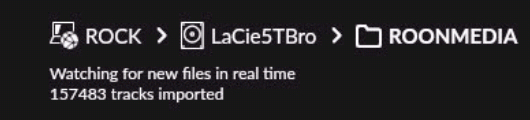
ROONMEDIA folder structure for my music (note that ‘RoonBackups’ are on same drive as music library):
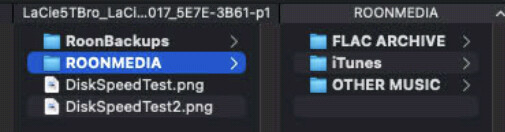
Various artists folder now contains about 1080 folders (albums) for FLAC recordings:
iTunes folder is interesting: a) its just a direct copy of iTunes on Mac, b) many ‘Various’ artists folders (again, iTunes is doing this automagically):
I have a sync script that runs overnight each night to copy any adds/changes/deletes to my music library.
I haven’t yet created a separate Support ticket - I haven’t been back home to do a more deep dive on requested stats, but the above is interesting with what I can look at now.
I suppose the first step is to check out whether any of the Various Artists folder can be isolated to a specific artist or a specific album. Try to avoid the “Miscellaneous File Drawer Syndrome”
Roon works by album so if a set of tracks can be identified as an album Roon should find it
I have every few but try looking at Motown Chartbusters Vol.3 as an example (Yes I am that old ![]() )
)
Odd tracks / singles etc are going to be an issue
Ha … you’re talking to someone that just bought The Zombies box set
edit - user error (sync timing issue)
I love old(er) music ![]()