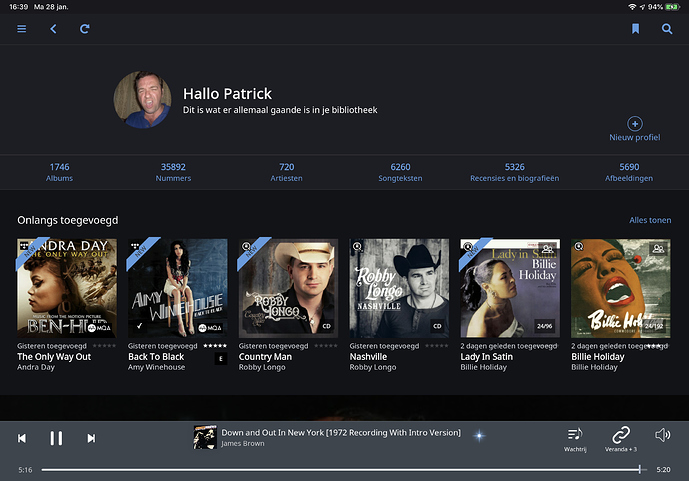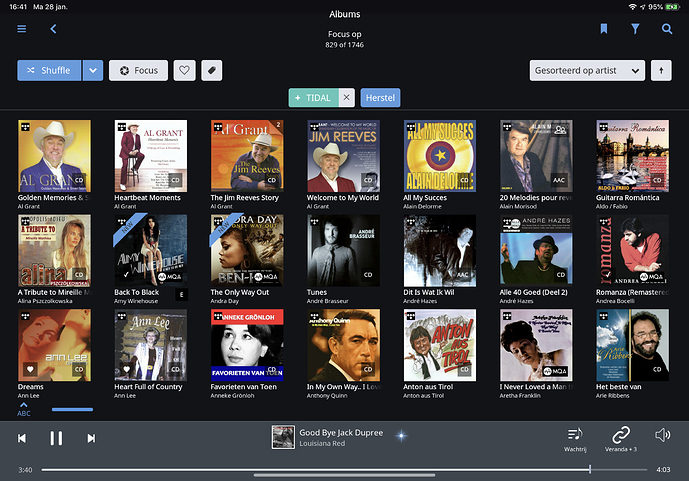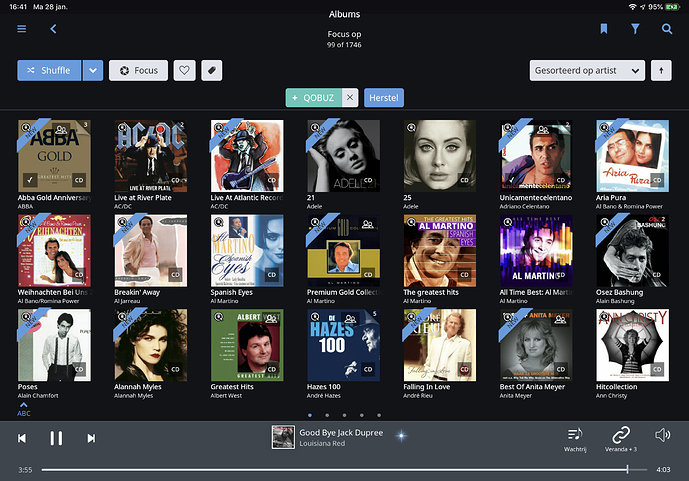Verry slow with Tidal and Qobuz
The server is audioaanzee reference flow
Streamer SoTM 200 ultra neo
Dac Mytek Brooklyn
When i disconnect Tidal and Qobuz is verry fast,so i think
the problem is Tidal and Qobuz together
Hi @Patrickvm,
So we can better assist you I’m hoping to gather a little more information about what exactly you’re experiencing.
Is the slowness you’re experiencing when playing back TIDAL or Qobuz content? Is navigation in the remote app also slow? Do you experience slowness when playing back local content?
Does this slowness occur for all remote devices? What remote devices are you using?
Does it matter which one you disconnect to change this?
Was TIDAL or Qobuz recently added to your library? Is Roon syncing when one of them is connected? If Roon is importing content you will see a blue spinner in the upper right-hand corner of the screen.
I add Qobuz with the update 1.6
Play with Tidal already on few years,but i will keep both.(i think)
Yesterday i disconnect Qobuz and all is working fine.
But when i disconnect Tidal and Qobuz is working more fast.
When i want delete of add albums is verry slow.
When i reboot the server is working fine for on while,and after on few time
slow again.
Its slow also when not syncing
Thanks for the info, @Patrickvm.
Can you confirm the number of tracks there are in your library between TIDAL, Qobuz, and local media?
Does the slowness occur for all remote devices? Can you confirm what remotes you are using?
Is there any slowness when navigating Roon or playing content? Is it just slow to add and remove tracks from your library?
Thanks!
I use the iPad pro 2018
And the Imac pro
Both are slow
On few days ago playing was slow also but now playing well.
Only add and remove and change covers and the cd name are verry slow
Thanks for the information, @Patrickvm.
I’d like to enable diagnostics on your account so the team could take a closer look at what may be occurring here. Before doing so, I’m hoping you can reproduce the following issues and note the time that you start and how long it takes.
- Adding an album to Roon
- Removing an album from Roon
- Changing cover/name
Please reproduce the slowness with each of those and respond here with the time it is reproduced and how long it took. With this we can enable diagnostics and the team can take a closer look at what’s occurring here.
Yes but now is sometimes fast and when i am bussy on few time slow again.
Is changing
Even for search albums or music or anything else,when i start in the
morning is ok,but after on while become slow
Sometimes the music is stopping and need very longtime for start again.
I will disconnect Qobuz now and try if the problems go on.
A post was merged into an existing topic: Slow Search and Roon Radio Issues
A post was split to a new topic: Overview and playback slow after update
Tidal user. Opening Overview 1-2 seconds on Fire HD 10.
Tim
A post was split to a new topic: Search slow when signed in to Qobuz
A post was split to a new topic: Roon takes minutes to start + general slowness
A post was split to a new topic: Search is slower since adding Qobuz
3 posts were merged into an existing topic: Roon running very slow
I did it,and look like all is working better
Not yet same as before but better.
Thanks
But this morning verry slow again 
Hi @Patrickvm,
The team has been investigating these reports and we are hoping to gather some more information about what your current performance is like.
Please see the following steps. After each step below (except the reboot) let us know how many seconds each action takes:
- Reboot your Core machine.
- Open Overview page.
- Open Discover page.
- Perform a search for “The Beatles”.
- Open “The Beatles” artist page.
- Open the “Help!” album page.
- Start playback of “Help!” (how long does it take before it plays?).
- Search for “Daft Punk”.
- Open the “Daft Punk” artist page.
- Open the “Random Access Memories” album page.
- Start playback of “Random Access Memories”.
I’ll pass the above information over to the technical team to aid in their investigation. Thanks!