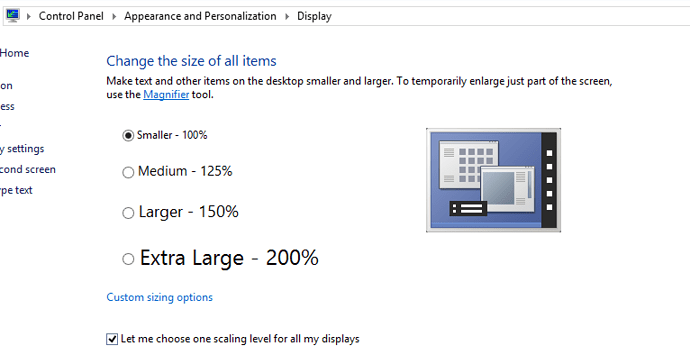I would start by looking at Control Panel > Appearance and Personalization > Display and selecting Make Text and other items larger or smaller – in Windows 8.1 it looks like this:
If that doesn’t work, you can force the scale factor like this:

The Roon exe is in the Application folder of your Roon folder
You can also can add the same -scalefactor=2 argument to the shortcut that you launch Roon with on your desktop or Start menu.
Let me know if that helps @Carl_Henrik_Janson!