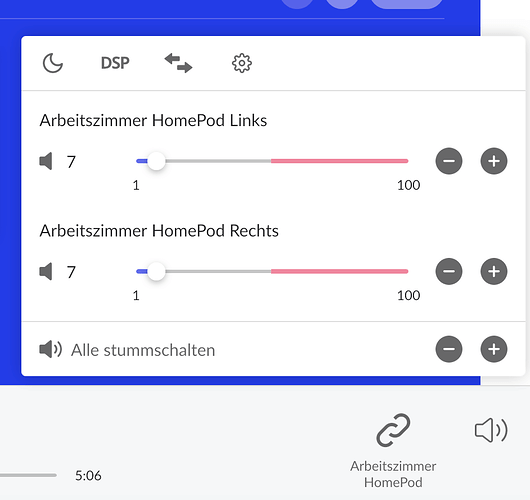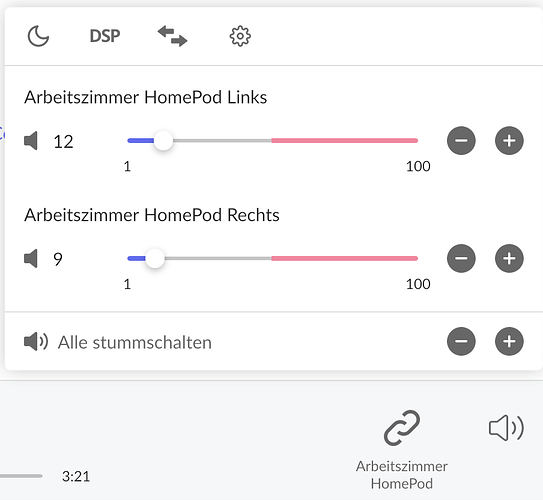No just one Nuimo.
But I use a Dial on another Pi.
- Turn of the Nuimo.
- Turn of the Raspberry Pi for the Surface Dial.
- Reboot the Pi for the Nuimo
- Turn on the Nuimo and see if it connects
- If not goto the extended settings in rooNuimo and check if the very last setting says “Any”.
- If not put it to any and see what happens
What a beautiful day!! rooExtend v2.2.0 is out now.
It includes a very cool new Roon Extension we called rooWatch. It enables the control of Roon by a native Apple Watch App and Siri.
For more details please see my post here:
Best DrCWO
Does this require a new download and reflash of the SD card?
Yes it does 
Hopefully I will made it to integrate OTA upgrade in the next release.
Hi @DrCWO, please check my email that I sent to you a few minutes ago - the last part concerns V2.2.0.
Actually ignore it, I was using an older Pi model than I thought…  Bluetooth would help!
Bluetooth would help!
Concerning Nuimo, I am a newbie.
Before I am going to order a Nuimo, I want to know if it is possible to use the volume-knob of the Nuimo to change the volume of my Rotel Pre-amp, and not the volume of Roon?
The rest of the functionality of the Nuimo (Skip, …) should go to Roon.
rooNuimo volume control only affects the settings in Roon. If the volume in Roon does not currently affect your Rotel Pre-amp, then neither will rooNuimo.
That is correct so far but…
There is a Roon Extension from @Boris_Schaedler ( Roon Extension: Rotel Volume/Source Control - Tinkering / Roon API - Roon Labs Community) that allows setting the volume of the Rotel Amp by Roon. I think a scenario that should work for you would look like this:
- Get a Raspberry Pi that runs the rooExtend SD-Card image and activate rooDial there. With this device you can control Roon.
- Get a second Raspberry Pi running the Extension Manager from @Jan_Koudijs ( Let me introduce Roon Extension Manager 1.0
 (currently v1.1.1) - Tinkering / Roon API - Roon Labs Community) and activate the Rotel Volume/Source Control here. With it you can control the volume of the Rotel from Roon.
(currently v1.1.1) - Tinkering / Roon API - Roon Labs Community) and activate the Rotel Volume/Source Control here. With it you can control the volume of the Rotel from Roon.
With this you will be fine.
In release v3.0.0 of rooExtend (coming probably end of April) I will integrate the Extension Manager. After this there will be no more need for two Raspberry Pis any more.
Best DrCWO
This is great news Doctor, considering getting a Rotel amplifier myself in the future, and I currently run a Pi that only runs extension manager, so be nice to get another Pi back but be able to run them on RooExtend.
Small challenge with rooNuimo.
I have grouped two Apple HomePods one for right and one for left channel.
When I change the sound /loudness of the group with my Nuimo the loudness levels are changing slightly differently. The more often I change the loudness with the Nuimo the wider the sound levels of the two HomePods differ.
Is there a way to change this?
Its interesting how the rooExtend works. As my Dutch & Dutch 8c’s have become roonready the volume control within roon controls the volume levels of each input (regardless of playing music). It even allows individual control of each so the db level changes to the last used by each input when switching.
roonExtend with Nuimo has basically give the roondready 8c’s a physical remote control, regardless of roon being used or which input is selected . 
Does anyone know if the Nuimo works with a wireless charging unit?
Pretty sure that’s a no  3D printed stands with access for a wire is the best of a bad job as far as I can see
3D printed stands with access for a wire is the best of a bad job as far as I can see
Does this als happen if you use the volume control in the GUI?
I wonder how the grouping looks like in the Roon GUI if you klick the speaker symbol at tthe lower left corner…
When you use the Nuimo and changing the sound level + / - several times it looks like this.
And you have to align it again in the Roon Gui.
I control with the Nuimo the grouped speakers. Both sound levels are changing, when I use Nuimo, but unfortunately the levels are not changing with the same level / number. One of the speakers is changing stronger than the other.
This seems to be a bug ![]()
I thought I tested this but it seems something goes wrong here. I will try to reproduce…
Best DrCWO
I can reproduce this. We are on it…
Hello. I have been trying to set up my Nuimo w/ Hub to no avail. When I open up Roon and go to Settings/Extensions, nothing shows up. The Nuimo remote will not pair with the hub either. I followed all of the directions, both written and in your videos. Please help!
Thanks,
Dennis