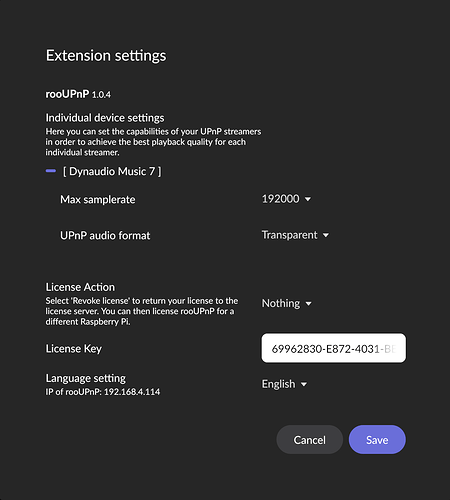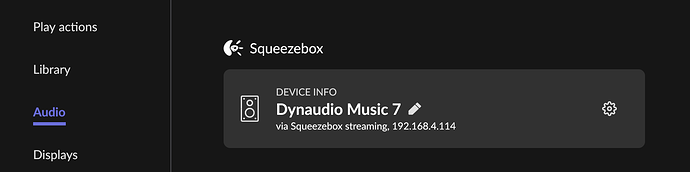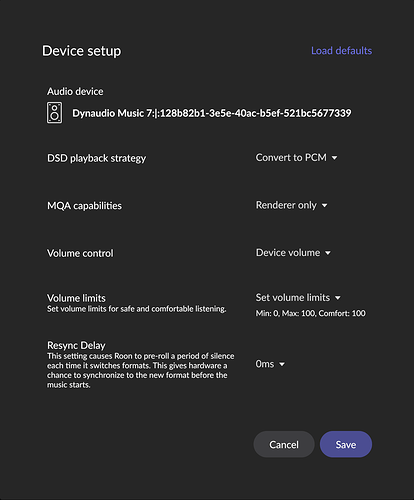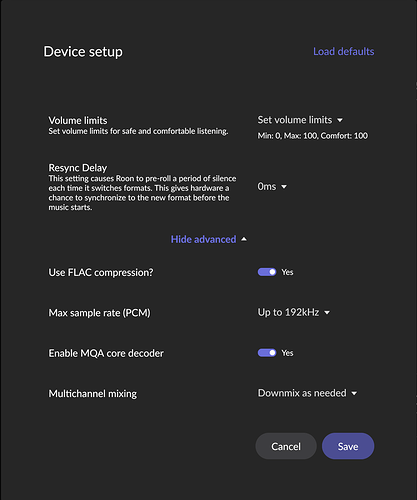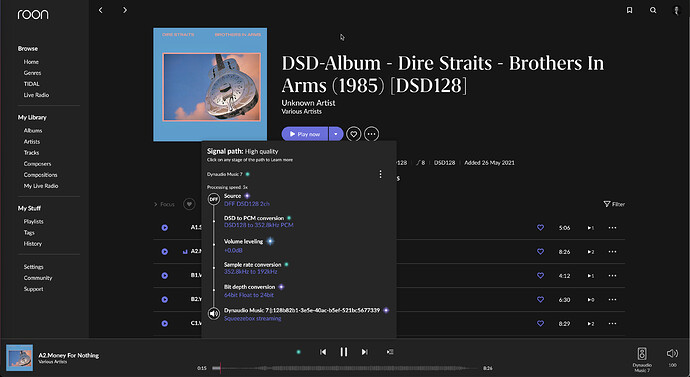I thought so. No worries. I already had no options to get sorround out of the Oppo via Roon, so no harm done. 
Did u try? Did it work?
Dear DrCWO,
I setup rooUPnP to use with my Dynaudio Music 7 since it’s not Roon Ready. It works like a charm for the very first setup. I can play local DSD files (convert to PCM) + TIDAL with the setup and working properly as well, no lagging at all.
- Roon Core: Nucleus+, Roon 1.8 (build 8.0.6)
- Raspberry Pi 3 Model B (CanaKit), with 32GB MicroSD card, for rooUPnP Extension
- Dynaudio Music 7 (use UPnP mode through WiFi, support 24-bit, 96kHz)
Currently I’m using eval license to test it for 1 week, after that I will purchase the license. Many thanks for the great extension. If can have OTA support for the update, that would be even more perfect!!!
Some screenshots for your reference:
Dear DrCWO,
I’m running your software on a RPi 4 and it works well with my Naim streamers. My question is whether I can update your software from a web browser or do I have to flash another SD card?
Best
Steve
Stephen,
I run a very small business not having the money nor the people to run a webserver for OTA updates.
This means for a new version you again have to Flash the SD-card. To simplify the process a bit, I included a license Manager in the next version coming soon. With it you can save all your license keys on a USB stick (just plug the stick and they will be saved).
After updating the SD-Card enter the stick with the license keys before booting and all your licenses will be in place automatically.
I hope this small improvement will help a bit.
Best DrCWO
FYI, can’t seem to get it to work on a PI 2. Nothing ever shows up under settings->extensions (Roon Core on Synology DS918+). Or maybe I did something wrong… Using wired ethernet of course. May have something to do with DSM 7 as well.
Did you enable your device in Settings–>Audio?
It just says “Searching for Squeezebox devices” under audio. I assume I have to enable the extension first but no items show up under settings->extensions. In other words no extensions are available to enable.
OK, now I got you. Did you see the green LED blinking. Is it a regular blinking or mor a flashing?
You must know that I officially don’t support Pi2 so never tested in this device…
I knew that PI 2 wasn’t officially supported, just tinkering. I have a red light always on and a green light blinking about once per second.
Adding that I can see a rooExtend device on the LAN when checking from my router with a local IP address.
That all looks fine so far. You got an IP-Address and the green light is blinking regulary. In this state rooExtend should connect to Roon. You should it see in Settings–>Extensions inside Roon. If not poweroff the Pi, rebooz your Roon core and if it is up and running again reboot the Pi.
Is your Raspberry in the same subnet as your Roon core?
Please try to open the settings page by entering http:// in the browser. What did you get?
“http://192.168.0.79” results in a can’t connect to server error. It is on the same subnet as the Roon Core. I don’t have a monitor connected to the Pi - will that give any info on what’s happening? I need to find my DVI to HDMI converter… 
Just to let you know: rooExtend v2.0.0 is out. More details see here:
rooDial a Wireless Volume Knob for Roon with Microsoft Surface Dial - Audio Products - Roon Labs Community
Hello UPnP Users,
with help of @Richard_Wright (thank you very much Richard) I could implement an improvement that now also DENON devices work flawlessly with rooUPnP.
Probably also Heos, Marantz and others, where the streamer got discovered but nothing could be played may work now.
If you own a streamer of one of these manufacturers or if you ran into the issue not being able to play, you are free to download the Hotfix v2.0.1 of rooExtend from here and try.
https://drive.google.com/drive/folders/1A8nEr8o7YAPKeDZZYSUzhtLbd-PKvsNt?usp=sharing
The License Key for the evaluation period is still active and can be used:
69962830-E872-4031-BE07-1FE12D62818F
Best DrCWO
Can confirm this works with a Marantz SACD 30n and a Denon AVR-X6300H. Encountering some stability issues with Roon & multiple issues of the same extension turning up again, though. I’ll investigate further & try the procedure suggested in the rooDial thread.
Well, no idea why this happens but I got more reports in this direction. I will get into it starting on Monday.
I will add your devices to my List. The DisaountCode for rooUPnP is on its way in a PM.
Best DrCWO
Do both devices 192000/24?
@QuinnT
Would you please test the version v2.0.1 against Linn Klimax DSM/2?
https://drive.google.com/drive/folders/1A8nEr8o7YAPKeDZZYSUzhtLbd-PKvsNt?usp=sharing
I hope it works better better than before ![]()
Thank you DrCWO
Yes, both accept PCM up to 24/192 - tested.
Thanks @DrCWO, I have now switched to a Nucleus, how does your extension work with it?