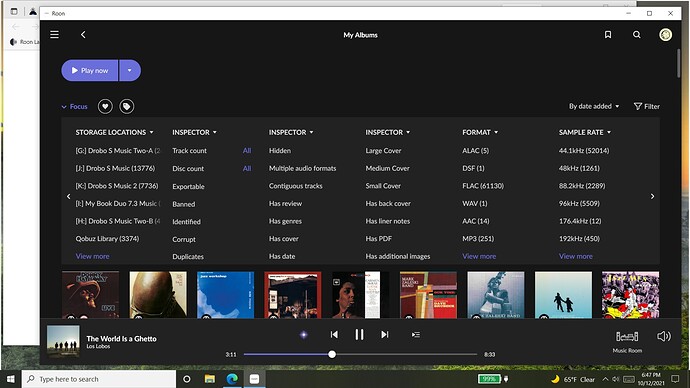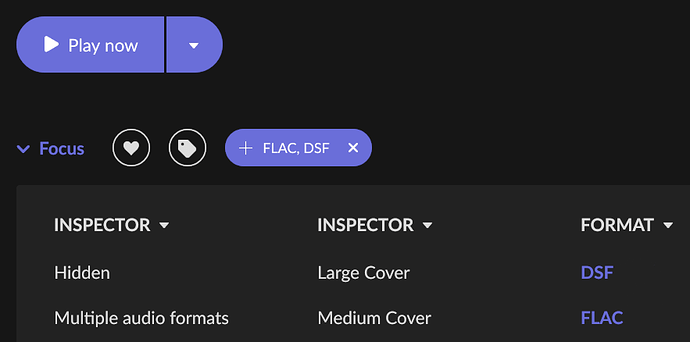I like the passive radiator on the far left.
I was just about to say that i like the AC (top-middle, above the TV). Some like it hot, others don’t! 
Love the Listening Position Chair! Sweet!
You need some more Hard Drives! What are all those used for? Or do you have 50,000 albums?
300 TB of storage is quite impressive.
Questions: What format do you use for your digital music files (FLAC, WAV, etc)? What format do you use for the digital movie/video files? And much of the 300 TB is dedicated for backup? Thanks!
Oh and I also forgot, what’s tonight’s feature presentation? ![]()
My audio dealer did a major refurbishment over 2020 lockdown and puts these chairs in one of his listening rooms. My wife liked them so he kindly put us in touch with the designer who made them.
300+Tb? How many albums and films does that equate to? 
That would be 10,500 albums, about 150,000 tracks. I have a variety of formats… a lot of mostly redbook CD, lots of Apple Lossless (ALAC), some .wav, a good deal of FLAC, some DSD.
Movies are either streamed or played in Blu-Ray…none is stored on the QNAP server.
Anyone suggest a good way to search only for those entries that are hi-res, i.e, above CD bit rate?
Sure! Use Roon’s “focus” feature → (scroll until you get to) Sample Rate → Chose the sample rate that makes you happy!
And you can save your selection as a bookmark. Bookmarks are Roon’s smart playlists.
Curious… my “focus” only lists columns for producer, composer and ensemble…nothing about sample rate. I either have some setting made to only show these, or maybe Focus only focuses on the songs that are on the album being played, so that I can find other songs by, say, the same ensemble.
Which is why I said “scroll”. Look at the far right hand side and find the little arrow which is how one scrolls. After a few (or more) clicks on the arrow you should get to the “sample rate” selection menu.
Oh, OK. Got it…thanks!
Nice system. I like the schematic. I should make one of those.
I didn’t know focus could do this. Thanks for mentioning here. I should us it more.
Apologizes…this may be off topic but yesterday I watched a youtube interview by Soundstagenetwork with RoonLab’s CEO/founder, @enno. He mentioned the focus feature as perhaps one of the most awesome underused feature. He also mentioned adding more services (beyond Tidal and Qobuz) as well as offline playback in the next year or two. Really looking forward to a Tidal alternative here in Canada.
Here’s a link to the interview: How Roon Labs has Changed the Audiophile Music-Streaming Game - SoundStage! Talks (October 2021) - YouTube
Focus is great. I have about 25000 old MP3 files in my library. You can use focus to select MP3 then click on it in the focus bar and it goes negative. That way I see everything except MP3. It’s great for filtering out things.
Try to add flac for example to that focus, and see how the “+/-” works then, it may curb your enthusiasm. Why do that, because if implemented correct it will help you to easily switch between all the formats (see only the mp3, and/or flac, and/or whatever, and/or all).
@Terry_Murray @occasionallyhere
I wouldn’t mess around with focus and mp3s because if you make a mistake you might accidentally end up listening an mp3 and might even find it to be quite nice sounding, the ultimate audiophile nightmare 
I’ll try to dampen my enthusiasm for a feature of Roon that I use. I know if you select other formats they are negated as well. I was using an example to show how focus can be used to filter out something as well as select it. It’s easier to select MP3 and negate it than to select all other formats than MP3.
My MP3s sound great. They are all 320Kbps. The problem is they are mostly old pop music. For me, filtering them out is a way to focus on more current music.
To get back on topic, here is my roon setup. It is quite simple. Nucleus+ to Matrix X-SPDIF 2 to Dutch & Dutch 8cs. It sounds very good with my Home Audio Fidelity convolution filters. I also have KEF LSX, KEF LS50w, SONOS Move, and Apple HomePod zones.
Add images
Deep into all in one wireless speakers, good for you! The audio world needs more trailblazers like you.