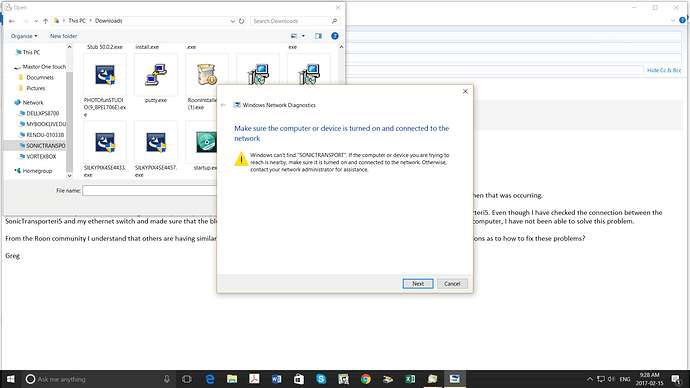I switched from Roon 1.2 to 1.3. Now on my Windows 10 network, the core (Sonictransporteri5 server) is not being found. Does anyone have a solution?
Hey @Greg_Johnson – can you give us a little more detail about what’s going on here? What have you tried so far?
Can you access the Sonic Transporter by other means (like through its web utility)? Have you rebooted everything?
I assume you’re trying to connect from a Win 10 device, what exactly are you seeing there? Have you tried disabling your firewall?
Can you describe your network in more detail (as described here)?
Thanks!
Hello Mike;
When I try to use Roon it says it is having trouble finding the core. I checked the ethernet & USB connections between my ethernet switchbox and my DAC &
MicroRendu and my server (core) SonicTransporteri5 and they seem to be fine. Even though the SonicTransporter i5 server is shown on the left-hand side of the attached screenshot, as you can See Windows 10 is not finding it. I have tried rebooting but that does not help. I don’t know how to access the Sonic Transporter by other means.
In addition when I try to use Roon I cannot always get into it to try to re- enable the DAC again (which will not enable).
As for disabling the firewall that did not help.
Any suggestions?
Greg
Mike;
For your information I am attaching e-mail communications that I have had with Andrew Green (SmallGreen Computer) about Roon not working properly.
Andrew;
Now I can’t shut off Roon and guess what – now the attached screenshot (59) is coming up again.
I am going to communicate with Roon again about all of this.
Greg
From: Greg Johnson
Sent: Thursday, February 16, 2017 9:54 PM
To: Andrew Gillis
Subject: Re: Roon not being recognized on core SonicTransporteri5
Andrew;
I just tried Roon again a few minutes ago.
This time MicroRendu showed up (see attached screenshot) so I chose it and I am now hearing music through my headphones that is being shuffled.
I have no idea what is going on and why this did not happen before.
Greg
From: Andrew Gillis
Sent: Thursday, February 16, 2017 4:08 PM
To: Greg Johnson
Subject: Re: Roon not being recognized on core SonicTransporteri5
I’m not sure. Because Roon forces updates almost all my users have updated to 1.3 and I have not seen that problem.
Have you talked to Roon about it?
-Andrew
On Thu, Feb 16, 2017 at 5:26 PM, Greg Johnson wrote:
Andrew;
No Roon is not working properly.
Intermittently when I am able to get through to the Roon page I can see what’s going on with my music & hence I was able to take the screen shot showing how much music I have. However when I press play it starts re-shuffling my entire music collection of 23141 tracks.
At other times it will not go through to the Roon page but instead comes up with a message that it is looking for the Roon Core but it does not find it.
It’s frustrating – perhaps a bug in Roon 1.3 compared to Roon 1.2?
Greg
From: Andrew Gillis
Sent: Thursday, February 16, 2017 2:49 PM
To: Greg Johnson
Subject: Re: Roon not being recognized on core SonicTransporteri5
It says 23141 so it’s working now?
On Thu, Feb 16, 2017 at 4:48 PM, Greg Johnson wrote:
Andrew;
See the attached Roon screen shot. I have in excess of 23,000 tracks stored in FLAC format on my Vortexbox server.
Greg
From: Andrew Gillis
Sent: Thursday, February 16, 2017 1:43 PM
To: Greg Johnson
Subject: Re: Roon not being recognized on core SonicTransporteri5
How many tracks do you have? What are they stored on?
On Thu, Feb 16, 2017 at 3:13 PM, Greg Johnson wrote:
Andrew;
I went into sonicorbiter.com & ran the attached diagnostic. From the attached, my DAC (Combo 384 Amanero) is recognized.
However, I am still having problems with Roon. When I click on the Roon icon one of two things happen – either the Roon page appears and starts reshuffling my entire collection of music and while it is doing so I cannot listen to music through my DAC & headphones; or (see the 2nd screenshot attached) I get the message that it is having trouble finding the core.
Do you have any ideas about how to fix this?
From: Andrew Gillis
Sent: Thursday, February 16, 2017 10:12 AM
To: Greg Johnson
Subject: Re: Fw: Roon not being recognized on core SonicTransporteri5
Can you get to it via sonicorbiter.com → manage?
On Thu, Feb 16, 2017 at 11:49 AM, Greg Johnson wrote:
Hello Andrew;
I sent the following reply to Mike (Roon Community) this morning. Do you have any ideas about how to get Roon working again so that I can listen to music through my DAC & headphones?
Hello Mike;
When I try to use Roon it says it is having trouble finding the core. I checked the ethernet & USB connections between my ethernet switchbox and my DAC &
MicroRendu and my server (core) SonicTransporteri5 and they seem to be fine. Even though the SonicTransporter i5 server is shown on the left-hand side of the attached screenshot, as you can See Windows 10 is not finding it. I have tried rebooting but that does not help. I don’t know how to access the Sonic Transporter by other means.
In addition when I try to use Roon I cannot always get into it to try to re- enable the DAC again (which will not enable).
As for disabling the firewall that did not help.
Any suggestions?
Greg
From: Greg Johnson
Sent: Tuesday, February 14, 2017 7:37 AM
To: Andrew Gillis
Subject: Roon not being recognized on core SonicTransporteri5
Hello Andrew;
I have started having problems with Roon & my SonicTransporter i5.
Two recent changes to my computer system are that I have started using Bitdefender and I changed from Roon 1.2 to Roon 1.3
The first problem I encountered, when I was able to connect to Roon, was that it started reshuffling my huge music collection and I could not play music when that was occurring.
Now when I click on my Roon icon, a message comes up on my computer screen that Roon is waiting for the remote core. The remote core is SonicTransporteri5. Even though I have checked the connection between the SonicTransporteri5 and my ethernet switch and made sure that the blue light on the SonicTransporteri5 is on and have restarted my Dell Desktop XPS8700 computer, I have not been able to solve this problem.
From the Roon community I understand that others are having similar problems that seem to revolve around Roon 1.3. Do you by chance have any suggestions as to how to fix these problems?
Greg
Running 1.3 server on Linux here and not experiencing any of the issues you describe here. Roon also doesn’t force an update, it notifies you one is available and you need to initiate the update process.
- Are all instances of Roon and endpoints upgraded?
- Are you able to ping the server and endpoints from one another?
- Is Bitdefender not playing a role intercepting traffic between your windows pc and the server and endpoint?