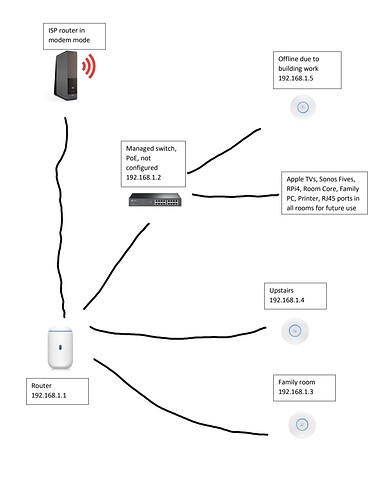Absolutely on all counts and we are pretty universal in our statements to the reliability of everything non Roon/Sonosnet
I did not think I would ever say this… but thank Apple for Airplay ![]()
Same here…Sonos stuff are in my kitchen and my bathrooms…so Airplay does the trick but Roon Server production 1143 is still buggy. Sonos device disappears after few minutes. I use the Boost. No mesh networks, only several AP
If you are using several APs, is this not in a mesh configuration?!
Roon Core Machine
Mac Mini late 2012 running Catalina 2.3 GHZ i78GB RAM
Networking Gear & Setup Details
DLINK DSR-250 with 2 Access Points from Tp link and another TP Link Router used as an access point - NO VPN -
Connected Audio Devices
I have a PI4 with Roopie for my Peachtree main set-up and a Sonos Play 1 stereo pair, Sonos One Stereo Pair, a Sonos One and a Sonos 5
Number of Tracks in Library
18000 album in library but mostly using Tidal
Description of Issue
Upgrade to 2.0.2 today (build 1143), Roon quit unexpectedly during install, I rebooted computer. Roon works but Sonos Speakers are gone.
Please help me bring Sonos speakers back ?
You’ve seen and read the existing thread below?
And possibly this one?
Makes me wonder if all of these should be merged?
I’m a Sonos user and have not experiencing these issues. Mine, two Fives are both connected via ethernet. I know there isn’t the need for this, I just have ethernet points in their locations. Even with the right unplugged (left I think is the master from my understanding when paired in stereo) I have no issues. I have also tried wirelessly and again no issues.
My network (when not messing with VLANS) has a single LAN and a single WLAN using thesame network as the LAN. Both 2.4 and 5 share the same SSID. MY APs are in mesh config, but are wired back to my main semi managed POE switch. The switch is not in any managed config. My switch is then connected to my UDR. I have several fixed position wireless devices locked to APs and also band fixed.
I only mention the above as I know from experience when using Sonos (current devices and previous devices) wirelessly that if one device jumped AP it’d cock-up the whole setup. The Sonos app would throw a fit and I’d have to reconnect the devices.
I also fix my devices IPs via the UDR in case DHCP decided to release/renew for different.
A Sonos Boost (don’t have one) to my understanding is to just boost the Sonosnet to devices too far from other devices. Not necessarily meant as a hub. Could be wrong.
Based on my experience prior to wired connection back to a central switch, I found wireless networking caused issues. I have had a Google Mesh (pick) setup with 3 of them. In my use case they performed well but the range wasn’t great and and due to several IoT devices not connecting to my main one near(ish) to my Sonos Fives, I had another one too close to pick up the IoTs. This played havoc, more so when not wire for backhaul.
I’m only writing this incase something helps others.
IMHO, a good network is key. Wired best.
Sonos is partly wired, I have 3 access point on a dlink router. I had that setup for years and Roon also. After the last update I lost all my Sonos speakers. I had never had any issues before. I tried rebooting but they are not detected.
Definitely something different in Roon. I can see the Airplay Sonos but not all of the ones I own are Airplay compatible. Hopefully the next update fixes it otherwise I’ll have to find something else.
Thank you for your comments.
Hi @ogdens_sliced ,
Thanks for that information and timestamps.
We looked over your logs and noticed the issue, the Sonos appeared to disappear abruptly. There were also a significant amount of Airplay packet errors in the logs too, and maybe this is a sign of general instability somewhere.
Airplay works a bit different than the Sonos protocol, and is able to tolerate a bit more failure, though ideally there should be none/very little on both protocols. To try to gather more information here, we’ve enabled a very verbose logging mode for your account, so we will need to ideally capture the issue shortly after it occurs.
Can you please let us know when the issue occurs, as you did above and then shortly after that upload your Roon Core logs (accessed by these instructions to the following link and let us know once uploaded?
https://workdrive.zohoexternal.com/collection/8i5239cc05950ac07456889838d9319545a82/external
Thanks!
Yes, will do.
WIll probably be Sunday morning when I get some time to monitor.
Cheers
I have also had problems again with Sonos devices disappearing.
I have now tried running my Core laptop only on Wifi networks, and since then my Sonos devices have not disappeared.
When I had my Core wired with Ethernet, my Sonos devices disappeared regularly, after updating to Roon version 2
Very mysterious…
Translated with DeepL (DeepL Translate App for Windows, macOS, iOS, and Android
Jesper I went though thing’s just like this, WiFi, Ethernet, SonosNet and the next update they would all disappear again.
I got it working reliably with my Core plugged into the same network switch as the Sonos Boost after finding that in the attic and I had about 3 weeks working nicely.
With this new release and my Boost still running I have not had them disappear since I moved my Core back to my study almost a month ago.
How long it lasts I have no idea, but I have been enjoying it while it is working.
Funnily enough, from day one I’ve had intermittent errors with my Sonos devices, right back from when I started with Roon, it was version 1.6.
My other devices Bluesound, Chromecast and others have never bothered me, so Sonos and Roon must be a bad match.
Then again, Sonos can work fine for long periods of time.
Yes it’s Sonos and Roon together where the issues begin. I think most of us could play Sonos for day’s without losing audio or devices, but when put together it can be a bit difficult.
Adding Mesh WiFi or multiple AP’s and it just gets worse. I started buying Bluesound and pure Roon Ready streamers because I only want to use Roon, but I am glad that Roon is now doing some work to improve this situation as I still have several rooms full of Sonos equipment that works really well
I’ve never had any problems with my Sonos gear so it’s not endemic. The zp80s are getting on for fifteen years old and one is in the garage on the edge of WiFi but works brilliantky.
Yes I don’t think it really affects that many people (considering the number of Roon user’s who probably have some Sonos speakers), but for those it does it makes Room almost impossible to use without having to restart the Room Core 4 or 5 times a day or having Sonos with Airplay options.
It came in on a specific 1.8 Roon sub version and it was flagged (by me) as part of the beta testing.
It’s only now Roon has spent some time to look at it, so there is now some hope for the afflicted
Well in one aspect perhaps…![]()
Hi @noris
06.11.22
0810 CET - restarted system and added Play 5 as endpoint via sonos streamimg.
0843 CET - play 5 disappeared whilst active.
All other ethernet / wifi zones stable.
Have uploaded 2 log zips to link you posted.
Cheers
Found this which may shed light into issues being experienced. More from a view that mesh WiFi isn’t recommended by Sonos rather than a solution.
I haven’t read all posts on this thread, apologies if you have already said, are you wired for backhaul on your mesh network?
I realised when my troubles appeared that although my APs are wired and were set for mesh, but were backhauling through the furthest AP. I reconfigured things and they all backhaul directly to my router. I didn’t think much of it at the time as I had completed a fully wired network and my Sonos Fives were then wired. Even now when tinkering I can have them on WiFi and have no issues.
My network topology is fairly simple. Even if I went full wireless I now have no issues. Locking wireless devices to certain APs is also useful.