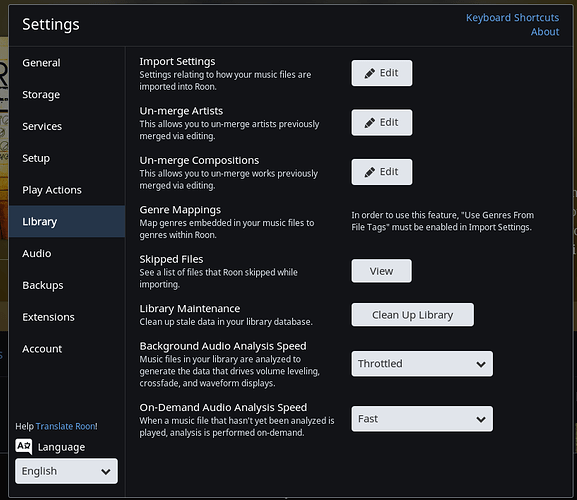Have had ROON for several years and no issues, but have been having an issue recently. My setup is a MacBook Air (i7) to SOtM 200 Ultra to Devialet 1000. The issue is that often when I change these on the Mac I get the spinning rainbow disk. Checking the Activity Monitor it says ‘Roon is not Responding’. After a minute or so it clears and I can change tracks, close out, whatever. This hasn’t been an issue up until the last 6 weeks or so, but seems to be increasing in frequency. I restarted the computer to no avail. Any thoughts out there?
Hello @DJD,
Thanks for contacting support, I’d be happy to assist you here. To start, may I kindly ask that you provide a bit more information on your current setup using this link as a guide? After you have done so, can you please also answer the following:
• Have you updated to the newest 1.5 Core release on your computer? If not, I highly recommend doing that first.
• Is the spinner appearing when you use any other large programs or only when you are using Roon?
• Is it possible you have recently installed any programs that could impact the performance of Roon?
• Has the collection size for the music changed recently? Either with local music, or music added to your collection from TIDAL?
• If you quit other running applications, is Roon more responsive?
• Is your Macbook using a normal spinning harddisk or does it have an SSD?
Please let me know when possible.
Thanks,
Noris
Thanks Noris for responding,
- I do have 1.5 release downloaded
- I only use this computer for music - it has TIDAL and HQPlayer also
- I haven’t installed any other programs recently
- Collection is always growing but nothing radical recently
(Have about 350 albums on a NAS and 675 from TIDAL - I usually keep the Activity Monitor open but that doesn’t seem to affect anything
- Not real sure of the Harddisk
Computer specs:
MACBOOK AIR (early 2015)
2.2 GHz Intel Core i7
8 GB 1600 MHz DDR3
Intel ID Graphics 6000 1536 MB
DiskOs2 250 GB Apple SSD AP0256H
Mac OS 10.12.5
Two things are happening. One is the disk icon will be spinning for a minute or more and I can’t do anything. Other times, the icon won’t be there and I can change tracks/albums and they will play but ROON will show the previous track/album for a 10 seconds or so then switch and show what is currently playing.
I appreciate your help - ROON is great.
Dan
Hello @DJD,
Thanks for your reply! Can I please ask you to reinstall the Roon Application on the MacBook Air to see if this triggers a change in performance? But before you do so, please make a backup of your Roon database first.
Reinstalling the application will have no adverse affects on your Roon DB but just in case something happens to go wrong during the reinstall process the backup will ensure that we have a fall back.
Thanks,
Noris
Working on the backup now - how do I reinstall the ROON APP? Do I delete it in the APP section? How does that work with my life time subscription?
Hi @DJD — Thank you for the follow up! Please allow me to elaborate on this process a bit further 
-
Visit our website and re-download the application.
-
When you are prompted to move “ROON” to the “Applications” folder you are going to see the following prompt from the OS:
"Keep Both" / “Stop” / "Replace"
- You want to select “replace” and you’re all set

-Eric
Note: This will not affect your account in anyway.
I didn’t get the prompt (maybe because I deleted the ROON icon from the App folder before going to the website?) but seem to have reinstalled ROON. So far haven’t see the dreaded spinning apple disk. I’ll do some more extended listening and let you know if the reinstall solved the problem.
Thanks for the quick responses,
Dan
Hello @DJD,
I just want to check in with you here and see if you have been experiencing any issues since the reinstall. Please let me know if everything is working as expected.
Thanks,
Noris
@noris - thanks for checking in. After the re-install it is definitely better but I still get the spinning disk now and then. Interestingly, it happens when I happen to be near the Mac (roon core) and try and look for a new album to play. If I use my iPad (which is what I mostly do) do explore and add there is no issue. Thoughts on that? Otherwise, I can live with a spinning disk now and then.
Hello @DJD,
I’m glad that the spinning disk is not that big of an issue anymore, totally optional but I would take a look at Activity Montior to see if any application is consuming all of your RAM or Hard Disk Speed while using Roon. Also,you might be due a cleanup of the internal SSD to make sure that you have more than 4-5GB of free space available as many apps can temporarily use hard disk space for virtual memory paging and can bog down the system. Hope this helps but if you discover anything related to my suggestions let me know!
Thanks,
Noris
I am having the same problem so I am following this topic closely. I discussed my problem with @noris (Spinning Disk on MAC) a month or so ago. He had me delete ROON then re-load. Seemed to work for a while but is now back in force. If helpful, I can send the same sample.
Hey @DJD,
Thanks for reaching out again regarding this. I moved your post back to the original thread so we can continue to troubleshoot here. For the purposes of this investigation it will be better if we keep the entire troubleshooting process in one place.
Just to recap the prior troubleshooting and make sure we are on the same page:
- Other programs are not frequently used here.
- Internal storage on the device is an SSD.
- A spinner icon will occasionally show in Roon for about a minute at a time, and during this time you are unable to control Roon.
- Uninstalling & reinstalling seemed to help for some time, but the issue came back.
- This issue only occurs if you are using Roon’s UI on the Mac. If you are using a remote device (iPad) this does not happen.
I’d like to gather some additional information from you regarding this issue:
- Have you noticed any patterns (When changing tracks, when using radio, etc.)? Does this happen with certain types of media only (libraray vs TIDAL, certain sample rates, etc.)?
- How often would you say this occurs? Does it only happen after Roon has been running for a while, or can it happen pretty quickly?
- Can you please share a screenshot of Settings > Library in Roon?
- When this happens, what is the CPU usage on the machine?
Regards,
Dylan
Dylan,
Thanks for responding.
Just to recap the prior troubleshooting and make sure we are on the same page:
Other programs are not frequently used here. TRUE
Internal storage on the device is an SSD. NOT SURE WHAT SSD IS - I HAVE A NAS FOR 300 CDs
A spinner icon will occasionally show in Roon for about a minute at a time, and during this time you are unable to control Roon. TRUE
Uninstalling & reinstalling seemed to help for some time, but the issue came back. TRUE
This issue only occurs if you are using Roon’s UI on the Mac. If you are using a remote device (iPad) this does not happen. TRUE
I’d like to gather some additional information from you regarding this issue:
Have you noticed any patterns (When changing tracks, when using radio, etc.)? Does this happen with certain types of media only (libraray vs TIDAL, certain sample rates, etc.)? NOT PATTERN
How often would you say this occurs? Does it only happen after Roon has been running for a while, or can it happen pretty quickly? HAPPENS A LOT NOW - HAPPENS AS SOON AS I TOUCH ROON
Can you please share a screenshot of Settings > Library in Roon? WILL DO LATER WHEN BACK HOME
When this happens, what is the CPU usage on the machine? ROON GOES TO ABOUT 105% IS ‘RED’ AND SAYS ‘ROON NOT REPONDING’
Dan
Thanks for the info, @DJD
Just to clarify, this happens even before playing any music?
I think the next step here is to enable some diagnostics on your account so our technical staff can get some more insight into what’s going on here.
However, before I enable this feature, I’d like to ask for your help ensuring we gather the right information.
First, can you please reproduce the issue once more and note the time at which the error occurs. Then respond here with that time, and I’ll make sure we review the diagnostics related to that timestamp.
Regards,
Dylan
Hey Dylan,
I believe it does occur without music playing. I just touched the Mac mouse pad - at 3:36pm - and got the spinning disk. Music was playing.
Dan
Thanks, @DJD! Now that I have the timestamps, diagnostics have been enabled on your account. The next time your Core is active a diagnostics report will automatically be generated and uploaded directly to our servers
Once that’s been received I’ll be sure to pass the diagnostics over to the team for further analysis.
-Dylan
Thanks Dylan - you guys are great
Hey @DJD,
I wanted to reach out because I’ve been keeping an eye on our servers, waiting for the aforementioned diagnostics report.
For some reason it is not reaching our servers, even after I tried re-enabling diagnostics on your account. I also ran a quick test and I was able to submit a similar report from my setup here, so something else is going on.
So we can move forward, I was hoping for now you could use the directions found here and send us over a set of logs using a shared Dropbox link. We will need logs from your Core machine.
Regards,
Dylan