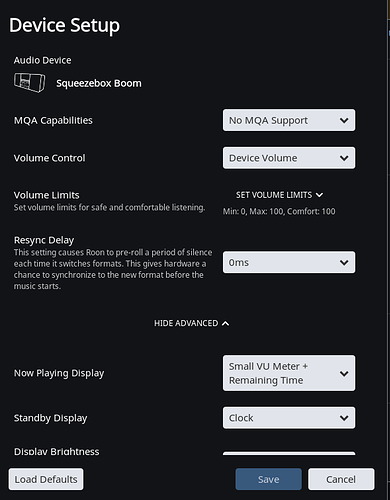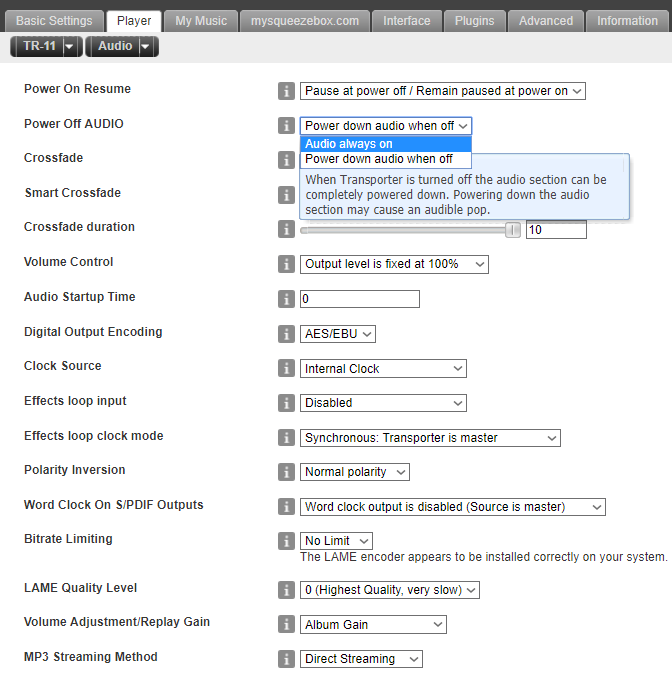I installed Roon Server on my Linux server. It works. I have a Squeezebox system. I turned off my squeezebox server, and enables Squeezebox support on the Roon server. My transporter sees the Roon server, but when I connect, I just see a circular icon. is the Transporter window supposed to look the way it does with LMS on?
Yes. I believe that is the standby icon. Try playing something to it, you should see it change to now playing.
If you go into Setting/Audio, click on the device setup, you should get a screen that looks like this. At the bottom you will see what display options there are.
Yes, I had to enable the endpoints on the Roon server. But apparently, I lose the ability to see what is playing on the transporter display. Is there a way around this?
Hello @James_Rome
Do you by any chance have Power Off Audio in the transporters set to Power Down Audio when Off?
I would also make sure that “Enable Squeezebox Support” is checked in Roon Settings and that you have completed the Squeezebox Setup:
If none of my above you may also want to do a factory or Xillix reset to see if that improves things:
Here is one of the threads that may be helpful:
Thanks,
Noris
I got it working. I had to activate each device.
Great to hear that @James_Rome! If you need assistance with anything else feel free to let me know, otherwise I wish you a pleasant listening experience!
Thanks,
Noris
This topic was automatically closed 36 hours after the last reply. New replies are no longer allowed.