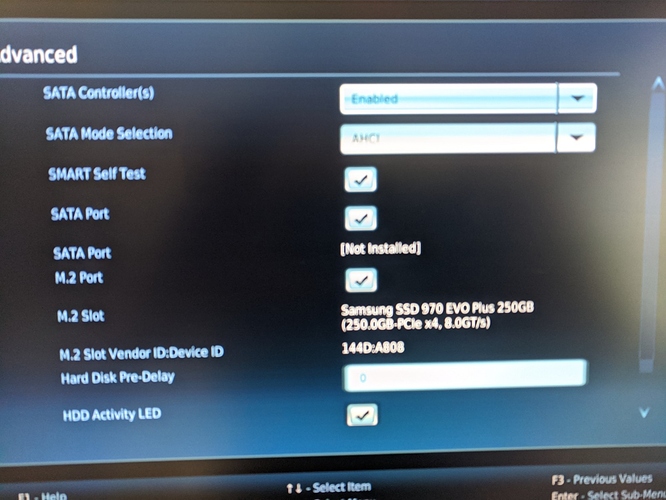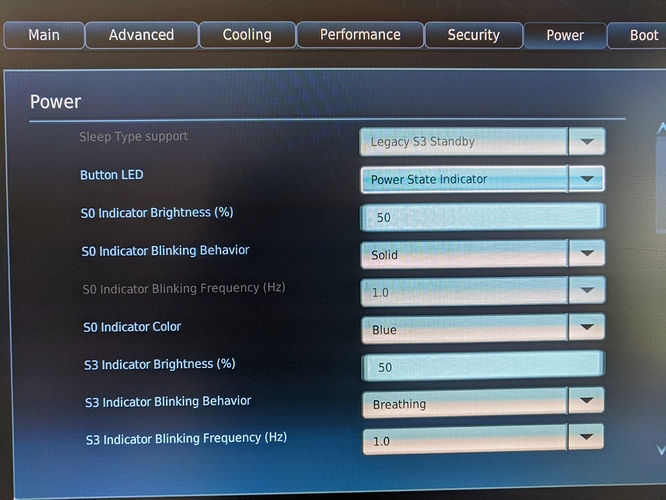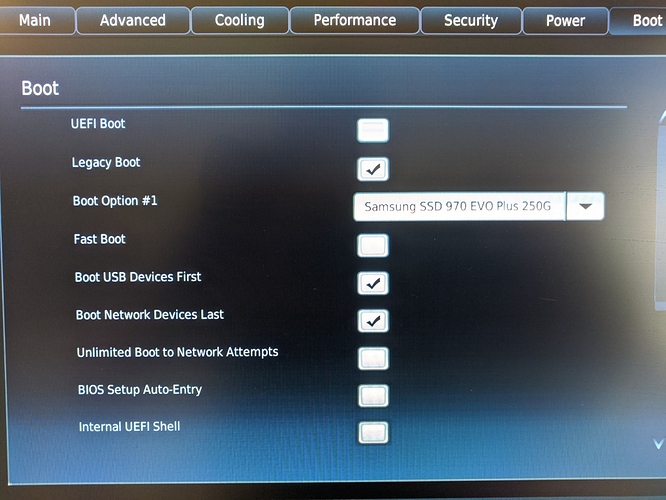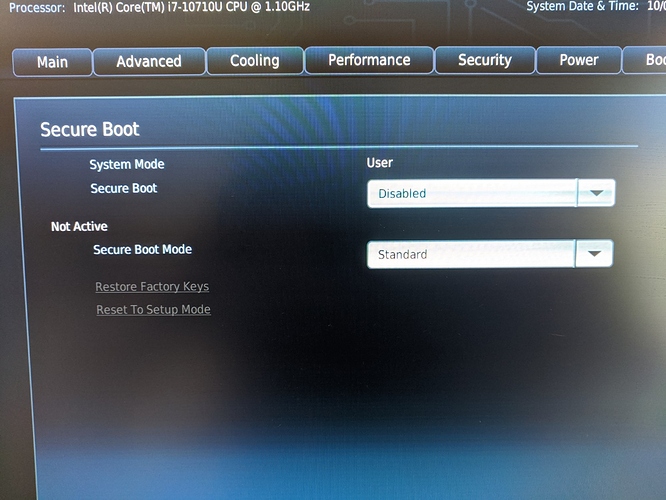I recently purchased a NUC10i7fnh NUC on Amazon, along with 32gb of Samsung memory and a 250gb Samsung EVO M.2 Drive. I also purchased an Akasa fanless case (love it!). After taking the motherboard out of the NUC and installing it into the Akasa along with the memory and M.2 drive, I updated the BIOS and made all the required changes in Roon’s instructions. I then placed the ROCK image USB Flash drive into the case and rebooted looking forward to an easy install…
Each time I booted and held down F10 (per instructions) I’d be taken right back to the BIOS and not a choice of boot drives as the instructions state. After fiddling with the BIOS more,I checked UNFI (Legacy still also selected), the next boot did get me to the choice of install drives, but only the Flash drive was shown. Selecting that did nothing at all.
I then went to this site and searched for a solution, but found that many folks here have had the same issue. After many hours of trying different settings, I did get Rock to install onto my M.2 drive and I’m listening to my new Rock Core as I type this. Happy me!
Because so many folks seem to have the same problem, I thought I’d let you know what BIOS settings worked for my NUC10i7FNH. Hopefully, this will help others to have a better experience.
Advanced Tab:
Check on “Storage” and go into that section.
Activate the M.2 Port if you have one of those drives.
Power Tab:
Select “Secondary Power” at the bottom of the list. The first selection should be “Sleep Type Support.” Click the dropdown box and select “Legacy S3 Standby.”
Boot Tab:
Select the “Boot Priority” option and go into that section.
Uncheck UEFI
Select “Legacy Boot.”
Disable ‘Fast Boot.”
Enable “Boot USB Drive First.”
Disable “Network Boot.”
Go back to the main “Boot” Tab.
Select “Secure Boot” and go into that section.
Click the down arrow on the first dropdown and disable “Secure Boot.” I think this is the choice that made it all happen for me.
Place your Rock image Flash drive into a slot, take out all other USB storage drives from USB ports, and hit F10 to save your BIOS settings and reboot. While rebooting, hold down the F10 key. Now the “Install from” prompt should show with both the USB Flash and your internal M2 drives showing. Choose the Flash drive and hopefully, all will go well.
Good luck!
Steve