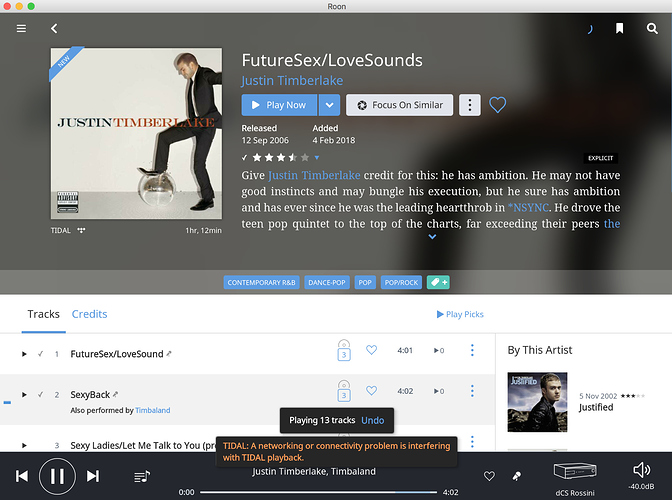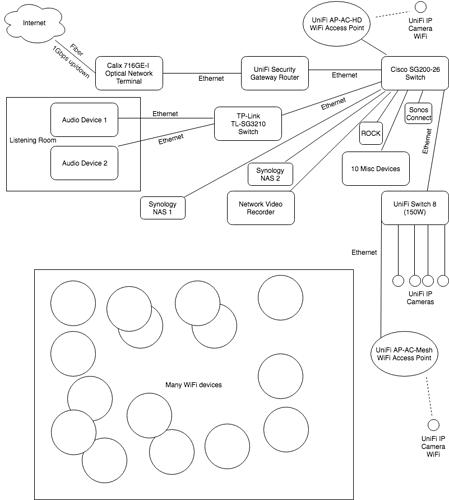I’ve had a Tidal issue off and on for a while. I’ll be playing local tracks for a while, then switch to a Tidal album by clicking Play Now for the whole album. Often the first track is skipped. It finally bugged me enough to look at the logs and I don’t see anything that helps me.
The only thing that sticks out is this: TIDAL: tidal_account_error
Anyone see anything here that could point to the issue?
02/06 14:09:29 Info: [stats] 5213mb Virtual, 720mb Physical, 165mb Managed, 36 Threads, FDs
02/06 14:09:44 Info: [stats] 5213mb Virtual, 720mb Physical, 167mb Managed, 36 Threads, FDs
02/06 14:09:59 Info: [stats] 5213mb Virtual, 720mb Physical, 169mb Managed, 36 Threads, FDs
02/06 14:10:14 Info: [stats] 5213mb Virtual, 721mb Physical, 171mb Managed, 36 Threads, FDs
02/06 14:10:29 Info: [stats] 5214mb Virtual, 722mb Physical, 177mb Managed, 36 Threads, FDs
02/06 14:10:44 Info: [stats] 5214mb Virtual, 722mb Physical, 180mb Managed, 36 Threads, FDs
02/06 14:10:59 Info: [stats] 5214mb Virtual, 722mb Physical, 182mb Managed, 36 Threads, FDs
02/06 14:11:14 Info: [stats] 5214mb Virtual, 722mb Physical, 183mb Managed, 37 Threads, FDs
02/06 14:11:29 Info: [stats] 5214mb Virtual, 722mb Physical, 185mb Managed, 36 Threads, FDs
02/06 14:11:33 Debug: [volumewatcher] ev_VolumeChanged DidMount: /private/var/folders/zz/zyxvpxvq6csfxvn_n0000000000000/T/FPInstallMountPoint
02/06 14:11:33 Debug: [broker/filebrowser/volumeattached] found newly mounted drive at /private/var/folders/zz/zyxvpxvq6csfxvn_n0000000000000/T/FPInstallMountPoint
02/06 14:11:34 Debug: [volumewatcher] ev_VolumeChanged DidUnmount: /private/var/folders/zz/zyxvpxvq6csfxvn_n0000000000000/T/FPInstallMountPoint
02/06 14:11:34 Debug: [broker/filebrowser/volumeattached] lost mounted drive at /private/var/folders/zz/zyxvpxvq6csfxvn_n0000000000000/T/FPInstallMountPoint, but we don't care
02/06 14:11:44 Info: [stats] 5214mb Virtual, 722mb Physical, 187mb Managed, 36 Threads, FDs
02/06 14:11:59 Info: [stats] 5214mb Virtual, 722mb Physical, 188mb Managed, 36 Threads, FDs
02/06 14:12:14 Info: [stats] 5215mb Virtual, 722mb Physical, 190mb Managed, 36 Threads, FDs
02/06 14:12:29 Info: [stats] 5215mb Virtual, 722mb Physical, 191mb Managed, 36 Threads, FDs
02/06 14:12:44 Info: [stats] 5215mb Virtual, 722mb Physical, 193mb Managed, 36 Threads, FDs
02/06 14:12:59 Info: [stats] 5215mb Virtual, 722mb Physical, 195mb Managed, 36 Threads, FDs
02/06 14:13:14 Info: [stats] 5215mb Virtual, 722mb Physical, 197mb Managed, 36 Threads, FDs
02/06 14:13:29 Debug: UI-FWD: mode: albumdetails
02/06 14:13:29 Debug: GMS: saving nav stack
02/06 14:13:29 Debug: UI-NAV: album details / album: [object Sooloos_Broker_Api_AlbumLite_Proxy] / bookmarkdata:
02/06 14:13:29 Debug: GMS: done saving nav stack
02/06 14:13:29 Info: [stats] 5221mb Virtual, 724mb Physical, 206mb Managed, 38 Threads, FDs
02/06 14:13:31 Info: Alert: TIDAL: tidal_account_error
02/06 14:13:44 Info: [stats] 5218mb Virtual, 725mb Physical, 209mb Managed, 36 Threads, FDs
02/06 14:13:59 Info: [stats] 5219mb Virtual, 726mb Physical, 210mb Managed, 36 Threads, FDs
02/06 14:14:10 Trace: [raat] [sood] Refreshing device list
02/06 14:14:10 Trace: [raat/logdump] connecting to Data Conversion Systems Ltd Network Bridge @ 10.0.1.60:52425
02/06 14:14:10 Trace: [raat/logdump] connecting to Data Conversion Systems Ltd Rossini DAC @ 10.0.1.200:54862
02/06 14:14:10 Trace: [raat/logdump] connected to Data Conversion Systems Ltd Rossini DAC @ 10.0.1.200:54862
02/06 14:14:10 Trace: [raat/logdump] connected to Data Conversion Systems Ltd Network Bridge @ 10.0.1.60:52425
02/06 14:14:10 Trace: [raat/logdump] got log from Data Conversion Systems Ltd Network Bridge @ 10.0.1.60:52425
02/06 14:14:10 Trace: [raat/logdump] got log from Data Conversion Systems Ltd Rossini DAC @ 10.0.1.200:54862
02/06 14:14:13 Error: while snapshotting file, , for support pkg: System.ArgumentNullException: Value cannot be null.
Parameter name: path2
at System.IO.Path.Combine (System.String path1, System.String path2) [0x00011] in <48b95f3df5804531818f80e28ec60191>:0
at Sooloos.Support.SupportPackage._SnapshotToTempDir (System.String tmpdir, System.Collections.Generic.List`1[T] tmpfiles, System.String path) [0x00000] in /Users/roon/roon/RoonApp/support.cs:848