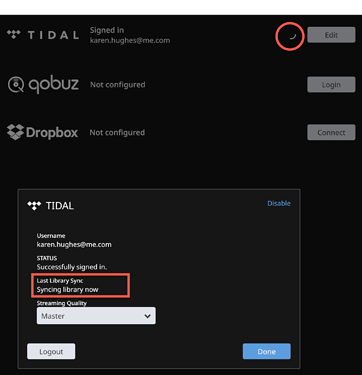Me too. I’ve never previously had issues either, but now the TIDAL service regularly shows as logged in but with a spinner showing some activity - clicking the “Edit” button shows the status as “Syncing Library Now” but this never completes. I then can’t play any music from TIDAL until I log out and log back in (which often takes multiple attempts to work).
Hi @Karen_Hughes,
So we can better assist you, please provide a brief description of your current setup using this link as a guide.
Make sure to describe your network configuration/topology, including any networking hardware currently in use, so we can have a clear understanding of how your devices are communicating.
Thank you Noris, my setup is as follows:
- My Core machine - macOS, 2009 Mac Pro 5,1 2.66Ghz Quad Core running 10.14.6 (Mojave).
- It has a gigabit ethernet connection to my Synology RT2600ac router. I’m using a 2019 Mac Pro running macOS 10.15.3 (Catalina) as the main playback machine.
- Audio devices are connected via USB to the 2019 Mac Pro - Roksan Caspian amp, Mytek Brooklyn DAC+, Kef LS50 speakers.
- The library sits on the 2009 Mac Pro machine running the Core - on a 2TB SSD. I only have TIDAL as a streaming service, but also have some 2943 albums (20175 tracks) of locally stored music.
Thanks very much,
Karen
Hi @Karen_Hughes,
Thanks for the additional information. I would suggest performing a TIDAL cache clear as the next step here:
- Exit out of Roon
- Find and open your Roon database
- Navigate to
/Library/Roon/Cache - Move the contents of the
/Cachefolder elsewhere, like your desktop - Try restarting Roon and verify if the issue still occurs
Can you please give that a try and let me know if it helps?
Hi Noris,
Thanks very much. I’ve done what you suggested and will monitor and report back once I can tell if it has helped.
Kind regards,
Karen
Hi noris,
I had the same problem since a few days.
I did exactly what you suggested and now everything is working again.
Remark: My core is running on the latest Mac mini.
There is no “Roon”-folder inside the “Library”-folder.
But there is a “RoonServer”-folder, this is the one to get.
Thanks for your support!
Pieter
Hi Noris,
On updating to macOS 10.15.4 and restarting Roon I’m afraid the spinning cursor and “syncing library now” message have reappeared. 
Karen
Hi @Karen_Hughes,
Sorry to hear the behavior is still occurring. I want to take a look at logs for further clues, but before I enable diagnostics mode for your account, can you please sign out of TIDAL and back in via the Roon Settings -> Services tab and let me know the exact local time + date you performed this action?
Hi @noris ,
Thanks again for your help. I logged out this morning and logged back in at 8:17AM UK time (25/03/2020).
Karen
Hi @Karen_Hughes,
Thanks for letting me know the timestamp. I have activated diagnostics mode for your account and what this action does is automatically upload a log-set to our servers for analysis. I can confirm that the logs have been received and have been passed on to QA for further analysis. Once analysis is complete, I will reach out to you once more, thanks!
Hi @noris - just to let you know, I noticed that the login has dropped - hopefully you can see something in the logs. I should note that it still shows as ‘logged in’, but I can’t play any TIDAL tracks or view the TIDAL pages through Roon. I’ve added a screenshot highlighting both the spinning cursor of disinterest and the ‘Syncing library now’ message which persists until I logout and back in:
Karen
Hi @Karen_Hughes,
Thanks for the additional screenshot. I spoke to QA regarding your case and they would like some more information here, could you please let me know:
-
How is your Mac Pro connected to your router? Is it on WiFi or Ethernet? Is the router on the latest firmware?
-
Are you using your standard ISP-provided DNS servers or do you have custom DNS set up?
-
How often does this issue occur? You mentioned that you are able to log out and back in a few times to get playback to work, how long does it keep working after you do this?
-
If you temporarily host the Roon Core on your 2019 Mac Pro, are you able to complete a sync using the same TIDAL account and start playback?
Hi @noris,
-
My Mac Pro is on Ethernet and yes, I have the router on auto-update so it is on the latest firmware.
-
My DNS is set to CloudFlare’s 1.1.1.1/1.0.0.1 IP addresses (although that hasn’t changed for a while and the TIDAL issues only started recently - I think with the login change). I’m happy to try changing it to my ISPs DNS if you think it might help.
-
It varies. It most often occurs when I restart my machine. But I do this pretty infrequently. Much of my library is local so I may not notice until I attempt to play a TIDAL track. I’d say it happens every couple of days on my main machine. My partner has a Windows PC which exhibits the same issue. It is used less frequently but as a result almost every time it needs to logout and log back in to TIDAL to get tracks to play.
-
Yes, that works.
Thanks again for your patience on this.
Hi @noris,
Just to note that I’ve not seen TIDAL issues since switching Core to my local machine and then switching back to the original Core again. Fingers crossed, but it certainly looks better right now.
Hi @Karen_Hughes,
Thanks for the update here! Do let me know if the system continues to be stable since switching back to the original Core machine.
Hi @noris, I think we can count this one as solved - I’ve had no further issues with my TIDAL login. Thanks very much for your help.
Hi @Karen_Hughes,
Happy to help! If you have any further issues do feel free to reach out once more and we can take a look. Until next time, take care and be safe!
This topic was automatically closed 36 hours after the last reply. New replies are no longer allowed.
Hello all,
We’ve just released Roon Build 536 which includes changes that we believe will help improve things here. Please give Roon an update on all of your devices and let us know if you still have any trouble!
You can read the full release notes here:
Thanks,
The Team At Roon Labs