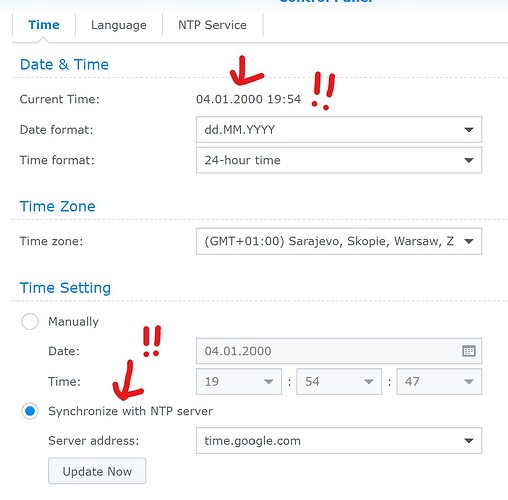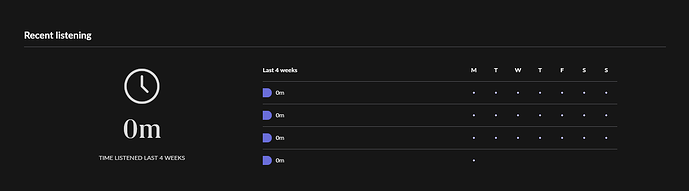I had the same issue and I think I found the solution. If you use Synology NAS. I think nobody mentionet that one. Please check the Synology System Time. My one regularly reset to 01.01.2000 and it does affect the Roon a lot (0 minutes in recent listening, wrong playlists, wrong live radios, etc. It doesn’t matter if the settings are set manually or set to NTP server (time.google.com). I think I need to replace cmos battery in my DS718+. Let me know please if it helps.
That’s a good catch for NAS users! I am not using a NAS however (Intel based Rock, USB HD). Problem did not happen yesterday but today it is back. Reset Rock restores the values.
It’s happening on iMac as well. Not a big deal to me.
Nucleus+ user here. Multiple instances of this problem. Reboot did help, but network re-connect took multiple power-off cycles with Nucleus.
I’ve been monitoring my stats since this was reported. No issue here until a few days ago then It happened. I decided not to boot the NUC to get it back and left it for the update to fix. Today the stats are back with nothing done on this end.
Mike,
After reading your post, I checked mine. Can confirm they’re back without me doing anything.
And they’ve gone buh-bye again ![]()
Yep, same here.
Just to chip in: I have a Nucleus and when I reboot it, I get the stats back - haven’t checked for how long though, but it disappears again - not a major - but annoying
The likely cause has been found:
Same issue here. Core on MS Surface and not even reboot will work.
Cheers for any help
Roon Core Machine
Gigabyte Brix i5 (ROCK installed 1/1/2017) now running ROCK 2.0 (build 1271), 16GB RAM,
Networking Gear & Setup Details
ASUS AC66 router is hard wired (Ethernet 1 gig cable) to the ROCK. Remotes connect wirelessly via Wi-Fi. Four Remotes are all running Version 2.0 (build 1271) as well. No VPN in use. Both the ASUS router and the ROCK computer are connected to a UPS to protect from power outages, which are common here it the tree state of New Hampshire.
Connected Audio Devices
Four remotes in use:
- Lenovo T25 laptop with windows-10 running Roon remote wirelessly
- Apple iPad running Roon remote under MacOS wirelessly
- Logitech Touch used as end point feeding analog to a Marantz Ruby integrated amp
- Apple iMac (2017) running Roon remote wirelessly and as an endpoint to a Dragonfly USB DAC/headphone amp
My primary endpoint is a Logitech Transporter ethernet-connected to the ASUS router. Analog feeds a Marantz Ruby amp and Janszen Valencia electrostat speakers.
Number of Tracks in Library
Library is 41,889 tracks and 3338 albums
Description of Issue
On my “Home” screen, the weekly reporting of Recent Listening is not updating to reflect my actual minutes of listening. I first noticed this several weeks ago. This problem has been continuous, although I thought for a while that it had been fixed by rebooting, but it was not.
We had a power outage more than a month ago. After power was restored, everything appeared to be operating normally. But later, I noticed that for all 4 weeks of the past month, Roon was reported zero listening minutes each week.
My play content is being captured. For instance all the tracks show up in History playlist and scrobbling to Last.fm also shows my play history and cumulative listening time.
My first thought was to reboot everything. I shut down my ROCK and the four devices I use for control (remotes). After that, minutes of Recent Listening seemed to be working, but turned out, not so much. Minutes correctly changed when rebooted, but at some point minutes for the current week were no longer being updated, despite several hours of new listening time on Roon.
Yesterday I rebooted and all seemed well, but at some point during the day all the weekly counters reverted to reporting zero minutes in all 4 previous weeks. Rebooting the ROCK restored my further incremental minutes totals, but again they failed to continue to update and I rebooted again. Today they are incrementing, so far…
Everything else I use in Roon seems to work fine, and I rarely look at the home page anyway. Fortunately, I have no functional problems with listening, and the graphic which shows my share of time by genre appears to be accurate. Last FM scrobbling is correctly reporting all my Roon listening as well.
Note that whenever I reboot the ROCK, the time counters are updated and continue to work for a while but eventually freeze and/or revert to zero.
Roon otherwise appears to be working fine on all my devices.
A quick search before posting could have saved you time typing all that up ![]()
This is a known bug and introduced a few weeks ago.
Roon are still investigating and there is no permanent fix for the time being.
Some of us old farts have trouble with the search thingy utility. Thanks for pointing out the likely cause!
Unfortunately the latest update (build 1277) did not solve this issue.
I had this problem three times and always after listen music music in my IPhone using arc. Perhaps there is a relation between arc use and the problem.
Hello,
Lately I both Home and History are switching between showing stats and not showing stats.
Stats are shown after rebooting the Roon Core ( in this case a Ubuntu Linux server).
I not really sure if this is related I started adding my CD’s as flac and it seems too me a while after
adding a new ‘physical’ album history and stats are gone. This does not seem to happen after I add an album from a streaming provider.
I waited with this post for a new update to see if this would fix the issue but sadly it did not.
Anyone here who is experiencing the same issue?
Thanks!
Jack
For fourth time the same issue after use arc in my Iphone. Same situation for other users?
I’ve had the stats showing zero for some period of time then come back without me taking any action. It does that over and over. I don’t use ARC.