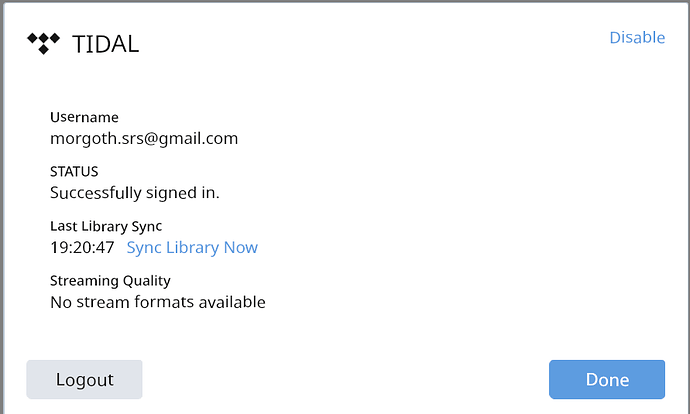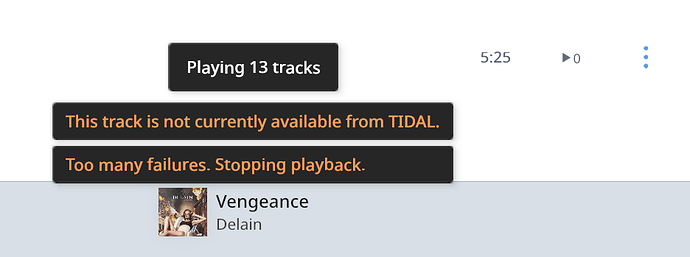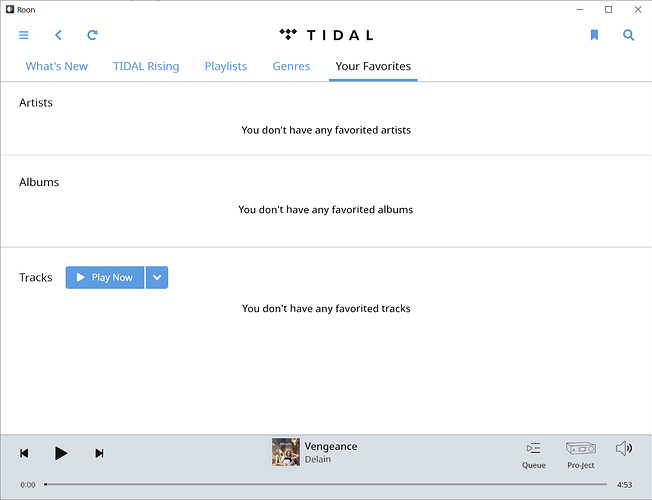I have exactly same problem. I can play local files without problem. The problem with TIDAL is from about a week and didn’t have problems before. TIDAL desktop app works without problem (Windows 10).
Hi @Svetoslav_Savov,
So we can better assist you, please provide a brief description of your current setup using this link as a guide.
Make sure to describe your network configuration/topology, including any networking hardware currently in use, so we can have a clear understanding of how your devices are communicating.
Any change if you reboot the Core machine?
Describe The Issue
Roon doesn’t play TIDAL tracks from about a week. Missing artists, albums and tracks favorites. The core computer is using as home PC so it’s frequently restarted.
Core machine
- Desktop PC Windows 10
- Ryzen 2600x; 16GB RAM
- Motherboard Asus Strix x470 with disabled audio
Network
- 1Gbit/s wired using motherboard internal network adapter
- router provided by internet provider with optical input 100Mbit/s
Audio devices in use
- Pro-ject Pre Box S2 Digital using usb
Library details
- Local ssd disk
- 2850 track
- TIDAL
A post was split to a new topic: Too many failures with Qobuz
Hi @Svetoslav_Savov,
Is your Core connected directly to the router via Ethernet or are you using any other networking gear?
Any change if you reboot your router?
We’ve also seen Google DNS or Cloudflare DNS help with this type of issue as well. Any change if you use one of those?
My Core is directly connected to the router. Rebooting of router doesn’t help. Changing DNS to 8.8.8.8 or 1.1.1.1 doesn’t help (directly on Core computer - internet provider router doesn’t allow changing of settings).
Thanks, @Svetoslav_Savov.
I think the next step here is to enable some diagnostics on your account so our technical staff can get some more insight into what’s going on here.
However, before I enable this feature, I’d like to ask for your help ensuring we gather the right information.
First, can you please reproduce the issue once more and note the time at which the error occurs. Then respond here with that time, and I’ll make sure we review the diagnostics related to that timestamp.
4 March 2020 23:11:30-35 UTC+2
Thanks, @Svetoslav_Savov.
Now that I have the timestamps, diagnostics have been enabled on your account. The next time your Core is active a diagnostics report will automatically be generated and uploaded directly to our servers
Once that’s been received, I’ll be sure to update this thread and pass the diagnostics over to the team for further analysis.
7 posts were merged into an existing topic: Tidal tracks skipping: “The track is not currently available from TIDAL”