Hi @Rainer_Huppert,
I am taking a look through the logs at the timestamps you mentioned and I am seeing the following:
4/19 10:12:39 Trace: [Rainer's iPad Pro] [HighQuality 64.1x, 24/44 ALAC => 24/48] [6% buf] [PLAYING @ 4:07/4:21] A Lot's Gonna Change - Weyes Blood
04/19 10:12:40 Debug: [prebuffer] sleeping in read -- this isn't good
04/19 10:12:45 Trace: [Rainer's iPad Pro] [HighQuality 64.3x, 24/44 ALAC => 24/48] [PLAYING @ 4:13/4:21] A Lot's Gonna Change - Weyes Blood
04/19 10:12:45 Trace: [Rainer's iPad Pro] [raatclient] GOT [88] {"samples":5919,"status":"Dropout"}
04/19 10:12:46 Trace: [Rainer's iPad Pro] [raatclient] GOT [88] {"samples":24576,"status":"Dropout"}
&
04/19 10:22:16 Debug: [prebuffer] sleeping in read -- this isn't good
04/19 10:22:17 Trace: [Rainer's iPad Pro] [HighQuality, 24/44 ALAC => 24/48] [2% buf] [PLAYING @ 2:12/4:40] Andromeda - Weyes Blood
04/19 10:22:21 Trace: [Rainer's iPad Pro] [raatclient] GOT [187] {"samples":2252,"status":"Dropout"}
04/19 10:22:23 Trace: [Rainer's iPad Pro] [raatclient] GOT [187] {"samples":24576,"status":"Dropout"}
&
04/19 10:38:43 Trace: [Rainer's iPad Pro] [HighQuality, 24/44 ALAC => 24/48] [2% buf] [PLAYING @ 1:26/4:45] Something To Believe - Weyes Blood
04/19 10:38:47 Trace: [Rainer's iPad Pro] [raatclient] GOT [14] {"status":"Dropout","samples":12638}
In all of these traces, the buffer is dropping towards zero and not being filled up in time. This issue can either be due to the NAS itself or to the network but as far as I can tell, the entire network is going down at the times you mentioned.
There are also similar traces later on where your Core is not communicating properly with our diagnostics servers, further leading me to believe this is a networking issue somewhere along the line.
You mentioned before that you connected your NAS directly to the Fritzbox, but was the Macbook also connected to the Fritzbox for this test?
The best way to separate the root causes of this issue would be:
- To verify if this issue occurs on another Core
- To verify if this issue occurs with another Router
- To verify if other network locations exhibit the same symptoms
I realize that point 1 may not be possible since you don’t have another Core nearby, but for point 2, would it be possible to order an affordable consumer-grade router (such as Netgear/TP-Link/Linksys) from Amazon to see if the behavior is the same?
For point #3 it might be useful to try to connect a USB drive containing a small set of files to your router, add it as a shared folder to Roon and verify if the same issue occurs since you don’t have another PC. Can you give this a try and let me know if the behavior is the same?
I really do want to solve this issue, but without these follow-up tests it will be hard to diagnose where exactly the issues are. As I mentioned previously, we have many Roon users with similar setups to yours that are not experiencing issues, we just need to figure out where where the bottleneck is in your system.
Thanks,
Noris
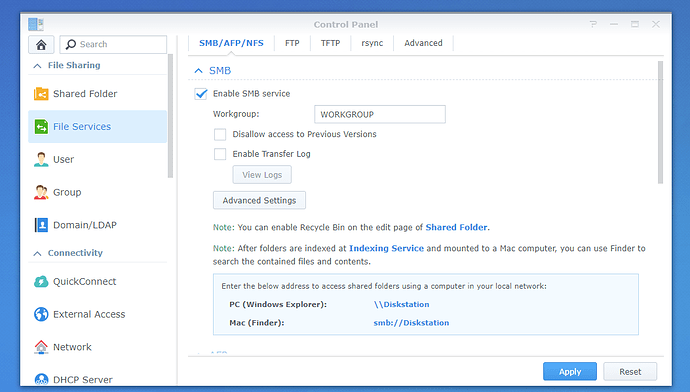
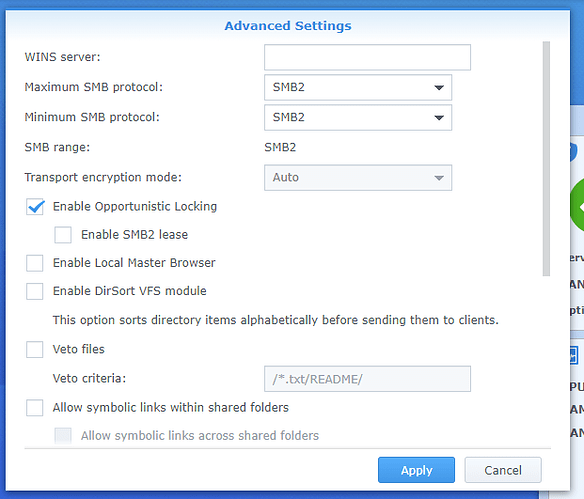
 - but I don’t have another Mac around the house
- but I don’t have another Mac around the house