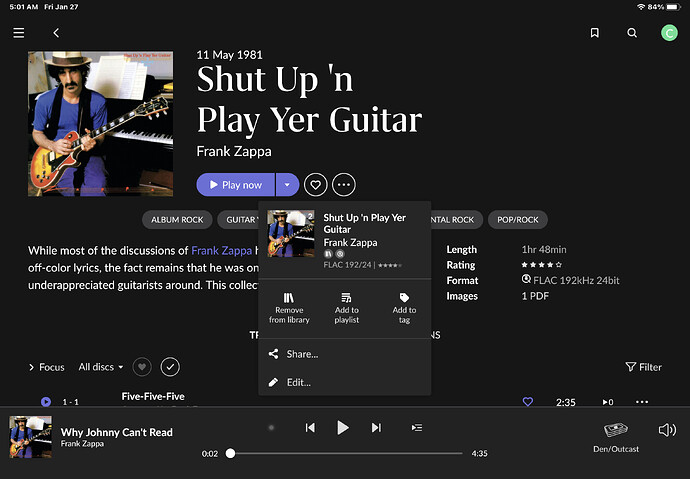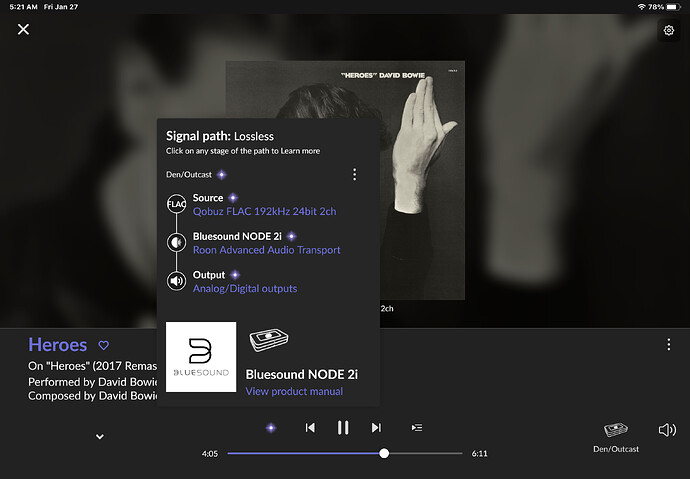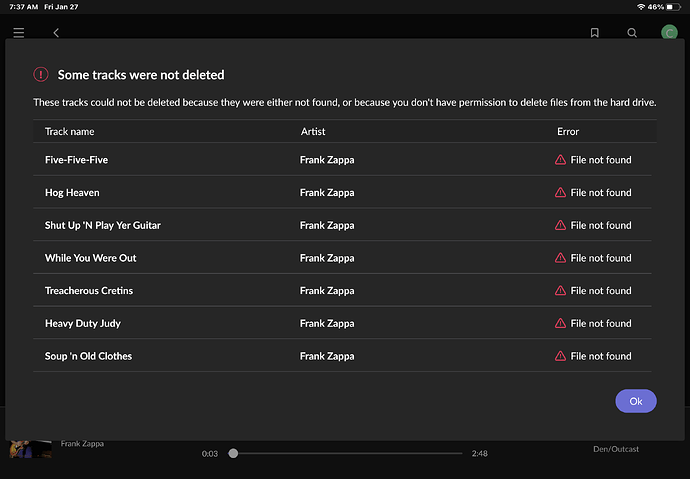@Suedkiez
As I tried to tell my message, I tried it yesterday, and now they are working from Qobuz online. So, yes, it will also work on your system.
I will download the full record again this weekend to see if those 2 tracks will now also work off-line at 192KHz 24bit. I am curious.
I originally bought it on 16th of September 2020.
Oh OK, I see. Weird stuff. There is still the possibility that somehow only Cooch is getting served corrupt Zappa files and not others who tried them
Thanks, will do that also
I didn’t ask you to delete your album. I only explained what I encountered and how I tried to solve this same kind of issue. So sorry that you got confused, I only tried to help you.
Kind regards, Frank.
I think he got mad at Frank Zappa ![]()
Oh well, I just want to listen to music
Looking more and more like database corruption …?
@support will have to look into this.
Cooch, everything else works fine and at some point one of the support team will definitely show up.
Hey, it was me ![]()
I know, is just that @Frank_M seems to have gotten the impression that you getting mad at Frank was directed at him, and I don’t think that’s what you intended ![]()
Stupid me. I thought that Cooch got mad at me, but of course it was at Frank Zappa. ![]()
Sorry Frank M for the confusion. Not mad at you at all
Correct. I can be patient. I have tons of stuff to listen to
Try deleting Roons cache, this is often a cause of playback issues, follow instructions here Clearing Cache from my Roon Server - #9 by connor
Why would you think a database corruption would do this? . More likely the Roon cache may be suspect.
Thanks, all it says is to move cache folder to desktop. I did that. Went to try to delete the album from my library and got this
This is an album from Qobuz ? Please show the versions tab for the album in a screenshot. Something definitely screwy with how it’s been added. Close down Roon.Try going to the Qobuz app and unfavourite it, then restart Roon and let it perform a Qobuz sync and see if it removes it from your library.
'Cause that was my only idea ![]() Thanks for this, hope it works!
Thanks for this, hope it works!
Tbh it does like some database oddities as well as he’s having issues removing it.