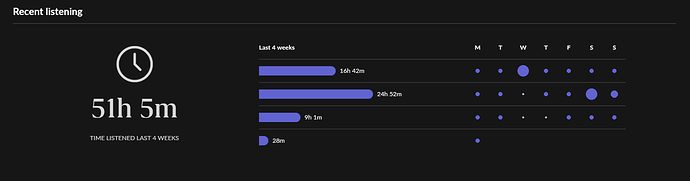Roon is rollling out a fix for endpoints dropping early this week. Maybe it will come out today?? Slow Qobuz and dropouts is your network or ISP provider.
My problem with Roon always was that I felt that the ways for exploring new music were limited. I don’t have large local library and I stream from Tidal a lot. Before 1.8 I could only use the discover function (which was limited due to the small size of my local library) and the interlinks between artists (influenced by / followed by / similar to…). With 1.8 I feel like this is finally what it should have been since the beginning, with recommended albums, artists, genres, etc… No longer need to log-in to Spotify just for some new music suggestions. I also like the new look and feel and since the 1.8 rollout I am definitely listening and enjoy using Roon more than before.
Thanks, Jim. Qobuz was performing better before 1.8, and no changes on bandwidth or ISP on my end.
The upgrade is simply unacceptable!
Looking for hard evidence is commendable, but the method in the OP is unsuitable. If I were to listen to more music now, it would be because my ripping & editing quest has ground to a halt, due to the many bugs and changes making credit editing a pain, and the insecurity about the boolean behavior of tags making it unwise to create new bookmarks right now.
Which is a pity as I arrived at the letter P in my CD ripping and was hoping to finish it in the final weeks of lockdown. But I am not going to continue in the current state.
But, Roon 1.8 could possibly be using more resources, IDK. For me, Tidal and Qobuz are still working well and instantaneously.
I note the concerns but it would still be interesting to see people’s time listened stats. If enough people respond, there may well be lessons for Roon and for us.
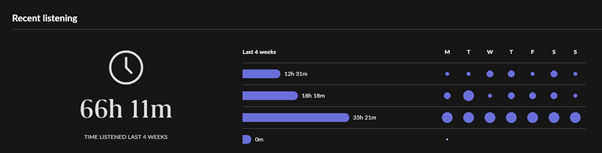
Alternatively, we can just keep repeating the same complaints ad infinitum.
Sorry but all it means in my situation is that I was off work last week and at home instead of on the road.
Stats can be twisted to mean practically anything you want…
1.8 is an unmitigated disaster. 1.7 worked fine. No changes in my setup except the gigantic error to get 1.8 that now does not work. Nothing plays for more than 30 seconds! Roon “help” (that’s a joke) say it’s my network. But they do not address 1.7- great 1.8 NOT!
Agreed 1.8 sucks
Do you have the stats to back that up? ![]()
For my part, I listen about 10 - 12 hours a day to some kind of music. Only miaplacing my ears is likely to change that, and certainly not a software update. My only real 1.8 complaint is that search is still idiosyncratic, to be kind.
Sorry to hear about your issues.
But please continue to speak to Roon in your support thread:
Obviously for you the update is causing the issue, but might there be an issue with how Google Mesh and Roon interact that you haven’t accounted for? Might it also help to report the issue to Google?
If you cannot reach a quick resolution (or just to test that 1.7 is still stable for you), although it won’t work on iOS devices (you say you have a iPhone) you can downgrade to 1.7 until it is no longer supported (or hopefully the issue you are experiencing is resolved):
Try changing the DNS settings in your network or Roon core device to OpenDNS, Cloudflare or Google. I was having Qobuz slowdowns and changing to OpenDNS on my core notebook resolved my problem.
Thank you, David. I will give it a try.
So, I found out that I am already on Google’s DNS settings. But, Qobuz is slow or unresponsive depending on who I am trying to stream.
I am inclined to think that it is not me, but rather roon. Particularly, as I am not the only one reporting this issue.
A post was merged into an existing topic: Ack, every endpoint has stopped outputting. Anyone else same issue?
Try OpenDNS before giving up. I’m not saying this will resolve your problem for sure, just that it appears to have resolved mine. It’s worth a try.
I am not familiar with how to do that. Can you provide direction, please?
You need to change the DNS setting in your router. If you can’t do that on your router you need to do it in network properties on your core machine. You’re better off Googling it because the method is different from router to router, device to device. This might help. https://use.opendns.com/