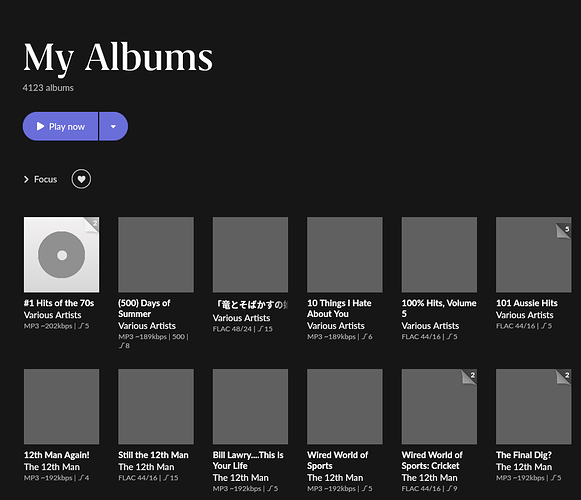Roon Core Machine
Custom HTPC
Core i7 3770 @3.4GHz
24GB RAM (although 8GB is used as a RAM drive)
Windows 11
Networking Gear & Setup Details
Wired Network
Archer VR600v modem/router
A TP-Link TL-SG1016D Gigabit switch is the only thing in between.
Express VPN
Connected Audio Devices
Probably not relevant for this issue.
Number of Tracks in Library
61,894 tracks.
Description of Issue
Ever since I upgraded to Roon 2.0 all the cover and artist art does not appear on my core. This is also the case if I push to any of my (Android TV) displays. In place of the album art there is just a grey square (note that albums that did not have art still show the “grey CD on white background” image) and artists just have a circle with their initials.
Note that all art appears correctly on both Windows and Android controllers.
I have looked at several topics on this with no real answer apart from “it just seems to right itself after a while”, however it has been a while, with another upgrade since, and is still not working.
I have cleared the cache on the core to no avail.
I also noticed that one album had incorrect cover art on it, being a Various Artists collection that showed the cover art as a picture of Bono, so I tried deleting this album as well, but still no dice.
The artwork has always worked with no issues on this same system before the upgrade to 2.0.
I have my 50th birthday coming up in a few weeks and really want to show off the art and karaoke abilities of my system, so this is incredibly frustrating!
Thanks
Jason