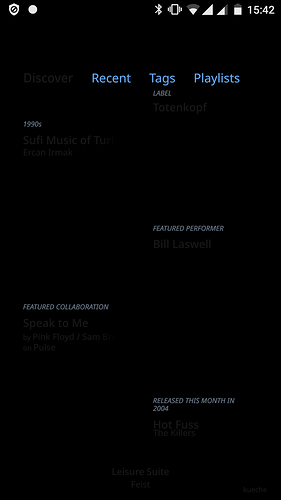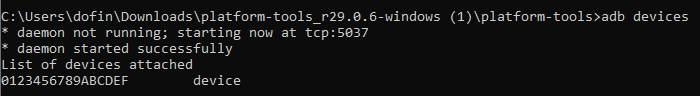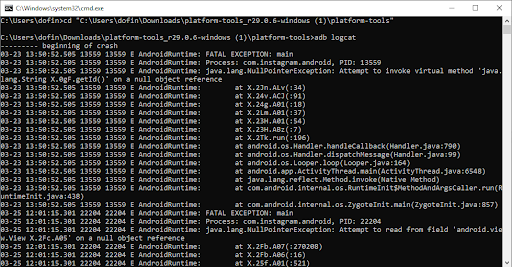Hello @Hannes_Moser,
I have been discussing this issue with our QA team and we plan to perform some in-house testing to see if we can reproduce your findings.
The logs from your devices have not been delivered, as it looks like the app is not starting far enough to communicate with our diagnostics servers.
If possible, we were hoping that you could access the ADB logs on the Android phone and provide a manual set.
Retrieving these logs is bit technical, but if you are able to follow these steps and retrieve the logs, they would help us better understand what is causing this issue.
How to manually get Android logs
Enabling USB Debugging on the device
- Go to Settings → System → About Phone → scroll to the bottom → tap Build number field few times (about 10)
Pop-up cloud should appear with info that you’ve become a developer
- Go to Settings → System → Developer Options → Switch to On USB Debugging option
Now, when you connect the cable to phone, message “USB debugging connected” should be shown in the top menu
NOTE: Depends on your version of OS or firmware, there could be differences
Installing and Using ADB
Now you should download ADB (Android Debug Bridge) that is a part of Android SDK
NOTE: You don’t need to install all SDK, only ADB will be enough
https://dl.google.com/android/repository/platform-tools-latest-windows.zip
Extract to any comfortable place and open a terminal (Windows + R) and go to this folder
e.g.:
cd C:\Users\%USERNAME%\Downloads\platform-tools_r29.0.6-windows\platform-tools
Execute “ adb devices ” command
If all was done right, you should see something like this:
Now, if you enter “ adb logcat ”, the terminal will show debugging information
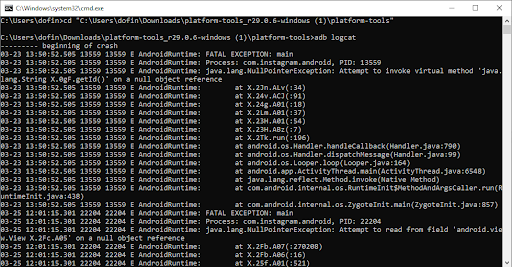
If you need to write log to a file for further examine, input that command:
adb logcat > filename.log
This file will be placed in the same folder with ADB
Can you please try to access these ADB logs and send me a set via Dropbox / Google Drive or another file sharing service? If you don’t have any file sharing service I can also create an upload location for you. Thanks!
(Translated by Google)
Hallo @Hannes_Moser,
Ich habe dieses Problem mit unserem QS-Team besprochen und wir planen, einige interne Tests durchzuführen, um festzustellen, ob wir Ihre Ergebnisse reproduzieren können.
Die Protokolle von Ihren Geräten wurden nicht übermittelt, da die App anscheinend nicht weit genug startet, um mit unseren Diagnoseservern zu kommunizieren.
Wenn möglich, hatten wir gehofft, dass Sie auf die ADB-Protokolle des Android-Telefons zugreifen und einen manuellen Satz bereitstellen können.
Das Abrufen dieser Protokolle ist etwas technisch, aber wenn Sie diese Schritte ausführen und die Protokolle abrufen können, können wir besser verstehen, was dieses Problem verursacht.
So erhalten Sie manuell Android-Protokolle
USB-Debugging auf dem Gerät aktivieren
- Gehen Sie zu * Einstellungen * → * System * → * Über Telefon * → scrollen Sie nach unten → tippen Sie einige Male (ca. 10) auf das Feld * Build-Nummer *.
Die Popup-Cloud sollte mit der Information angezeigt werden, dass Sie Entwickler geworden sind
- Gehen Sie zu * Einstellungen * → * System * → * Entwickleroptionen * → Wechseln Sie zu Ein * USB-Debugging *
Wenn Sie nun das Kabel an das Telefon anschließen, sollte im oberen Menü die Meldung „USB-Debugging verbunden“ angezeigt werden
- HINWEIS: * Abhängig von Ihrer Betriebssystem- oder Firmware-Version können Unterschiede auftreten
ADB installieren und verwenden
Jetzt sollten Sie ADB (Android Debug Bridge) herunterladen, das Teil des Android SDK ist
- HINWEIS: * Sie müssen nicht das gesamte SDK installieren, nur ADB reicht aus
https://dl.google.com/android/repository/platform-tools-latest-windows.zip
Extrahieren Sie an einen beliebigen bequemen Ort, öffnen Sie ein Terminal (Windows + R) und wechseln Sie in diesen Ordner
z.
cd C: \ Users \% USERNAME% \ Downloads \ platform-tools_r29.0.6-windows \ platform-tools
Führen Sie den Befehl " adb Geräte "aus
Wenn alles richtig gemacht wurde, sollten Sie so etwas sehen:
Wenn Sie nun “adb logcat” eingeben, zeigt das Terminal Debugging-Informationen an
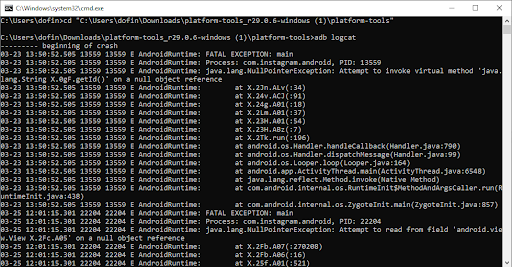
Wenn Sie zur weiteren Prüfung ein Protokoll in eine Datei schreiben müssen, geben Sie diesen Befehl ein:
adb logcat> filename.log
Diese Datei wird im selben Ordner wie ADB abgelegt
Können Sie bitte versuchen, auf diese ADB-Protokolle zuzugreifen und mir ein Set über Dropbox / Google Drive oder einen anderen Dateifreigabedienst zu senden? Wenn Sie keinen Dateifreigabedienst haben, kann ich auch einen Upload-Speicherort für Sie erstellen. Vielen Dank!