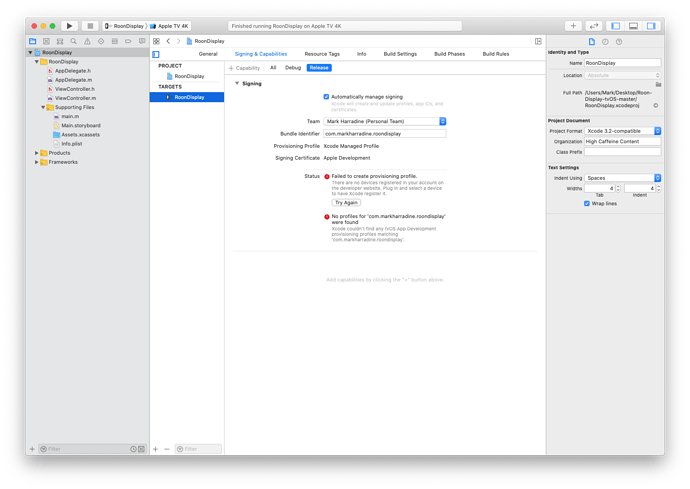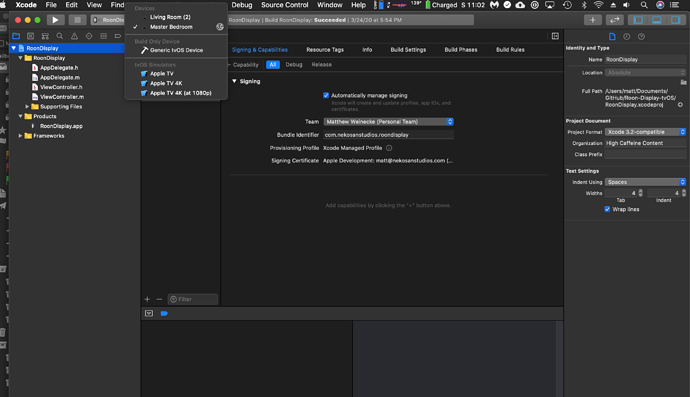That’s what I do. I use Airplay to Apple TV (which is connected to a TV and soundbar) in combo with Airplay on Sonos to group it altogether in sync, and use my Chromecasts on other TVs to display what’s playing (so the Apple TV also shows its own version of what’s playing which is completely different than the Chromecasts). A bonus in doing this as well is that you can use old iPads using the SonoPad app to also display what’s playing and control the volumes of speakers (because it uses Apple’s Airplay protocol to show what’s playing - useful for old tablets that can’t support the Roon app).
Hi @Lucho - can you post the image resources again, I didn’t catch this in time to grab them. Thank you!
Matt
Hi Matthew,
I have installed Xcode, have a (non paid) developer account and have edited the URL in the appropriate file. I have also connected by Apple TV to Xcode.
However, the next 2 steps:
- You will need to update the bundle and Team identity to your own for code signing.
- Build and deploy
are a mystery to me!
The screenshot above shows the issue. How do I proceed from this point?
Sorry for this, I am a complete newbie to Xcode!
Mark
Sure, this is the new link - https://we.tl/t-7dCEq76y6v
@MortalWombatUK - Getting close! It looks like you got step 5 done. For step 6, first select the target device - that is the button to the right of the “stop” button on the toolbar. Click on “Apple TV 4k” and you will get a list of simulators and physical devices. See in my attached where I have physical devices Master Bedroom AppleTV and Living Room one set up. If you don’t see your physical device listed, you need to follow the instructions that I linked to in step 6 to make your device known to Xcode. It can get a little tricky.
After that is set up, select the physical device selected instead of the simulator in the button above. Then, just click the “Play” button and it will do the build and deploy.
Let us know if you are still stuck
Updated the Github repo to include @Lucho’s assets for the icon, top shelf, etc. Thanks! Also updated the readme with some additional info.
Enjoy!
Matt
Genius! Got it working, very cool… I guess I just repeat the install with the new Github files to get the latest tweaks?
Thanks so much 
Excellent! Yes, same process, it will replace the app on your AppleTV.
With the new jailbreak for tvos, it should be possible to install a standard browser on it and use it as a Display for Roon Has someone already tried this?
May be of interest… ![]()
Is this extension available for the public?
Yes, just browse in Apple TV store, and u find it.
Works really good.
I use my Apple TV remote to stop / start (pause) music even without the TV being on. Very useful.
Nice! I didn’t know this was available. I just installed it on both Apple TVs and loving it 
Is it possible that we can also use it as a display in the future with an update.
Kinda related to this topic and wanted to share in case this is useful info for anyone that has Amazon Echo Show devices: Roon Web Controller on Echo Show
That is a dealbreaker for me. I will skip Roon.
What are you looking for ?
Did you try the AppleTV remote app ?
Will this ATV remote app allow me to control and view Roon as it plays through my Bluesound Node2i into my amp? I’d love to be able to control Roon with my ATV remote and then use my iPad for more detailed control/information as needed. I’d likely buy a nucleus if it came with a remote and was as easy to interact with as my ATV. Thanks