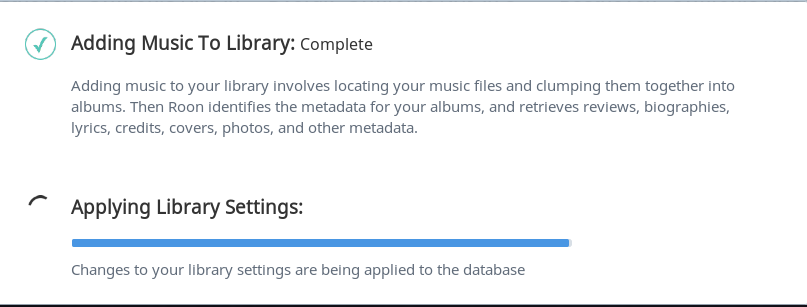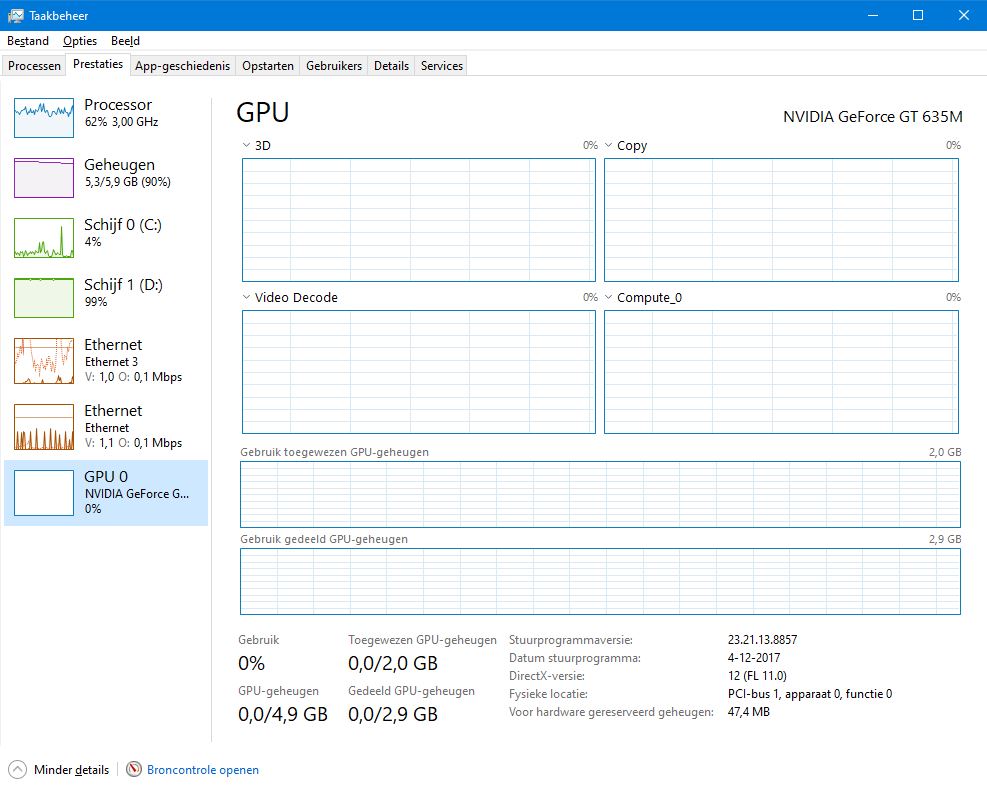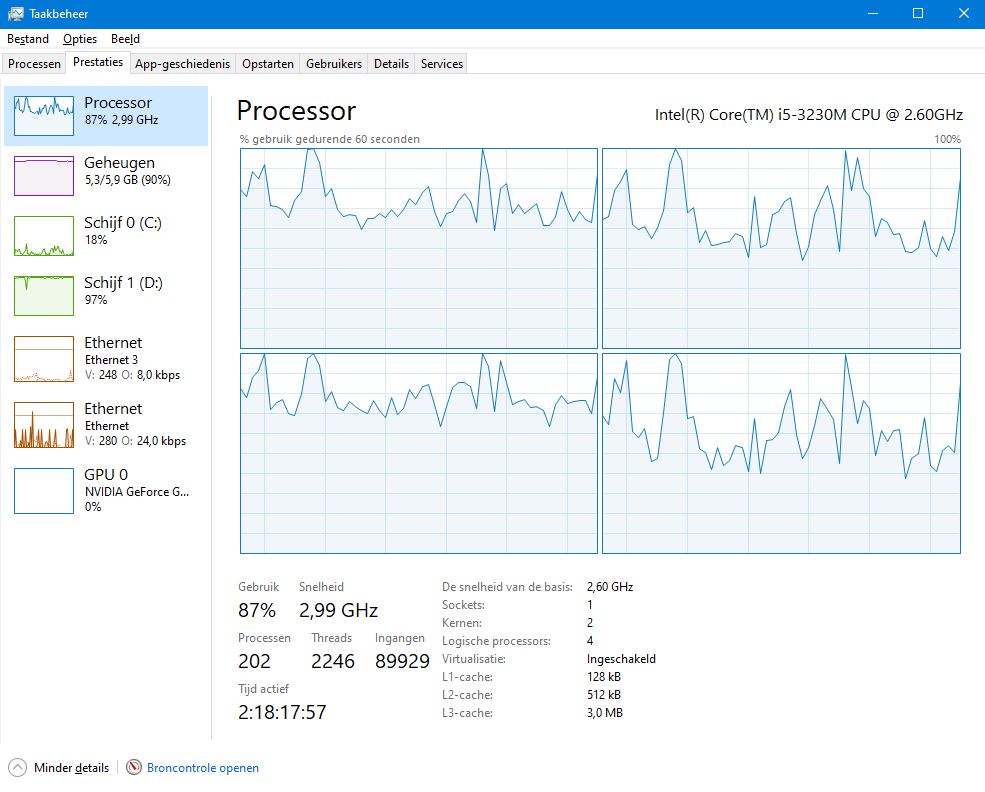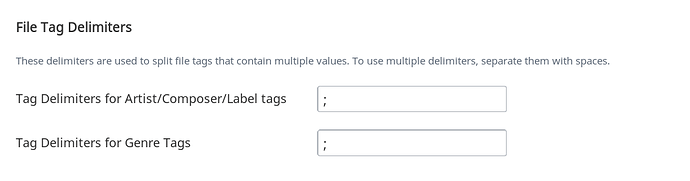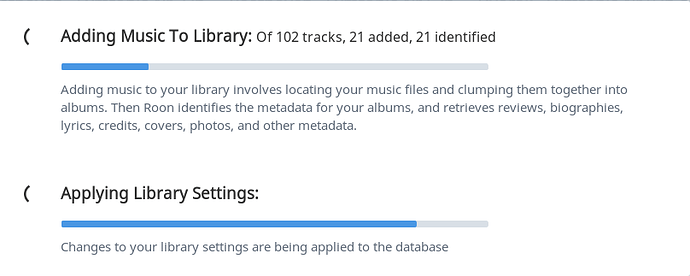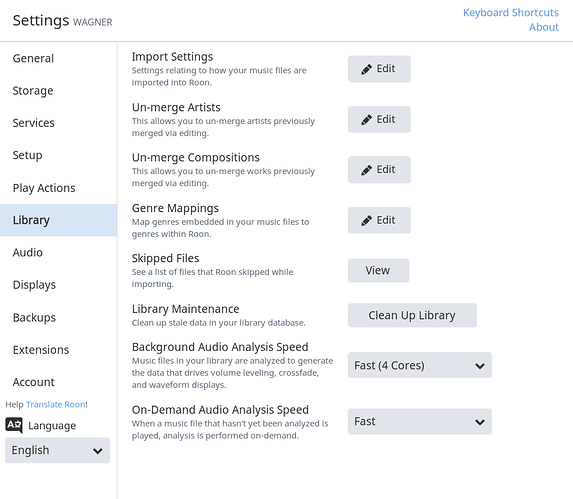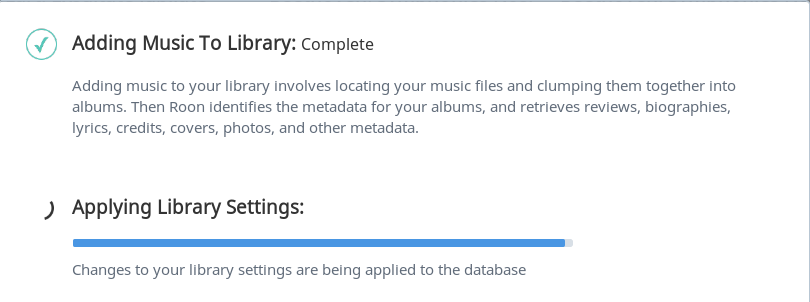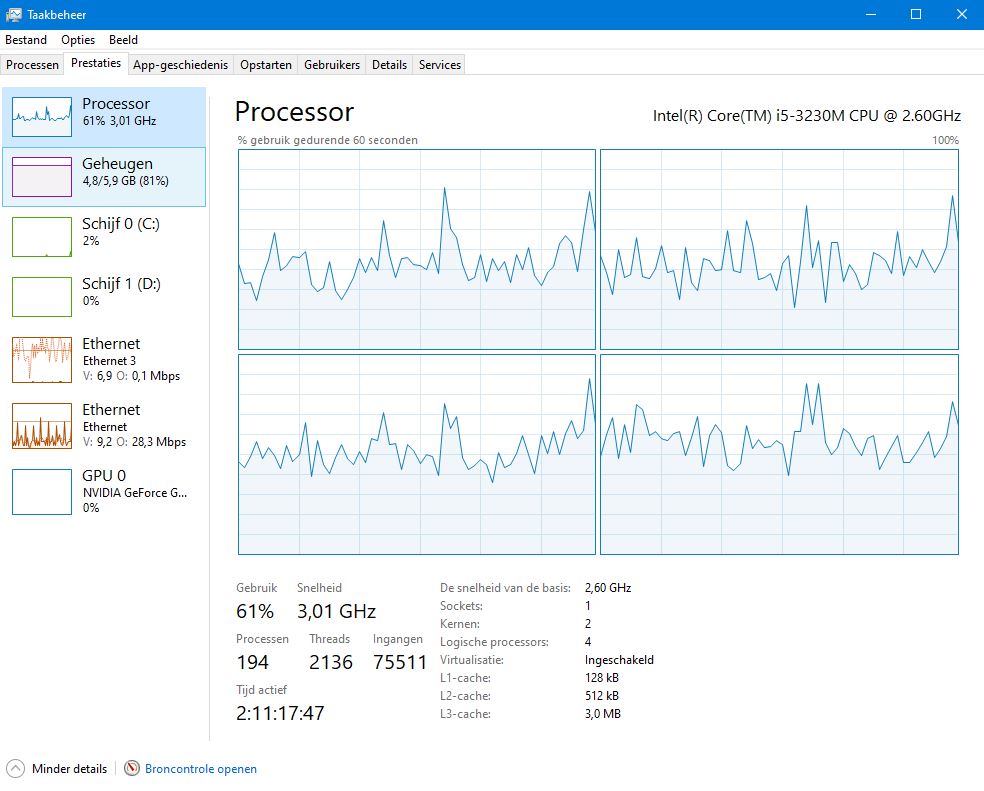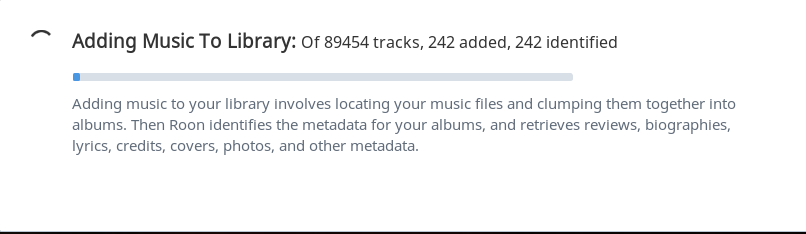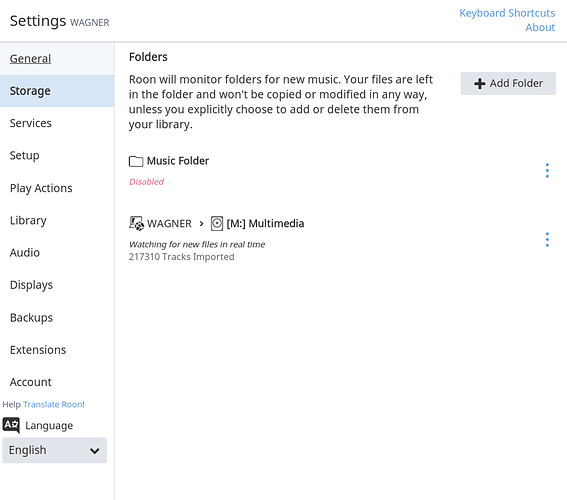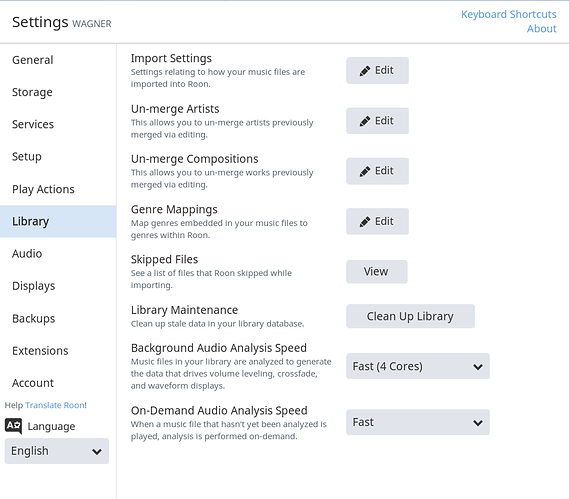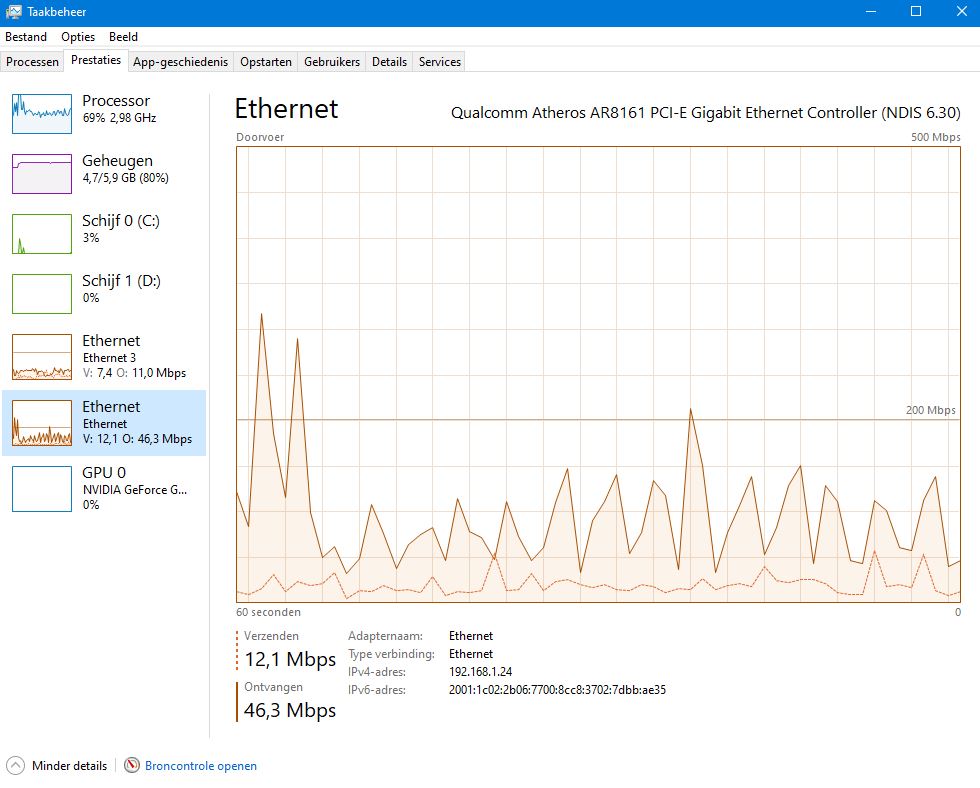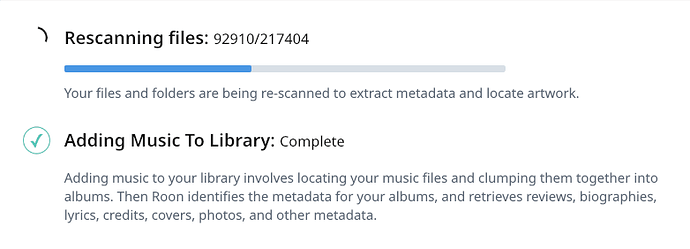Core Machine (Operating system/System info/Roon build number)
Win10, build 1903 / x64 laptop i5-3230M, 6 GB RAM / Roon Server 1.6 (build 416)
Network Details (Including networking gear model/manufacturer and if on WiFi/Ethernet)
All wired gigabit intranet
Audio Devices (Specify what device you’re using and its connection type - USB/HDMI/etc.)
Sonos Connect:Amp (3x) and Linn Akurate
Description Of Issue
Some two weeks ago I started my free trial and after a few days I knew Roon was a keeper.
Consequently I needed to migrate the core from my work-horse i7 PC that I like to be able to close down every once in a while (especially at night), to a machine that uses less electrical power. I decided on my i5 laptop, for starters, because maybe later on I will build a dedicated new headless pc just to run the core and the extension manager.
So I performed the three basic steps of core migration:
a) backup of old core on PC
b) installation of Roon Server on laptop
c) restore of backup to core on laptop.
After the last step all seemed well at first sight. From the newly installed Roon client on my PC, connected to the new core I could see that the all my (200k+) tracks had been imported:
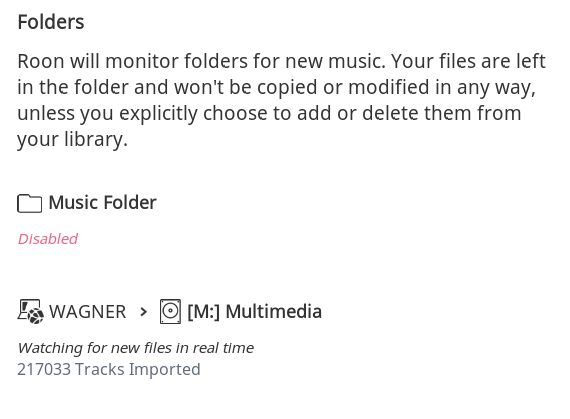
This import had initially taken days on the old core. So I was confident that the backup / restore actions had worked well. But…
I migrated on Thursday November 7th and today, Sunday November 10th, I still see this wheel turning in upper right corner of the Roon UI. And after clicking on it, it says:
This blue bar under ‘Applying Library Settings’ was at say 95% three days ago and now it’s at a little under 100% but incresaing by only a very little each day…
This I find puzzling.
Why the need for ‘Applying Library Settings’ if I have copied the Roon database via the backup / restore route? I also made sure that the drive letter assigned to the music share on my NAS is the same on my PC as on my laptop (M:).
Perhaps I do not fully understand what ‘Applying Library Settings’ means exactly and perhaps someone can illuminate me in this matter.
But most of all I’d like to know if it is considered normal behaviour for the Roon core to take so much time for the application of the library settings after a migration?