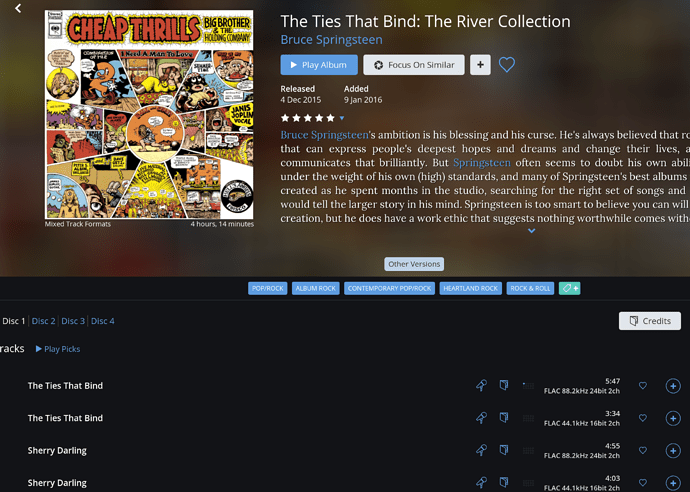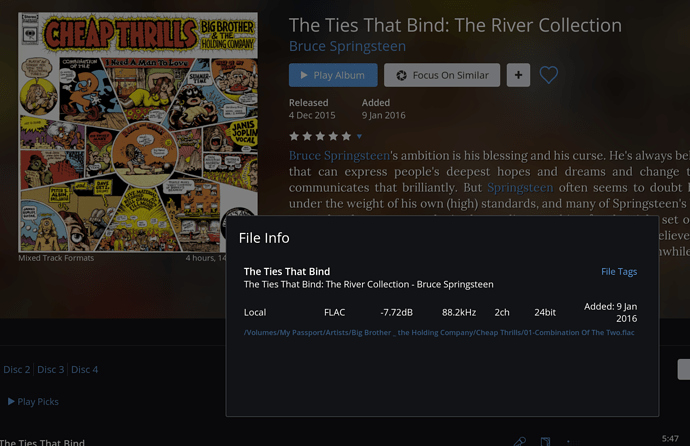Hi…
A typical example is that a double-album set is contained in two folders, named, say “Artist - Title CDn”. Within each folder there will be files with names of the form “01 - Title.ext” OR “1-01 - Title.ext”, plus generally a file called “cover.jpg” containing the album art.
I don’t expect the system to be able to resolve this as a single album with two discs without any help, and indeed, it will show them as two separate albums with the same name and art, but if I bring it up on its own I will see “Disc 1” or “Disc 2” under the artwork. This is not the problem.
So what I want to do now is to rationalise them into a single 2-disc entity. So I go into the track grouping feature on Disc 1 and there are all the Disc 1 tracks. I put unique words from the album name in the search box on the left of the pane and it finds all the tracks from Disc 2. I check each of them on the left and click the left-to-right-arrow button and it adds them to the Disc 1 content on the right of the pane.
The list on the right now only contains the tracks that make up the double album set.
I tell it to make up the album. There are no tracks missing, and not even any in the wrong order! So I don’t get any warnings to fix the track or disc numbers. Let’s call this Disc A.
After thinking to itself for a short time, it exits the pane and leaves me with… not the album configured correctly as a 2-disc set, or even an unidentified album with the right title and artist that I could then go and identify.
No. Instead it presents me with a completely other album, with art and artwork, that I was editing yesterday afternoon. It has thrown the two discs-worth of tracks that I was just working on into a completely different album, where it has mashed the new tracks in with the ones that were there correctly yesterday, and it has either overwritten the original artist or added the artist from the double album I was just working on. That is the problem.
Let’s call this now-mangled album Disc B.
I now decide to clean up Disc B before we go any further. So I open it in Track Grouping and I laboriously select all the incorrect tracks that the system dumped there a few minutes ago. I then click the left-arrow to get them out of the right-hand track list for the mangled album, leaving only Disc B’s legitimate tracks in the right order. I tell it to make an album. Everything is in order so there are no error messages.
After thinking to itself for a short time, it exits the pane and leaves me with… not Disc B configured correctly with the erroneously-added tracks removed, or even an unidentified album with the right title and artist that I could then go and identify.
No. Instead it presents me with a completely other album, with art and artwork, that I was editing earlier this morning, to which it has arbitrarily added the tracks in the album I was just working on, completely mangling a previously correct album. This is the problem. Let’s call this Album C.
I have by this time spent several hours (one of the albums I was dealing with had 198 tracks that each had to be individually selected for example), and what do I have for my trouble? Album A is screwed. I may have to rebuild it from scratch. Album B is screwed. And now Album C is screwed. Not only that, I can’t even edit track by track because important things like the artist can’t be directly edited. Nor can I explicitly dump the genres that have erroneously been added to the mangled disc(s) - I can uncheck them but they still seem to turn up, like the wrong artist is still in there somewhere I can’t see it. And so on. This is the problem.
In addition, I have a lot of obscure albums that aren’t in your database and wouldn’t be found by searching for them in any way even if the title and artist were spelled exactly as they are on the album. So I can’t even Identify them, because they are not there. So there is no hope of overwriting the mangled rubbish with the correct album info in cases like that.
In addition, I cannot undo what I’ve done. If I remove the problem album files from my library, quit Roon, open it again, let it work out that stuff has gone, check the state of the remaining albums, quit again, open again, check they are still as before, quit again, add back the problem files, open again and let it re-ingest the albums… I am back where I was several minutes earlier, with three mangled albums, because it simply recalled the previous, mangled info from its database. There is no way, for example, to delete albums from the database, completely wipe their records, and then re-import them, which might have helped.
Basically, the system behaves as if albums I edit become cross-linked in the database so they are in some tangled way connected. The albums that get tracks dumped into them are always albums I have previously edited.
Comments welcome.
Incidentally, it sounds as if Can't Fix Wrong Tracks In Album is related.