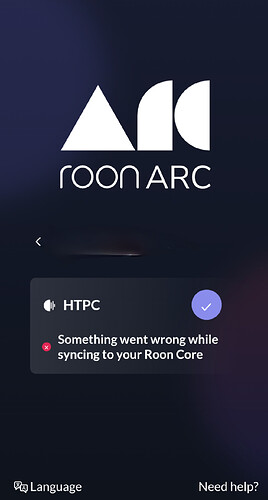Do we know if the someone from the Roon development team is looking into this? it seems like this (Something went wrong while syncing to your Roon Core) is a wide spread issue. Any direction will be appreciated, cause I can’t seem to get the iPhone app to work.
Hello, I did this, set a new database, I worked for a day or two. Now the same issue with the ARC not syncing. Thanks
are people still having an issue syncing Arc with their Roon core? I don’t seem to be able to connect till. Any help or tips from folks that have it working would be appreciated.
Hello @support. Just a reminder: updated to the latest versions, but this bug is still not fixed.
It’s apparently a problem with the Roon database. Why not take the time to build a database repair tool? There’s been earlier problems with the database.
Go figure…
I got ok for my better iOS devices
iPhone 12
iPad Pro 2018
iPad Pro 2017
But failed in
iPhone 8
iPad mini 4
iPod 7
iPhone 6S+
iPhone SE 1st gen
All in the same core and wifi network
Please check the minimum hardware requirements for iOS devices thanks
How do you reset the database/make a new database?
What’s your iPhone model not working with Arc?
My iPhone 12 ok but iPhone 8 failed in the same network & core
In another thread, a restore of the database is recommended. Too bad, doesn’t work for me.
Tested on a Samsung Galaxy S10e and S20 with the latest version of Remote and ARC.
Same issue here. Roon 2.0 build 1137 on Mac Mini M1 running OSX 12.6, ARC IOS Testflight build 1.0.90000(61) on iPhone SE 1st Gen. pfSense router and Unifi wi-fi network, I can see the NAT-PMP entry in pfSense and Roon says Test shows UPNP working and configured for remote access but first sync fails with same error as the OP. I’ve been “trying” all versions since the original Testflight release and nothing has ever worked for me.
Hello All,
We have been looking into this issue and we believe the issue is due to having custom genres from file tags.
We are investigating a path forward, but for those impacted, can you please create a Backup and try to disable Use genres from file tags toggle in your Core’s settings (Settings → Library → Import Settings)?
Please, do let us know if toggling this off allows your ARC app to sync with the Core, thanks!
@noris - Didn’t work for me. Turned off “Use genres extracted from file tags”, database started rebuilding, took many hours but left it overnight. In the morning it was done, but when I try to connect with Roon Arc IOS I get the same error “Something went wrong while syncing to your Roon Core". Also restarted the Mac just in case but same error. System details as in post above.
Hello, I just did this, disable the genre from tags and the syncing error remains. Also restarted the Core before running ARC
Done that, no succes
i got SE 2nd gen OK but 1st gen failed
Maybe hardware limitation
Did that. Didn’t help.
I had that feature disabled to begin with. So I am still experiencing the issue as well.
Hi, I made a Reset of data base, let ROON to import with standard settings and after I switch to genres from tags. Now the ARC is working since 4 days. Due to reset I lost all playlists and tags so I am waiting for another solution from Roon to install a backup.
Hi, I forgot to mention, during the reset of data and settings I lost also the Roon codecs, I manage to put them manually.