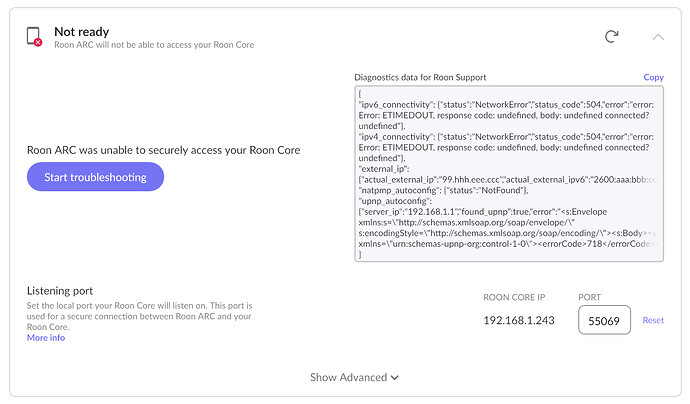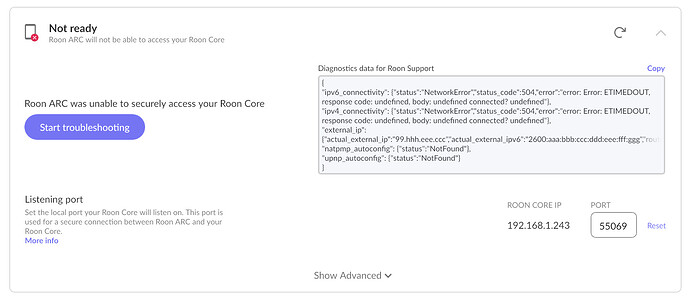Roon Core Machine
i5 NUC
Networking Gear & Setup Details
Cat 6 hardwired network - fiber internet
Connected Audio Devices
Blusound
Number of Tracks in Library
3060
Description of Issue
My ARC is down. Has been working perfect for months. No network changes. Correct ports open. Simply won’t connect anymore. Using Roon Rock as server. Anyone else had issues? Was there an update that might have broke it?
{
“ipv6_connectivity”: {“status”:“NetworkError”,“status_code”:504,“error”:“error: Error: ETIMEDOUT, response code: undefined, body: undefined connected? undefined”},
“ipv4_connectivity”: {“status”:“NetworkError”,“status_code”:504,“error”:“error: Error: ETIMEDOUT, response code: undefined, body: undefined connected? undefined”},
“external_ip”: {“actual_external_ip”:“99.hhh.eee.ccc”,“actual_external_ipv6”:“2600:aaa:bbb:ccc:ddd:eee:fff:ggg”,“router_external_ip”:“null”},
“natpmp_autoconfig”: {“status”:“NotFound”},
“upnp_autoconfig”: {“server_ip”:“192.168.1.1”,“found_upnp”:true,“error”:“<s:Envelope xmlns:s="http://schemas.xmlsoap.org/soap/envelope/\” s:encodingStyle="http://schemas.xmlsoap.org/soap/encoding/\“><s:Body><s:Fault>s:ClientUPnPError<UPnPError xmlns="urn:schemas-upnp-org:control-1-0">718ConflictInMappingEntry</s:Fault></s:Body></s:Envelope>”}
}