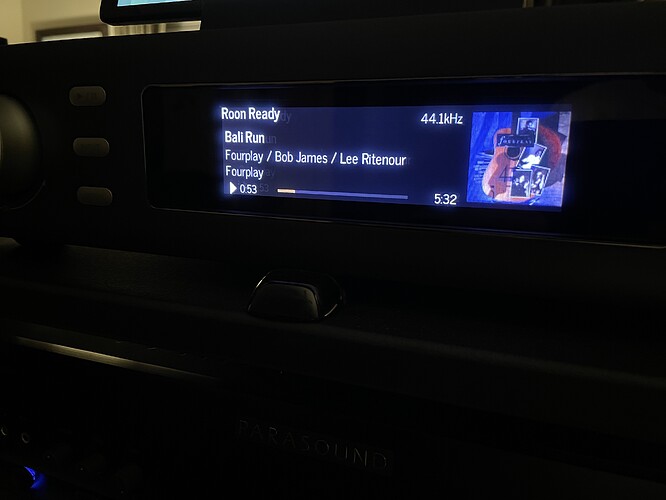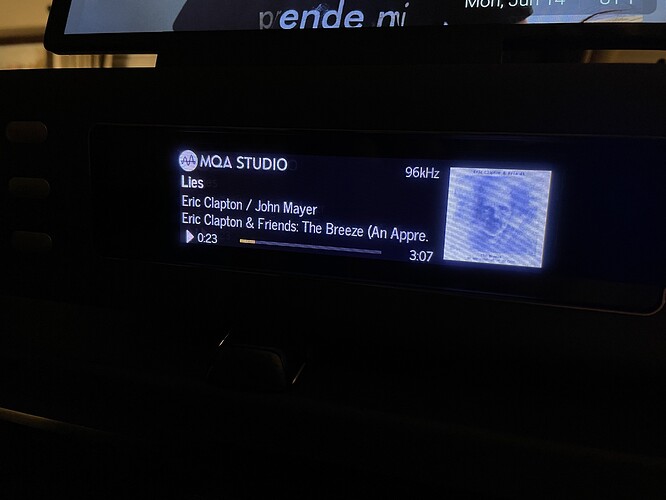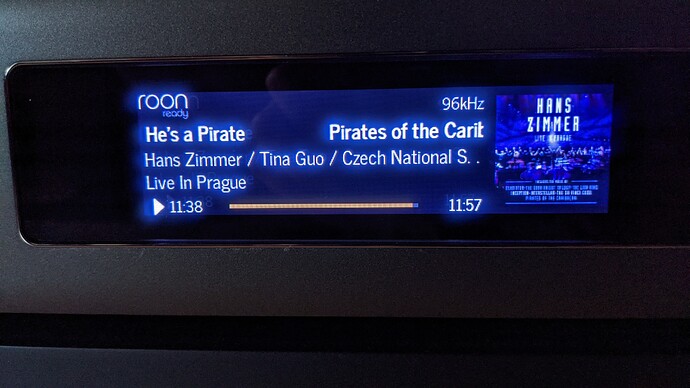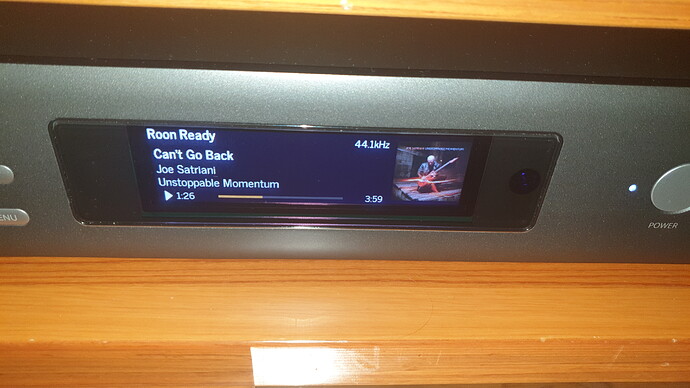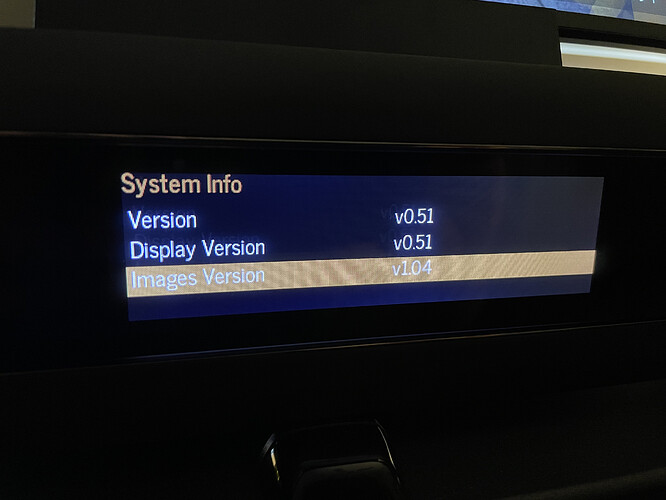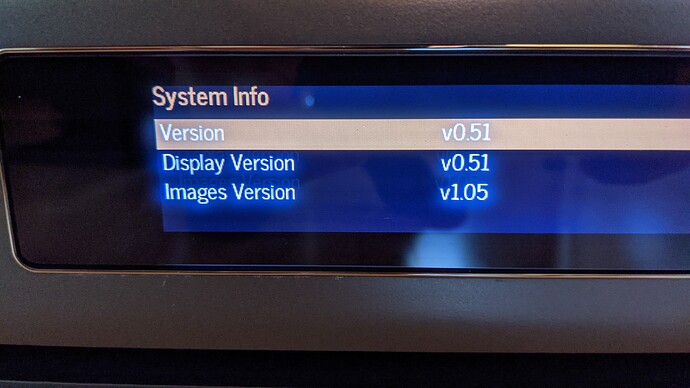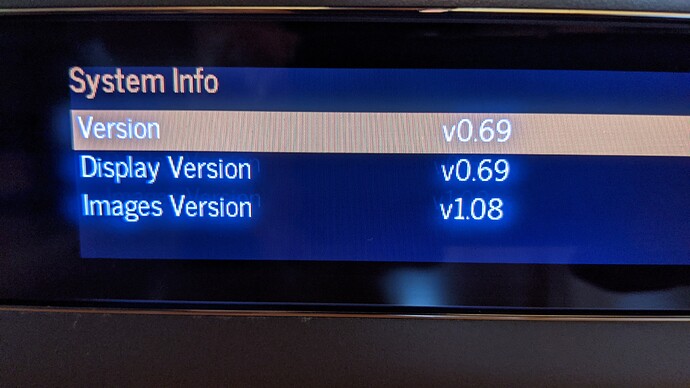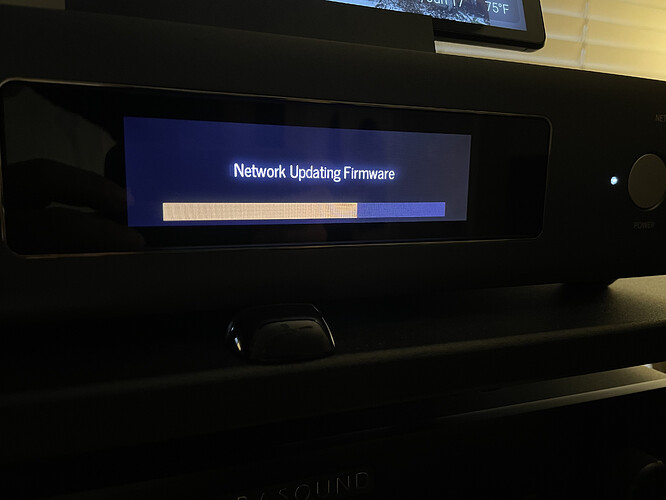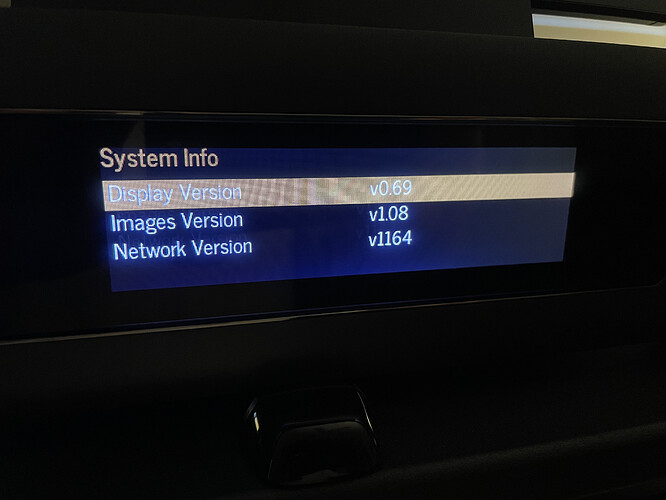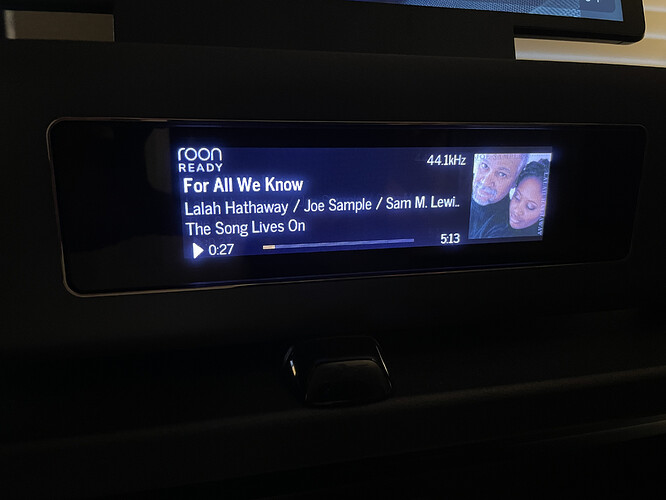Makes you wonder what was stopping it working if it now magically works fine without an update?!?
Mine works!!! Album art, etc…
you are right, everything works.
Very happy.
WOW… I usually check every day but today have been a busy day so this got me by surprise. I had to restart my Roon Core to get the ST60 enabled. It’s enable and working perfectly and sounding GREAT!!!
If I play an MQA song, shows the MQA label instead of Roon Ready but still playing as RAAT.
The only thing missing with Roon is DSD support. While the ST60 “Officially” does not mention DSD playback, it does play DSD 128 via mConnect app and MusicLife app. Roon is converting DSD files to PCM.
But can you tell the difference?
Roon certified at last the wait was worth it.
can´t stop looking at the working display 
Mine doesn’t show the Roon Ready logo the way yours shows. Mine is plain text Roon Ready in the same line. Weird!!
Hmmm…mine is the logo font like Maddin. Weird.
I just sent photos and question to Harman Audio so they can look at this.
Harman Audio replied to my request. They asked me to email a photo of the System Info, specifically showing the “Images Version”. Looks like I was right regarding Images Version. Whoever ST60 is showing the Roon Ready logo instead of Roon Ready plain text must have a different Images Version which is not v1.04. I will inform as soon Harman Audio reply back.
Update: Harman says for the Roon Ready logo to show, the ST60 needs the newest Images Version v1.05 and mine has v1.04. The firmware posted on Arcam website has the old v1.04 Images Version so I’m waiting for ARCAM to email me the latest firmware with Images Version v1.05.
Update 2: Harman US field engineer says he does not have any other firmare than the one posted in ST60 website so he is contacting Harman UK Team to get the firmware with Images Version v1.05.
How did you get it?
Done with mine too. Firmware update was a bit weird, though. For a moment I thought my ST60 was bricked. After update front led was blinking red for about 15 mins. Restarted it pushing the front power button and screen went white then black. and led flashing. After a few mins started booting but then menu was all weird. Did a reset of Network and system and now all is back to normal.
BTW, now in Roon setup, it shows DSD support up to 256.