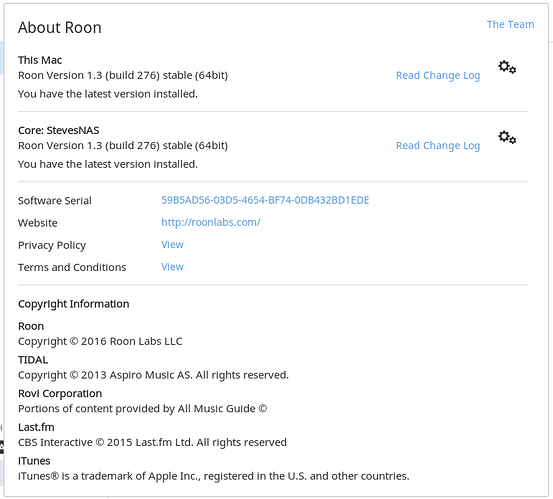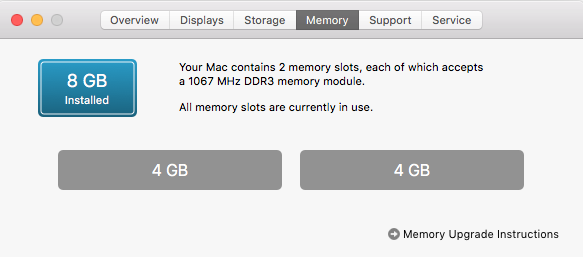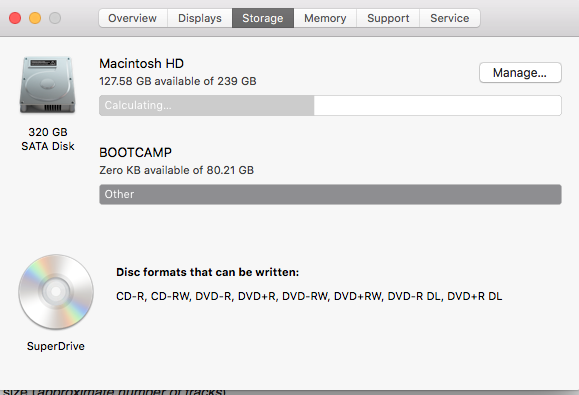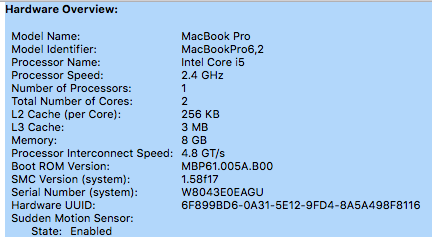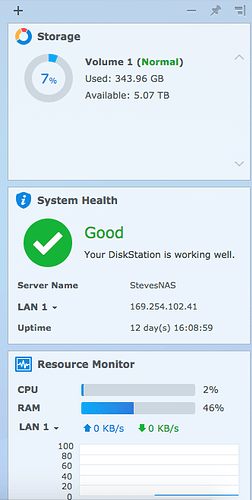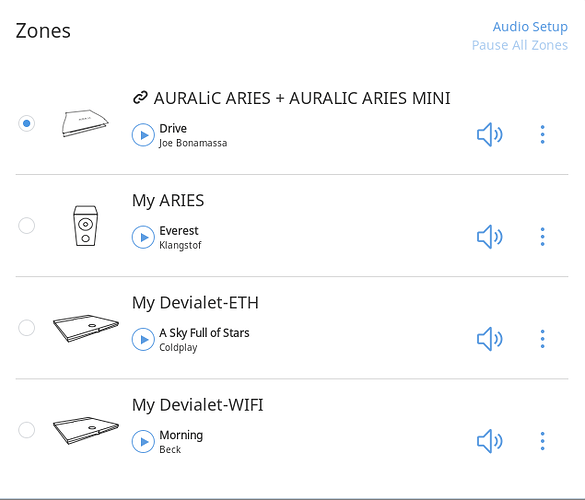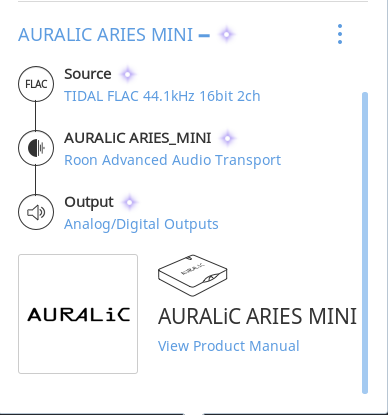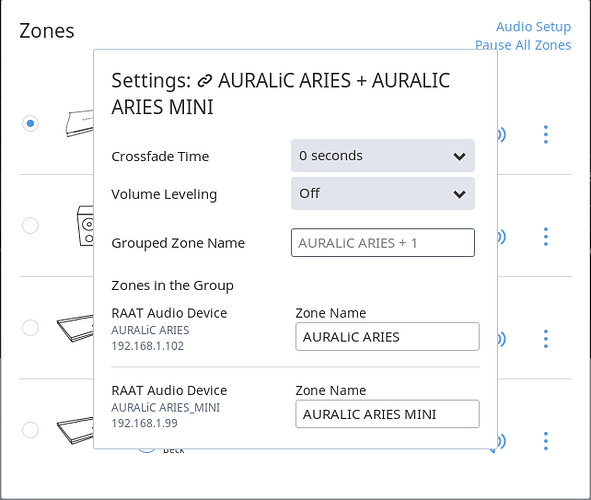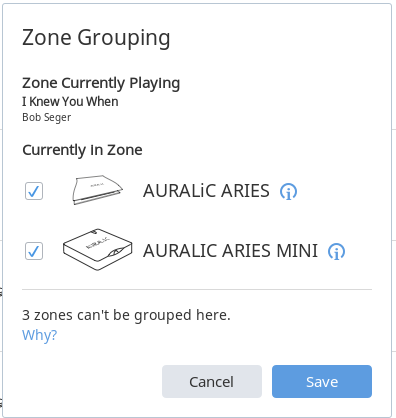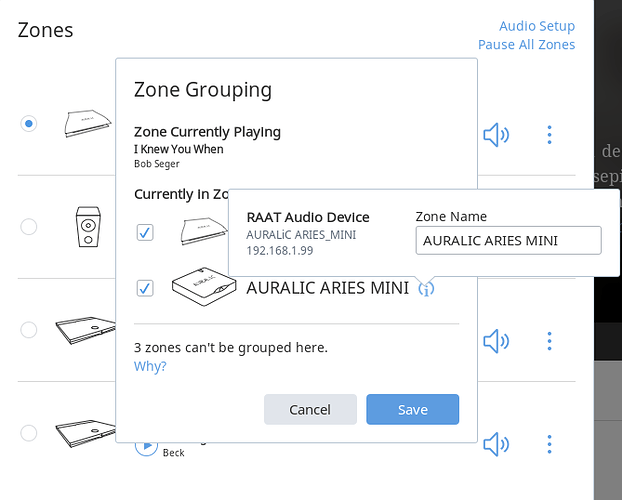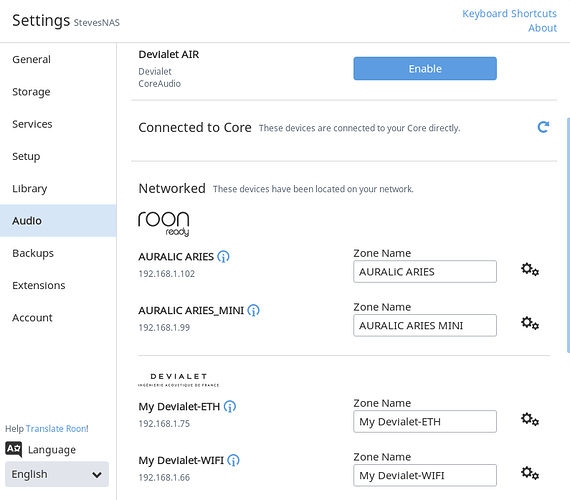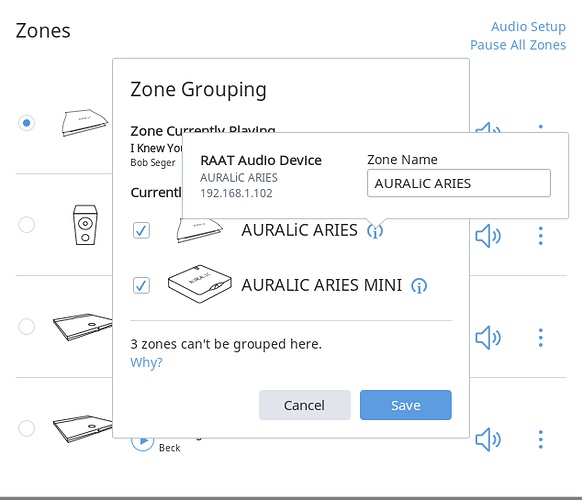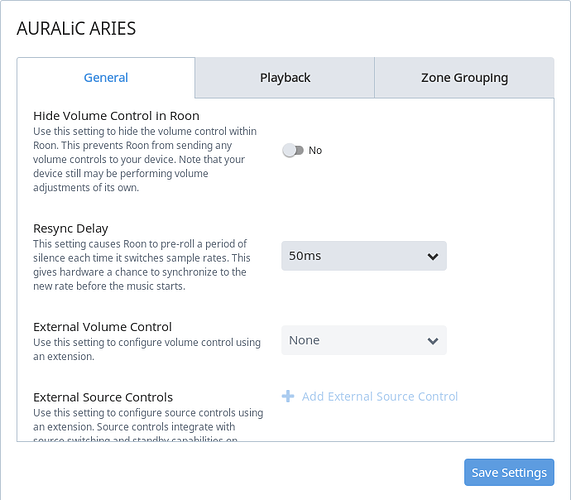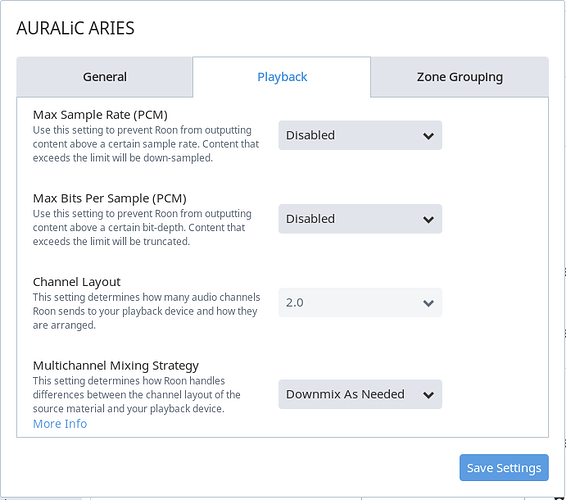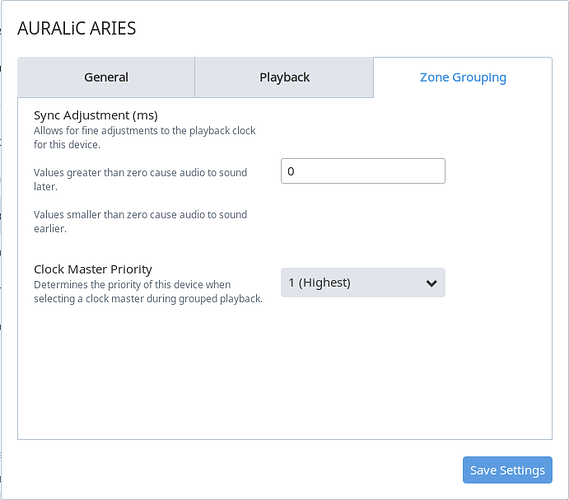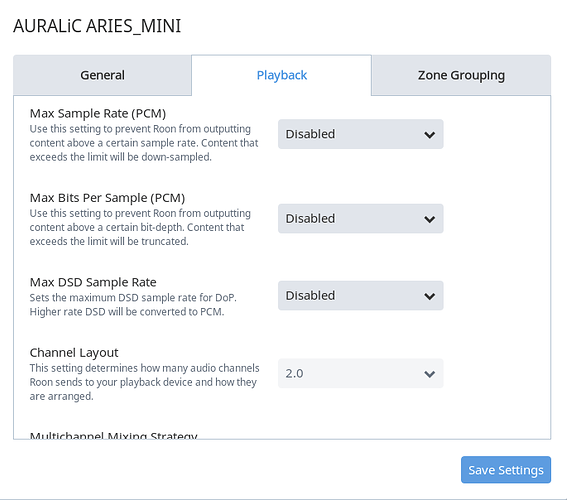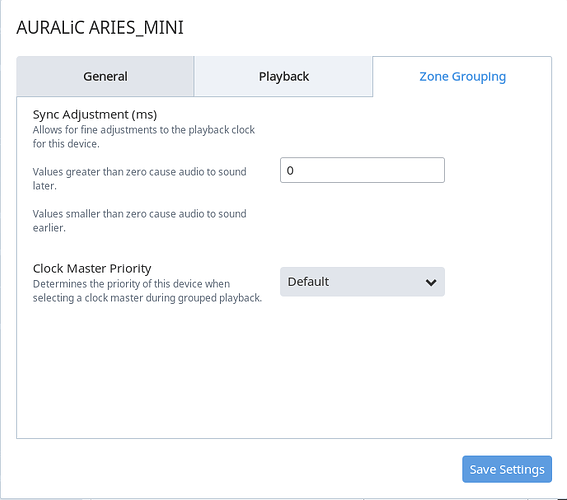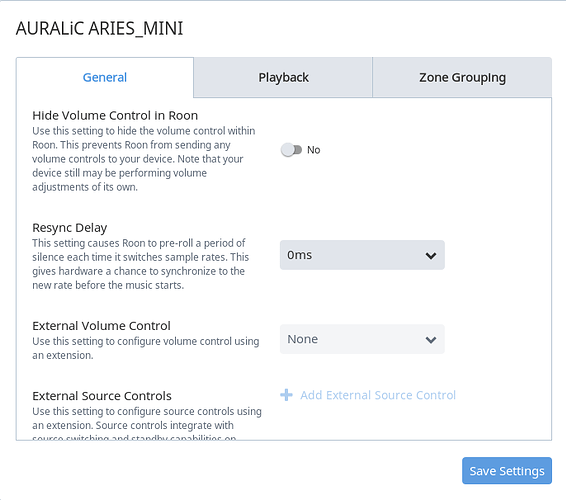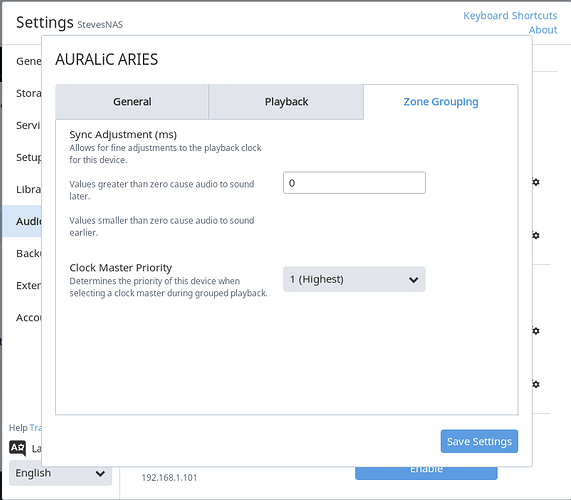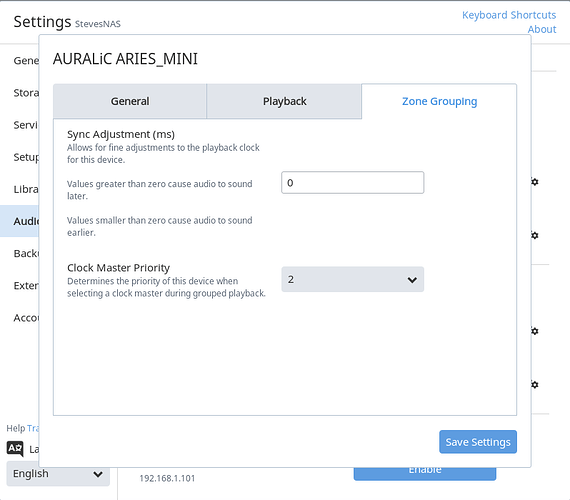I’ve grouped an Aries and Aries Mini via Roon, so I can play a single source through a system using a Devialet 200 and a second system comprising of two Phantoms (with Dialog) - after much trial and error I’ve got both systems playing the same source at the same time only they are not in time - any ideas how to sync them?
Hi @Stephen_Wilson ----- Thank you for the PM and sharing your feedback with us. Very appreciated!
We typically try to handle and support related questions on the “support” thread of community so other users have access to any information or troubleshooting advice being shared, should it provide useful to them as well. Would you mind if I made this a public topic and we can continue troubleshooting from there?
In the mean time, would you kindly provide me with the following:
-
An expanded description of your current setup using this link as a guide.
-
Please provide screenshots of the “playback” and “zone grouping” settings being used with the mentioned configuration.
-Eric
Thanks Eric and understood - I’ve now got them grouped after upgrading the Aries Mini to the Beta version with supports Roon Ready, however I’m still having sync issues but suspect this is for AURALiC to advise on?
Hi @Stephen_Wilson ---- Thank you for touching base with me and my apologies for the delayed response.
Moving forward, we certainly try to help you figure out how to get these devices in sync or at very least try to determine where the issue is stemming from  Let me know what you think and we can go from there.
Let me know what you think and we can go from there.
Just out of sheer curiosity has Auralic weighed in at all yet on this behavior? Just wondering if any advice has been given.
Looking forward to hearing from your Stephen!
-Eric
Thanks Eric.
Their response below.
To use Roon=E2=80=99s built-in zoning function, I am sure you will need to =
hardwire both ARIES and ARIES MINI to get a perfect synced play. I tried Roon zone
play a few times and it appears Ethernet is way more sable than WiFi.
I had already tried ethernet from my Aries and again fro my Ares Mini to
the router but this did not resolve or help.
Not sure if they are suggesting ethernet from Aries to Aries Mini. Have
sought clarification.
Hi @Stephen_Wilson ----- Thank you for touching base with me and providing the feedback offered by the Auralic support team.
As mentioned, I would like to see if we can get this working for you or at least try to identify what is causing the drift to occur  In light of this may I very kindly ask you for the following information:
In light of this may I very kindly ask you for the following information:
-
An expanded description of your current setup using this link as a guide.
-
Please describe your network configuration/topology, being sure to provide insight into any networking hardware you are currently implementing. I want to have a clear understanding of what the chain of communication looks like and how information is being passed along your setup.
-
Please provide screenshots of the following…
-
The signal path leaving Roon when you notice the drift.
-
The “playback” and “zone grouping” settings being used with the mentioned configuration.
-
-
Just to make sure I am understanding the configuration you are working with, the Aries + Devialet 200 is one zone being grouped with the Aries Mini + two Phantoms, correct?
- Furthermore, have you tried shrinking the above down a bit? I am just curious how things respond in a stripped down state. For example, do you notice the same drift if you mount the Phantoms to the Aries/Aries Mini leaving the 200 temporarily left out?
-Eric
PS - Let me know what you think about making this a public a topic 
Thanks Eric, responses below.
An expanded description of your current setup using this link as a guide.
- Roon - please see attachment 1
- Operating system - please see attachment 2
- MacBook Pro details - please see attachments 3, 4 & 5
- Music - stream from TIDAL mostly but also access FLAC files stored on my NAS - Synology DS415+
- Tracks on NAS - please also see attachment 6, hut I can’t seem to find the number listed anywhere, Roon shows 11738, however this includes tracks save from TIDAL
Please describe your network configuration/topology, being sure to provide insight into any networking hardware you are currently implementing. I want to have a clear understanding of what the chain of communication looks like and how information is being passed along your setup.
- Using UBIQUITI Security Gateway Router with Gigabit Ethernet, SWITCH 8 60W Managed Gigabit Switch with 802.3 PoE and AP AC LR 802.11AC Scalable Wi-Fi for Spark Fibre, trying to get info on setting etc but getting a warning about an insecure connection - will keep trying and send on when I have it - what precisely do you need?
Please provide screenshots of the following…
The signal path leaving Roon when you notice the drift
- Attachments 8 & 9
The “playback” and “zone grouping” settings being used with the mentioned configuration. - attachment 7
Just to make sure I am understanding the configuration you are working with, the Aries + Devialet 200 is one zone being grouped with the Aries Mini + two Phantoms, correct?
- Not quite (forgot to mention this previously) Aries is connected via USB to Metrum Amrthyst (headphone amp and DAC) which is connected via RCA (line out) to Devialet 200 (line in), while Aries Mini is directly connected via Toslink to one of the two Phantoms - I had also tried connecting to Dialog but had the same issue and Devialet Support admitted Toslink out of Dialog is buggie and said Toslink direct to Phantom would work fine - it doesn’t
Furthermore, have you tried shrinking the above down a bit? I am just curious how things respond in a stripped down state. For example, do you notice the same drift if you mount the Phantoms to the Aries/Aries Mini leaving the 200 temporarily left out?
- To be clear are you asking me to play Roon via grouped Aries/Aries Mini but with the Devialet 200 disconnected (by pulling the USB cable out of the Aries) and leaving just the Phantom connected to the Aries Mini via a Toslink cable? If so tried and no issue Phantoms x 2 played as they should even though the Aries/Aries Mini were still grouped in Roon. Also tried taking the Metrum out of the loop but still had a sync. issue.
PS: Happy for you to make public.
Thanks for getting back to me @Stephen_Wilson, I appreciate you taking the time to provide the requested feedback 
Moving forward, you should be able to drop the requested screenshots right into the “reply” box OR you can use the “upload” option from the “tool bar” above the “reply” box (example below).
![]()
-Eric
Thanks @Stephen_Wilson! Please also be sure to provide the “playback” and “zone grouping” settings being used ![]()
From your previous: “The “playback” and “zone grouping” settings being used with the mentioned configuration. - attachment 7”
-Eric
Ummm OK so assume the screen shots provided dont hit the mark? Will take another look, Steve.
Hey @Stephen_Wilson – Eric mentioned this thread to me, and I just had a read through. Definitely seems like you guys have been pretty thorough going through this, and it’s frustrating you haven’t been able to get things synced up more tightly. Thanks for your patience.
So I see that you’re running an Aries and an Aries Mini – I doubt this is going to solve this issue, but it might be interesting to know the RAAT version these devices are running, like this:
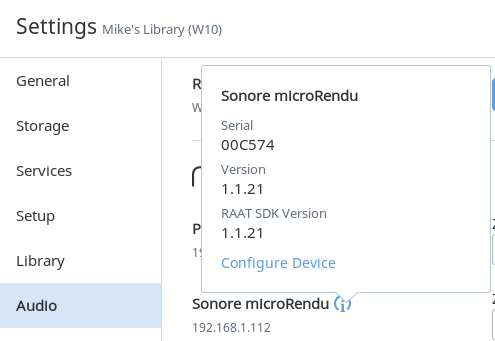
Again, I suspect that’s not going to make a real difference here – the changes we’ve made in newer versions of RAAT are mostly targeted at “slave” devices, so having the newer Mini set up as the slave is what I’d recommend, and you are already doing that in your screenshots.
The other question I had was about wifi – am I understanding this correctly that you’ve already tested with both devices connected over Ethernet? I would be interested to see if anything changes without wifi involved at all:
I would really surprised if any of this was involved, but as an additional test, it might be worth simplifying the network as much as possible. If you have simple DHCP router that you can connect the two Auralic devices and the Core to, it would be interesting to know if things fare better.
I wish I had a more straightforward suggestion here, but since things are generally configured how we would recommend, I think the next step is to remove as much complexity as possible (wifi, more complex networking, etc) and see if things perform better in that stripped down configuration. If they do, at least we’ll know we’re moving in the right direction.
Thanks again for your patience @Stephen_Wilson – we appreciate it.
Thanks Mike, please see below, Steve.
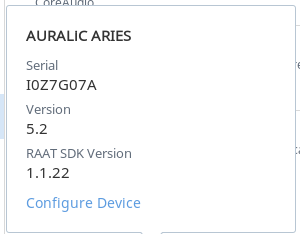
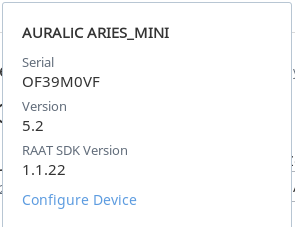
Hi Mike, yes I have tried ethernet from both Aries and Aries Mini to my router but had the same issue - will try again though WiFi would still connect my MacBoo Pro to Aries and Aries Mini.
Steve.
Tried both Aries and Aries Mini on ethernet again but still no joy.
Had another look at Roon settings for the two devises (please see screen shots) and notice that these appear to be settings for what I need to do - define the master clock out of the two devices and force a delay (for one or the other) to bring them into sync. I’ve spent hours trying different combinations and while I can make them more out of sync I’ve not been able to sync them using these setting.
The ‘Clock Master Priority’ pick list offers Default (which is the default) 1 (Highest), 2, 3, 4, 5, 6, 7, 8, 9, 10 (Lowest)
Steve.
Hi @Stephen_Wilson ----- Thank you for touching base with us and sharing the tests you have performed based on the advice given in @mike’s previous post.
Moving forward, as Mike mentioned, it looks like your “master” (Aries)/“slave” (mini) device settings (and configuration) are as we’d expect so I don’t believe that any further adjustments to those settings will have any affect here.
Furthermore, just to confirm. I know Mike had proposed testing the configuration with a “watered down version” of your current setup. When you tested with the Aires and Mini mounted to the mentioned router, the router was the ONLY networking hardware involved during that test run, correct? The configuration would look something like this:
Router - > Ethernet Cable - > Auralic Aries + endpoint components
Router - > Ethernet Cable → Auralic Aries Mini + endpoint components
Router - > Ethernet Cable - > MacBook Pro (Roon Core)
-Eric