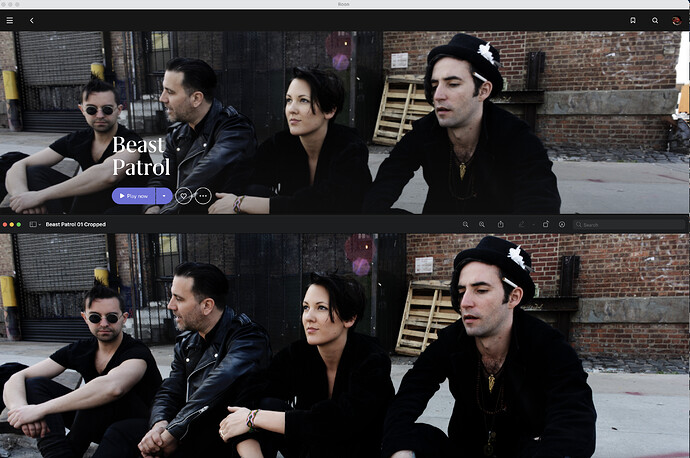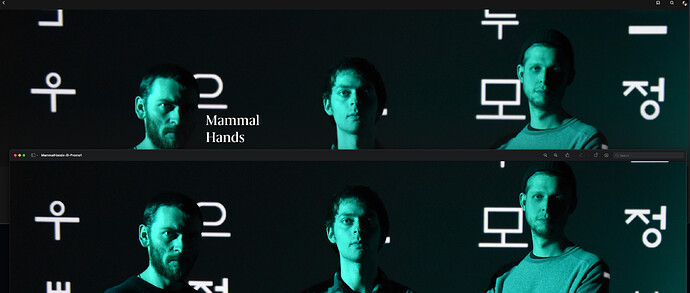I have been uploading a lot of Artist Images today and even though I am using very large, Hi-resolution images, they look really bad in the Artist banner in Roon. The original image I uploaded to Roon is a png file that is 2500x1357 pixels and 300 dpi. The screen shot I took had to be down converted to 144 dpi and into a JPEG, but you can still easily see the difference in image quality. What is going on with my photos in Roon? Are they downsampled a lot? Why do they look bad?
Thanks
It looks like they’re being downsized with insufficient sharpening and the colour profile is being ignored. I had a lot of problems with the way edited photos were displayed in web browsers. Only Firefox respected the embedded colour profile. On Chrome and IE, images looked ridiculously oversaturated.
D you think there is a way to fix it on my end? or is this just going to be what happens with my photos in Roon?
Thanks
When you view your photos before uploading to Roon, what viewer are you using?
Just re-read your original post - they’re converting the PNG to JPG. Do the overall dimensions stay the same? DPI in this sense is meaningless, it just tells you how big an image will be when you print it.
e.g. if you print a 3000 x 2000 pixel image @ 300dpi, you get a 10" X 6 2/3" print. If you print it @ 150dpi, you get a 20" X 13 1/3" inch print.
If you like, PM me and I could have a look at both the PNG and JPG files in my calibrated colour space and see what’s going on.
Thanks for getting back to me, I appreciate the help.
I use either Preview on Mac or the Photos app. I have tried using both PNG and JPG when uploading to Roon. Most of the images I get are JPEG originally and I convert them to PNG to do any cropping.
Good point about DPI. I can’t believe I got that wrong lol. Not nearly as advanced as you but I did/do enjoy photography on my little Sony mirrorless. I will PM an example of what I am using.
Do you think even Roon’s own images look good when they are displayed as banners? For me they all look a bit pixelated.
Thanks so much for the help!
Hey @AnimalOnDrums,
Thanks a whole lot for sharing your experience with adding artist images in Roon. It’s really good for us to know what issues you’re running into while using Roon - even though it might take us longer than we’d want to get back to you (so sorry about the delay!  ), we’re listening.
), we’re listening.
I couldn’t be happier that @Graeme_Finlayson has jumped in and shared so much insight. Thank you, @Graeme_Finlayson 
Hey @beka ,
Yeah that was super nice of @Graeme_Finlayson to take the time and analyze the images and everything. He is a cool guy and very knowledgable about a lot of things.
But do you have any information on this? Does Roon downsample my images? If so, to what resolution and size?
Thanks
Hi @beka ,
No problem. I’m just a retired photographer who can’t resist a puzzle 
@AnimalOnDrums and I exchanged messages and emails offline and I had a good look at the uploaded images compared with the images downloaded from Roon in a calibrated colour environment. In the end, it turns out the full-res downloads of images displayed in Roon are pixel perfect with the originals. I think the apparent differences are due to the way uploaded images scale to different display resolutions (which affects apparent sharpness) and the way colour profiles are managed in different environments; though I would appreciate any further insight the Roon team can offer.
Thanks for your kind words 
Wow! It’s awesome that you’re up for sharing the knowledge you’ve gathered along the years. Thanks for taking the time 
This topic was automatically closed 14 days after the last reply. New replies are no longer allowed.
I remain without a fix or reason why after 2 months, so I would like to bring this up again to at least get an answer to my original question of is Roon downsampling my images and to what degree?
The gist is that when I upload an artist image to Roon, it looks horrible. It is pixelated and low quality. I know that for a lot of images that some cropping and zooming has to occur, but I have only been using high quality images, that are at least 2500x1500 or larger with a PPI of at least 150.
On my screen the images look fantastic, sharp and detailed and there is an obvious quality decline in quality when compared side by side with the same image applied as an Artist banner image in Roon.
According to the artist editor in Roon, the image stays the same size as when I uploaded it. I even have some images that are above 5000 pixels in width and have 300 PPI and they still have pixelated edges and look dulled over.
Is there a filter applied maybe that is used to try to give the appearance of an old school appearance or something? I know it is not the images and they work fine in other application.
Thoughts from @support would be appreciated.
Thanks
One way to minimise the problem would be to use images that match your main screen’s resolution. For example, my Macbook Pro has a maximum resolution of 1920px. If I’m editing an artist image I tend to resize it to this width before adding it to Roon. I’m not sure if it makes a difference (I haven’t checked) but I suspect that the less work that Roon has to do to the image (scaling etc) the less it will mangle the original.
You could check this by scaling one of your 5000px images to the screen width of your main monitor and see if this helps.
Happy to see I am not the only one complaining about this. I had this post and bumped up couple times over the last 3 years, with no feedback at all.
Would be great to get a confirmation from the team that they are intentionally downscaling these and if there’s a way to have Roon not do that.
Like, how ridiculous amount of downsampling is this? 
(Right click on the image and open in a new browser to see it in full resolution, and compare people’s faces, eyes etc)
Good example. Yes, this is bad. And seems so unnecessary. Thank you for bringing some attention to this.
Thanks for letting me know that I am not the only one with this issue as well! I had no clue if it was a problem only with my set up. I only noticed it after 1.8, but it unfortunate that this has been affecting people for over 3 years. The strange thing is that some of Roon’s artist images look perfect, and they are only 1920x1080, some are even smaller. So that tells me it is possible for Roon to display nice looking images. I do know that Roon uses a filter to smooth things out. Why? I have no idea. What size and resolution screen do either of you use? Thanks
I have multiple screens I can see Roon on. One is a 4K TV (3840 × 2160), other is an external ultrawide screen (3440 x 1440), and the last one is a MacBook Pro 13 inch (2560 x 1600, running in HiDPI mode of 1680x1050).
Issue exists on all screens, even when viewed on the iPhone remote app. It’s just more obvious on larger screens as expected.