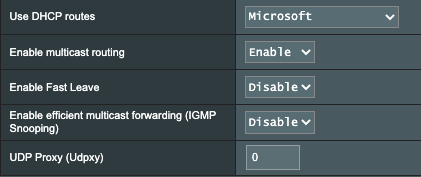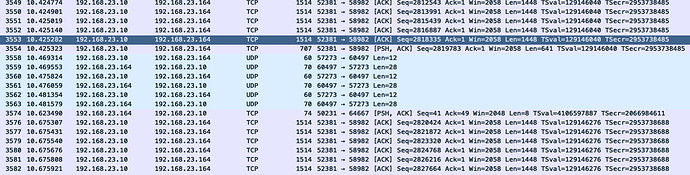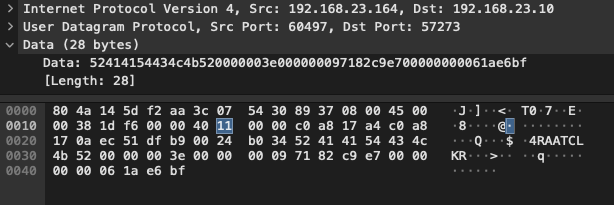Roon Core Machine
iMac
2019 iMac 8 core 3.6GHz i9, 40GB RAM, 512GB SSD
Networking Gear & Setup Details
Router: Asus RT-AC68U
Switch: Cisco SG300-28 28-Port Gigabit Managed Switch (currently bypassed)
Ethernet CAT-6 to all streamers
Connected Audio Devices
SoTM SMS-200 Ultra Neo - Roon
Allo Digi One (SPDIF) - Roon and Airplay
Airport express x4 (Airplay2)
Apple HomePod mini
Library Size
21,038 tracks
Description of Issue
My iMac runs my core and I use the endpoints above plus a few computers with a total of 8 zones. Although I routinely use 5 of them. The Allo Digione runs with the Roon endpoint as well as the airplay emulation shairport.
When I stream a track from Roon to the Roon endpoint on the DigiOne, I frequently hear dropouts in the stream. The music could be from Tidal or my own library. How severe the dropouts are varies. Sometimes it unlistenable, other times it’s just noticeable. And sometimes I don’t hear it.
When it happens the iMac is not busy and restarting the Roon core does not help.
However if I swap the exact same stream over to another zone that is the shairport device on the same Allo DigiOne hardware (and effectively stop the Roon stream), then the exact same stream has no dropouts!
On my #1 system that uses the SoTM SMS-200 Ultra Neo I occasionally hear the dropouts. This device can only use Roon OR Shairport, but not both together.
I think there is something about the Roon RAAT protocol that is having an issue with my network. I have bypassed the Cisco switch with the iMac, SoTM and Allo all plugged directly into my Asus router, but this did not help. Both streamers are connected directly via Ethernet CAT-6 installed my a licensed electrician.
Please help. This is driving me crazy.
It has been going on for years. I did have a kernel panic issue with my iMac for ages and I finally fixed this with a hardware fix to the iMac (new logic board), due to a fault with the Ethernet hardware. So now I can’t blame the iMac hardware anymore.
As a comparison I also use Plex from the same library and can stream over 3G/4G to my phone in the car for hours with never any dropouts.