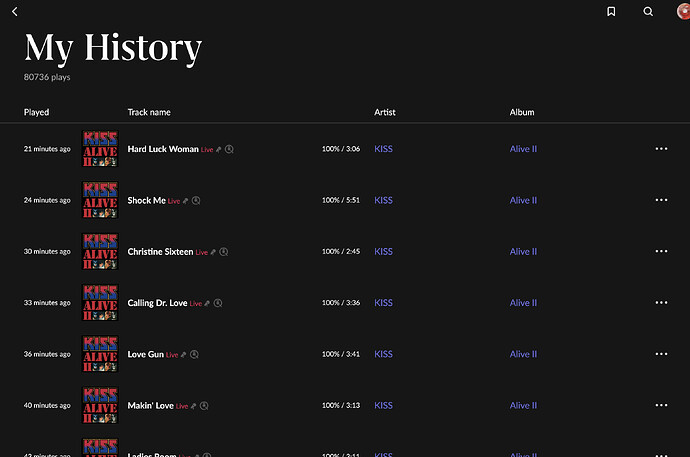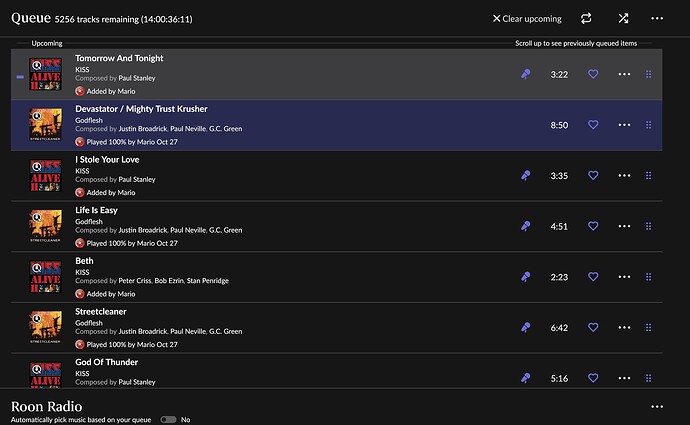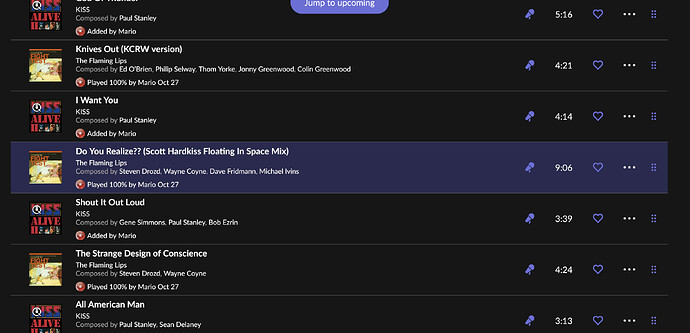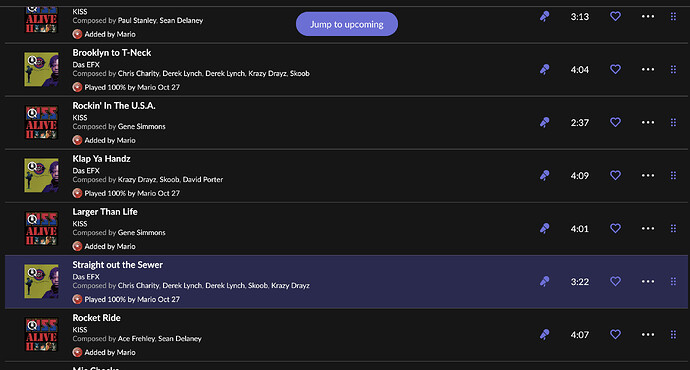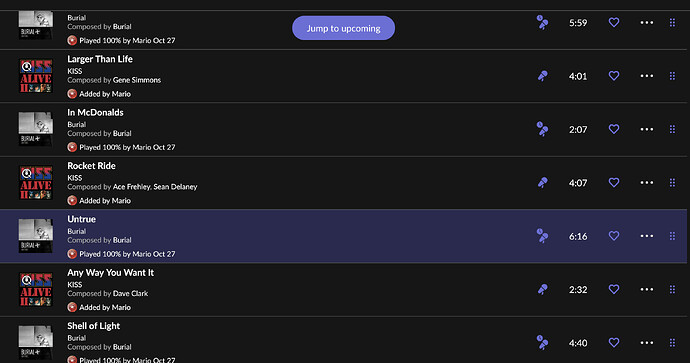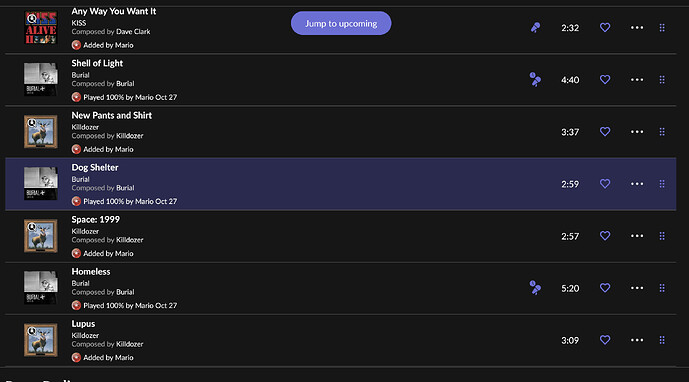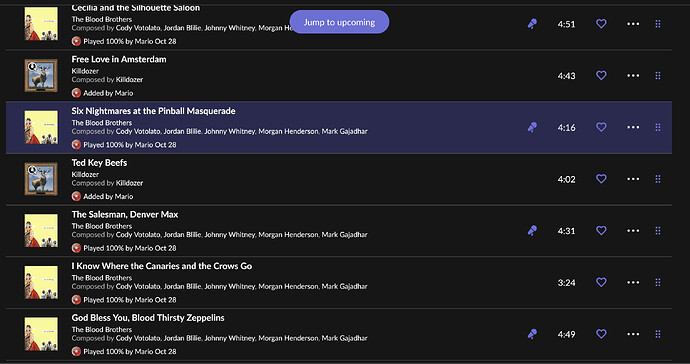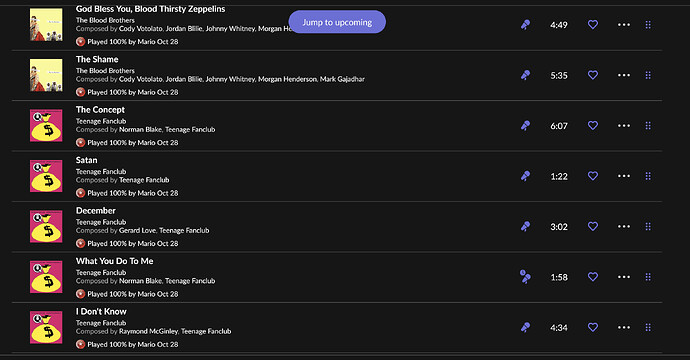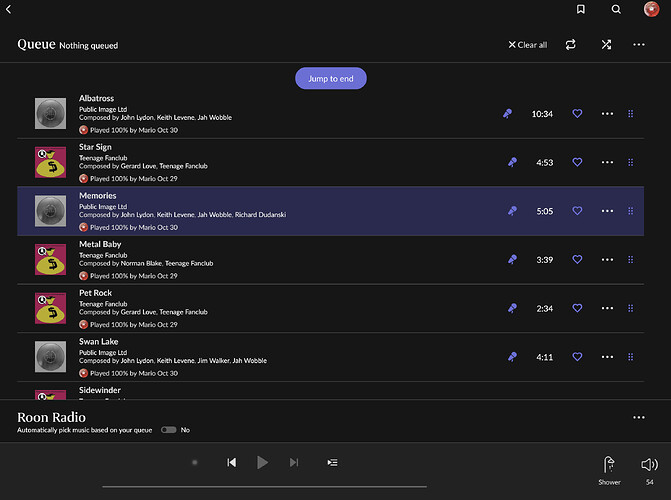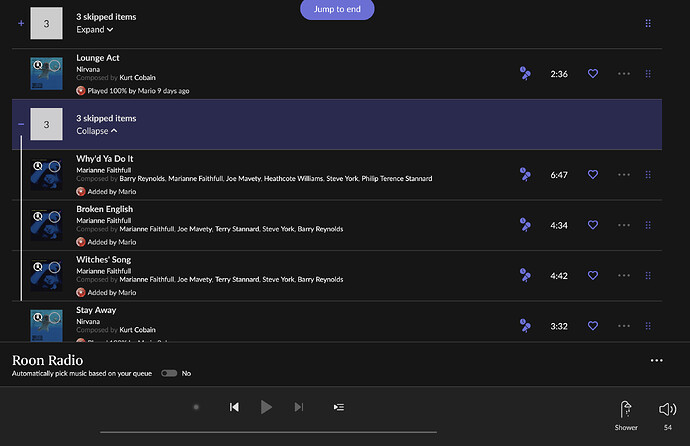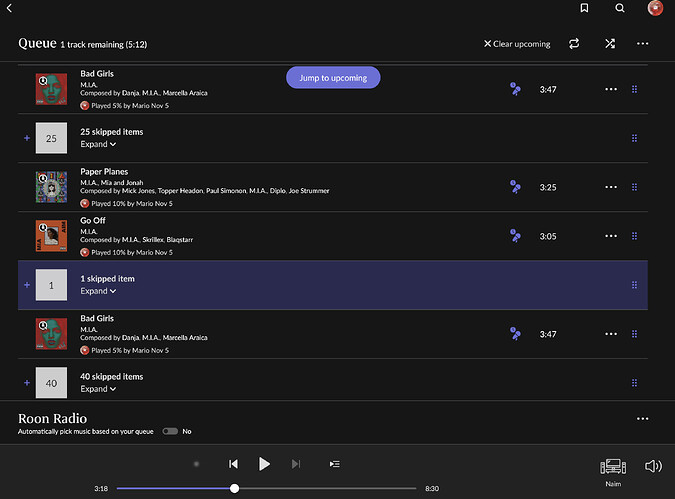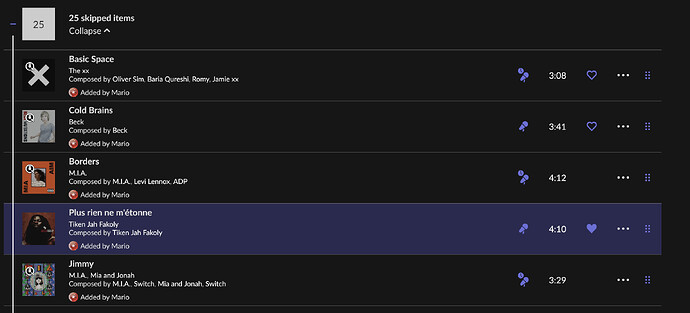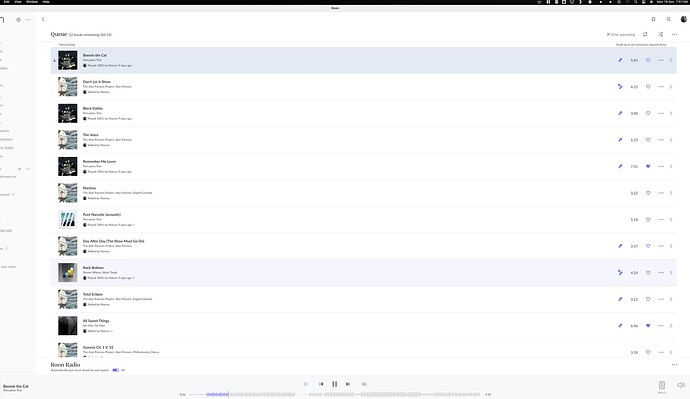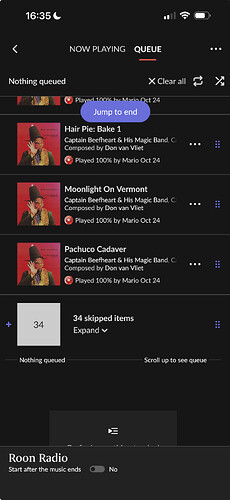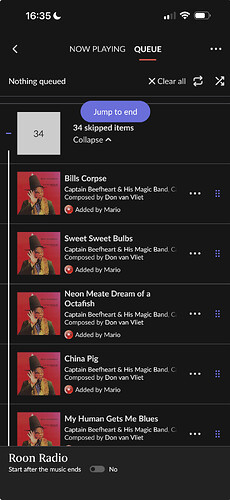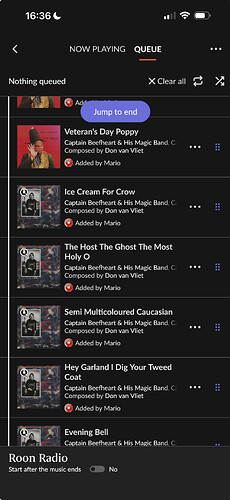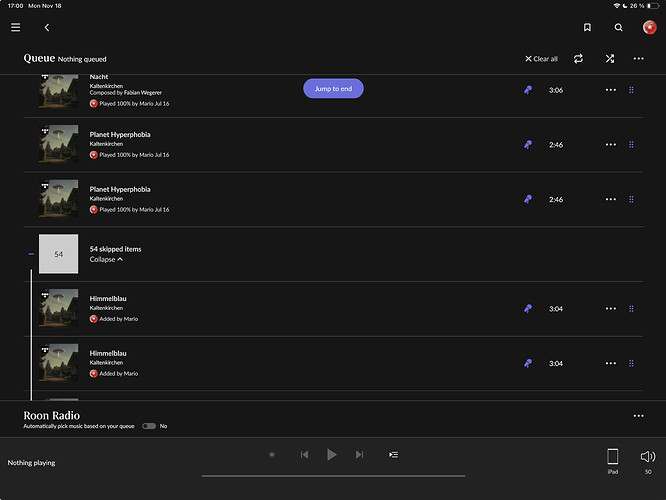[Moderated Edit: … B1478 Early Access (& earlier) and also crept into production version 2.0.43].
I have seen this for a bit, probably starting with the OPRA builds? Not sure. At first I thought I made a mistake or it’s some kind of glitch, but now I reproduced it for the 3rd time at least after this update. ROCK and macOS / iOS remotes.
I am trying to get important-for-me albums higher up in the “most played” album sorting because I played them a lot before Roon, and stupidly a user can’t edit the play count, so the only way is playing them. So most of the time I have an active queue playing to a WiiM RAAT zone, which is silent. In this queue (it is called „Shower“), I had 2 albums queued, each several times: Kiss - Alive II, and Killdozer - Twelve Point Buck. Nothing else.
This is my history from right before the update came in and I installed it. Note it only played the Kiss album:
I.e., the zone was playing, silently, and then the update notification came in for B1478. I started the update from the Mac, updating both the ROCK and the macOS control app. When it came back up, the queue was totally messed up and had, interleaved with the queued Kiss and Killdozer albums, other albums which had NOT been on the queue. I did play those a week ago or something, but not now, and I had completely emptied the queue in between. The same thing happened with the two-or-so most recent updates.
If you notice in the first screenshot, the queue is long, but this is not because I made it so long, it’s because Roon added these more or less random albums on its own:
First, the Streetcleaner album by Godflesh is mixed in:
Scrolling further, Godflesh is replaced by Flaming Lips - Fight Test:
Scrolling further, The Dead Weather - Dodge and Burn:
Das EFX:
Burial:
Then the (correct) Kiss - Alive II entries stop, and the (also correct) Killdozer - Twelve Point Buck entries start, but now the Burial album is mixed with Killdozer:
Then Burial goes away and is replaced by The Blood Brothers:
The Blood Brothers replaced by Teenage Fanclub:
And so on and so on - none of these (except Killdozer and Kiss) were actually in the queue, remember