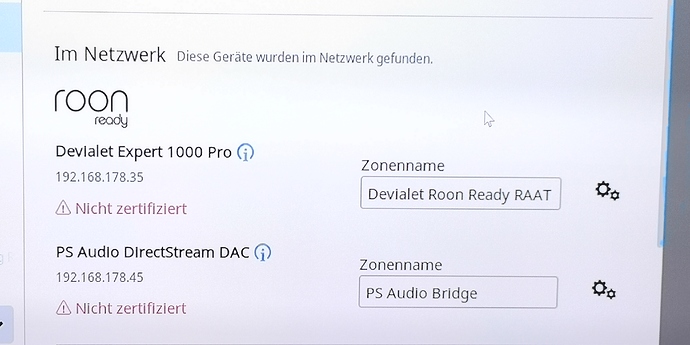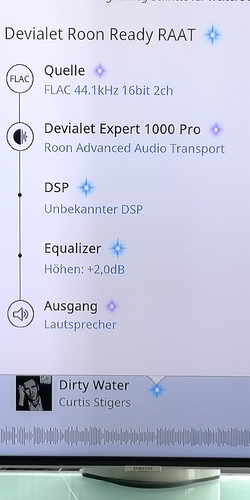Having now arrived back in the UK I have updated my 1000 Pro to RAAT compatibility and am getting the same problems with 96 and 192 files I dod with my 250 in Spain.
Hello All,
I just wanted to keep this thread up to date and let you know that there is still some work being done on this issue. Please see John’s post here for the most recent update:
As soon as we have any other news to share regarding this issue, we will be sure to let you know. I appreciate everyone’s patience here.
Thanks,
Noris
Having a similar problem with dropouts and the message that “audio files are loading slowly”. Devialet 440 Pro are hard wired ethernet to a switch and then to a NUC running ROON ROCK with all software running the latest versions.
What speed is your LAN network? If it’s gigabit, try 100 mbps on the machine running Roon (hmmm, is it possible to drop the network speed in ROCK as you can in Windows?).
Alternatively, some have had success using wifi on the Devialet.
Dear Dylan,
did you solve the problem? I like to use Roon via RAAT with my high resolution files on my Devialet Expert!
Thanks
Rainer
Hello
I got the same problem. If I could be of any help, please let me know
Best Ulrich
Hello Ulrich,
do you have a feedback from Devialet? I do not know what went wrong? Is it Roon or Devialet?
Thanks
Rainer
Hallo Rainer
Klingt danach, dass wir Deutsch schreiben können.
Ich habe das Problem bei Devialet nicht gemeldet, da es genug Meldungen im Blog gab. Aus den Kommentaren im Blog hatte ich entnommen, dass es eventuell ein Problem des WLANs sein könnte. Daraufhin habe ich mein altes Apple WLAN gegen ein neues Mesh LAN ausgetauscht. Das funktioniert wirklich hervorragend, hat aber am Problem nichts geändert.
Ich meine es ist ein Problem von Devialet wie sie Roon implementiert haben. Meine Verbindung zum Devialet geht per USB-Kabel vom Euphony Buggy Server. Am Devialet kann ich zwischen Roon oder USB wählen. Das betrifft die interne Verarbeitung, an der Verkabelung ändert sich nichts. Wähle ich USB funktioniert es tadellos, so wie schon immer. Wähle ich ROON, gleiche Musik von Qobuz, so habe ich ca. alle 15 Minuten für einige Sekunden eine Pause. Da ich den Klang über ROON besser finde (voller, wärmer), nutze ich diese Version im Moment und lebe mit dem Problem.
Irgendwann wird Devialet ein Update bringen, hoffe ich.
Sorry, keine Hilfe…
Beste Grüße Ulrich
Hallo Ulrich,
vielen Dank für die Nachricht.
Ich betreibe Roon und Devialet über LAN Kabel. Das funktioniert an sich sehr gut und liefert besten Klang. Bis zum letzten Update zu RAAT. Ich kann dann (aus Roon heraus) zwischen RAAT, Air und Ethernet wählen, Ebenfalls mit jeweils gleicher Verkabelung. Warum benutzt Du USB? Sollte das mit dem RAAT nicht immer per LAN oder WLAN laufen? Ist bei Dir der DSP im Devialet aktiv, wenn Du in Roon auf Eigenschaften klickst? Ich habe bei mir eine Höhenanhebung um 2dB. Das dürfte eigentlich kein Problem sein, aber ich werde noch mal probieren, ob sich etwas ändert, wenn ich das herausnehme…
Ich habe noch eine 2. Anlage mit einem PSAudio Wandler/Streamer und auch dort habe ich die Verbindung über LAN. Hier treten KEINE Probleme auf und RAAT funktioniert.
Beste Grüße aus Hamburg
Hi Dylan,
do you have any update with my problem concerning ROON and RAAT?
Enclosed I send you 2 screenshots that might help you to identify my problem!
What iritates is that you see “unknown DSP” and that the RAAT is not certified. Please check!
Thanks
Rainer
?
Can you confirm that Roon and the firmware for the Devialet are both fully up to date?
Can you try rebooting the Core and the Devialet once more once they’re updated and let me know if you’re still seeing this?
Hi Dylan,
yes I can confirm that I have up to date software and I also just rebooted the system. Still I have the same picture loke I send to you.
Thanks
Rainer
I spoke with the team about this and we were hoping you could give things a try with a fresh database and let us know if there’s any change. Please see the instructions below:
- Make a Backup of your current Roon Database
- Close Roon or RoonServer
- Navigate to your Roon’s Database Location: https://kb.roonlabs.com/Database_Location
- Find the folder that says “Roon”
- Rename the “Roon” folder to “Roon_old”
- Restart the Roon App to generate a new Roon folder
Thanks!
Hi Dylan,
this workaround does not work on my constallation. It is not possible to restart Roon after renaming tho roon folder to roon_old. Please advice what to do.
Thanks
Rainer
If you navigate to the roon_old folder and go to the Application folder and open the Roon application file, this should work for you.
Thanks,
Dylan
Hello
This problem just disappeared! I have not changed anything, except a roon update.
There is always hope.
Best Ulrich
Hi Dylan,
if I do so ROON will make a new installation and I will loose all my sttings?
This is not a good way. Any other workaround? I have core and app on the same PC.
Thanks
Rainer
Yes, this will be starting as a fresh install of Roon with a completely fresh database. The goal here is just to test things with a fresh database and see if there is any change in behavior for you here.
Step one from above was making a backup so you can restore it and have all of your Roon settings available:
Once you’ve tested things with the fresh database, restore the backup from before and everything will be back to the way it was.
Hi Dylan,
now I rebuild the database and restored my setting. Everything worked fine. The red “not certified” sign disapeared.
BUT: Still I have the dropouts with my Devialet Expert 1000 pro when I use the RAAT connection. When I use the AIR connection everything is ok.
What else can I do?
Thanks
Rainer
There are other threads that discuss this issue of dropouts using RAAT to Devialet. I found that it is somehow related to my gigabit network speed. If I drop to 100 mbps, Roon RAAT to my Expert Pro 440 works fine. I did this by putting a simple 100 mbps switch in front of my Devialet. Others have had similar success by using wifi on their Devialet. Some routers allow changing the network speed as well.