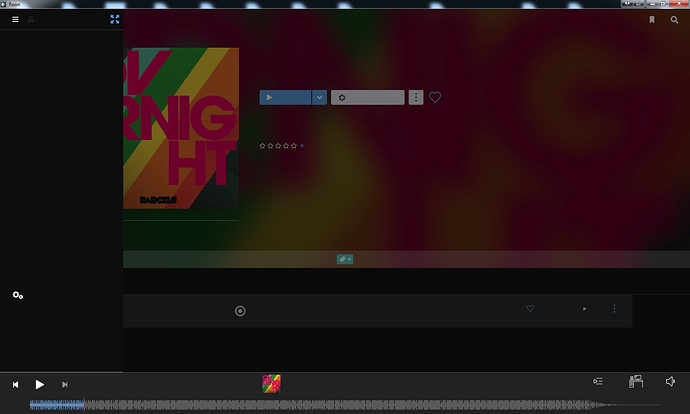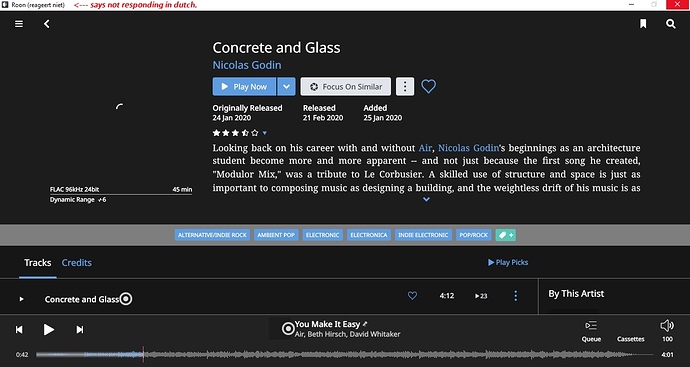Core Machine (Operating system/System info/Roon build number)
Synology DS916+/ Raid10 configuration, latest DSM 6.2.2-24922 update 4 / build 521 stable
Network Details (Including networking gear model/manufacturer and if on WiFi/Ethernet)
Gigabit ethernet / LAN
Audio Devices (Specify what device you’re using and its connection type - USB/HDMI/etc.)
Windows 7 64 bits & Windows 10 64 bits
Description Of Issue
Hi guys,
Not sure if this got posted already, new here on the community.
After running the trial successfully on all my devices, (android, windows, chromecasts, synology) I decided to purchase roon for a year. It just auto-updated the roon software on my two windows computers (forgot to turn that off). After the restart I ran into these problems:
My windows 7 displays this, interface text seems to be missing all over. Switching theme didn’t help:
I know windows 7 is somewhat outdated. Installing the previous saved installation file makes the interface readable again, until signing in with the core. Right after that, the auto-update starts right away, since I am not able to turn that setting off or cancel the install quick enough. Disconnecting with my network makes the interface log out without me letting to go into the settings.
So I figured let’s give it a go on my windows 10 computer, after the auto-update there and reboot, it crashes on loading just right away, also the artwork never got displayed every time I tried:
Connecting and playing with my android device with the latest 521 update works fine. Just my two windows machines are down now. Before the update everything worked fine.
Any thoughts?