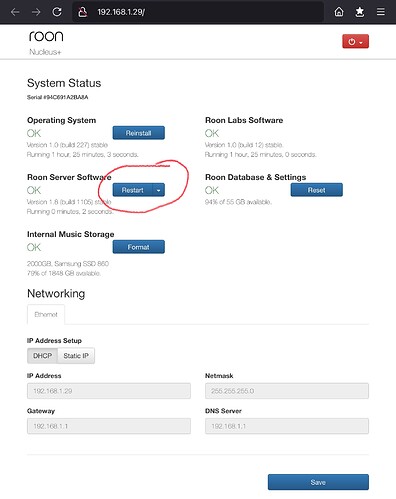Ok. But how should I know that there is something like this going on?
you shouldn’t have an updated app in de appstore, when the server it connects too isn’t able to upgrade imo. Guess I am not the only one… ![]()
I have an iPad and Mac with Roon 1.8, so its not that big of a problem for me !
Both my phone AND iPad auto updated. I’m locked out of my N+.
Not having any fun right now.
I would say that’s almost impossible to implement, but the updated roon app should give a nice and helpfull hint that you can stay on 1.8 and use the legacy app.
Installed the Roon remote legacy version, but still can’t connect. It says that one of my devices is running Roon legacy…
My Roon rock is 1.8 and the app (1.8)…
In an ideal world, we could make all builds available at a precise instant, but unfortunately, we can’t precisely control when the apps appears in app stores. It takes 2-4 hours for it to be published for all countries after we click the “go” button, so we have to release the apps a bit early. At this moment some countries have the new apps and some do not still.
The core updates are now available. Documentation and marketing materials will be following shortly and everything will be synced up by noon EDT (37 minutes from now).
a) I don’t work for Roon, b) apparently you missed the marketing campaign that stated the launch of Roon 2.0 would be today at 16:00 UTC and c) I doubt that Roon Labs have fine-grained tuning of release times in the Apple and Android stores - I suspect that they are more at the mercy of the store owners.
You might want to check out the FAQs in the Knowledge base as well.
7 posts were split to a new topic: Trouble downgrading to Legacy
If you’re still having issues, force close the Roon Remote app, go the your web interface and restart the server software. Then restart the remote app AND it should connect to your core and begin downloading the update.
I just hit the button to update my system.(2.0)
No Issues here.
Works perfectly fine.
Now it’s time to explore ![]()
I truly hope this is the case. I really have no interest in Roon 2 and certainly less than zero in Roon Arc. Having invested in a Roon core I really hope I won’t be forced to abandon it… all I want is a way to play my music. I don’t want my life determined by algorithms…
Turn off your automatic Roon updates in Roon - Settings - About. You’ll be good on Roon 1.8 until at least 12/31/22. After that, who knows?
My iPhone / iPad Roon apps have auto updated from the Apple App Store and because my Mac Mini is too old I now can’t see or access any of my music. Any help would be very much appreciated, thank you
You can temporarily downgrade to 1.8 as described here:
That’s great. I’ll follow the instructions there and hopefully get it working again. Thanks for your help
Install Roon Remote (Legacy) from the app store.
i need to stay on 1.8 for hardware compatibility reasons – quick question:
how do you indicate in roon that you wish to stay with 1.8 and, therefore, only be offered 1.8 updates that may be released during the 1.8 support period?
thanks!
Follow the instructions in the Migration FAQ linked above.
thank you –
just to be clear: my ROCK core and macOS remote have NOT been updated to 2.0. can i continue using the currently installed 1.8 versions …or, do i have to download separate “legacy” version of 1.8?
This might provide some information,