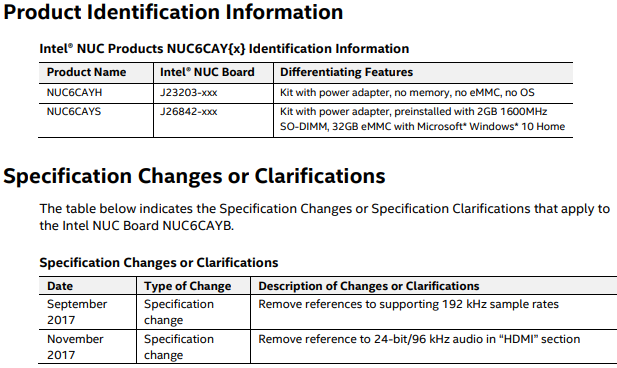I have now followed Michael’s lead and deployed a NUC6CAYH with ROCK as ‘just an end-point’ on my network, not as a Core. Pursuing my lowest priced options, with tax and shipping, the NUC cost $144+, and $24+ for 4GB of “1600” rated DRAM. With $0 for a spare 96GB SSD I had, the total was ~$169, but it would have been at least $195 if I had to buy any storage.
It seems to work as expected with ROCK. I used it as a USB end-point for my Benchmark DAC3 HGC (DSD64 over DoP and 2 channel PCM up to 24 bits @ 192KHz) and as an HDMI end-point to my Denon receiver (5.1 channel up to 24 bits @ 96 KHz and 2 channel 24 bits @ 192 KHz - I have no 5.1 at 24/192K). In this way, it has the same connections and capabilities as my Core, just at an additional place on my network. With the BIOS set to “Quiet”, it is silent while in use.
I did have some issues with the whole system when I put the new unit on the network, involving a lot of resets and restarts. Several times, ON EACH CONTROL DEVICE (iPhone, tablet, computer), Roon just stopped and required me to log in again! I couldn’t browse to it for setup for the longest time, even though everything else worked: updated ROCK version, copied CODEC file to it as a share from my PC, configured the audio devices and played them… But even that access seems to work now. All this extra complication seems to be about license for only one Core, and confusion about which Core I wanted, over, and over.
@Support, it would be really great if you released a cut-down ROCK without Core/server capabilities to avoid all the complications of two (or more!) on a network, and in so doing maybe get the RAM requirement down to 2GB? Also, with no database to handle, could it just use an SD card (16GB?) as the boot drive? If yes to all of these, you’ll have the best available remote end-point for multichannel HDMI (and USB), for about $150, total, enabling more, and better, use of Roon.