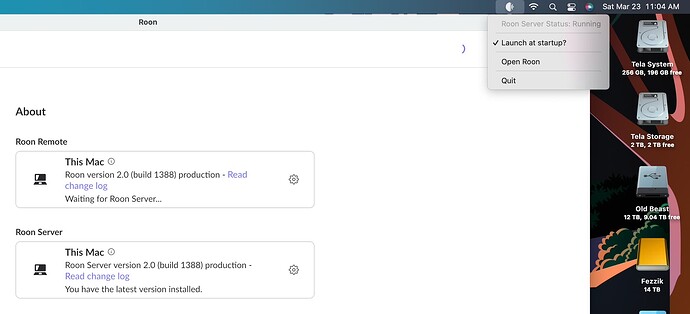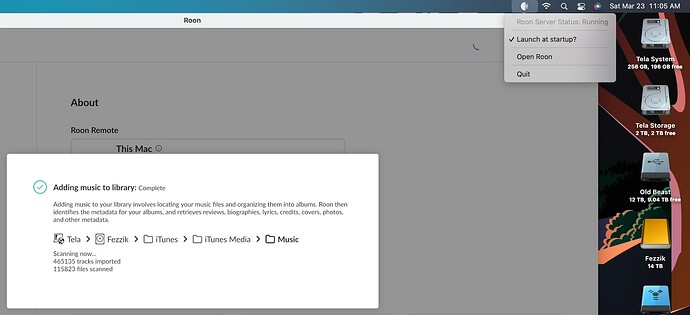Well, I included all the information that the support form asked for; not sure how I’d know to include more! 
1: I’m assuming the most recent version, but “About Roon” doesn’t work if Roon is stuck in the loading loop that I’m describing, so I can’t provide a specific version or release number.
2: I moved the server by uninstalling Roon completely from the M2 Mac Mini (including all preference files), physically moving the external hard drives that contain the media files to the Intel iMac, installing Roon there, and rebuilding the library from scratch (losing all metadata and play history in the process). Then I reinstalled the client software on the M2 Mac Mini and connected it to the server on the Intel iMac. I tested it at this point and everything was initially working, until it didn’t.
3: Mac OS X Monterey 12.7.4 on the Intel iMac server computer, Mac OS X Sonoma 14.2.1 on the M2 Mac Mini client computer.
4: I don’t know how to answer this question, honestly. I did it in the way that the software asked me to when I installed it. If there are multiple ways to do this, I’m not aware of that.
5: When I launch the client, the server computer shows “Running” in the status bar. Later, when I’m stumped as to why the client is failing to find the server, it sometimes remains saying “Running” but I’ve seen it say–rarely, though–“Not Started” (or whatever that message is; it says “Running” as I type this and may be remembering the language of the other status wrong).
And a new wrinkle: after making my original post yesterday, the server started working, and I was able to play some songs from the M2 Mac mini client. When I came here to post this today, both the client and server computers were stuck in the loading loop that’s been befuddling me. When I sat down just now, it actually connected here on the Intel iMac server computer while I was composing this message, but before I could even try to play a track, it bounced back into the loading loop. The status message for the server currently still says “Running.”
*When I say loading loop, I mean alternating between the loading screen (the Roon logo with throbbing equalizer bars) and a “Waiting for Roon Server” countdown screen.
I don’t know what else is relevant; while I’m not a computing novice, I’m not good with nuts and bolts, behind-the-scenes stuff either. I’ll try to answer any direct, specific questions to the best of my ability, but I’m not equipped to make guesses as to what else could be relevant.
And just now, before I finalize this post, I’ve just checked the server status and it still says “Running” while we’re cycling around in the loading loop.