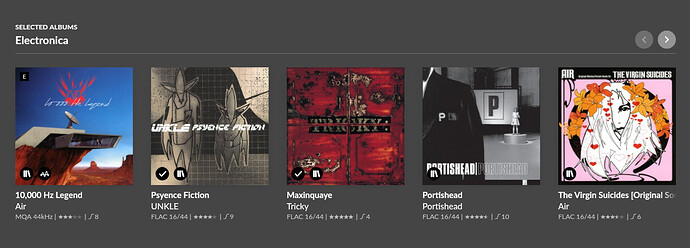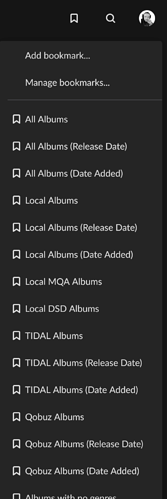+1 same on my Ipads and Iphones in my house…
Thought we might have got this fixed with the 783 build but sadly not 
@Michael-W I was hoping the same. I was ready to be impressed by the speed with which they pushed this bug fix. But no…
Experiencing the same issue here, since 1.8, using Amazon Fire HD 10’s Android roon app.
All my attempts at workarounds have failed. This is a mist annoying bug and makes me want to fire up Audirvana while waiting.
Thanks for the continued patience, everyone! I just wanted to let everyone know that our team is still working on this and, while I can’t offer specific timelines just yet, this remains a priority for us and we’ll be in touch as soon as we can with more info.
Still an issue for me on iOS 14.2.2 on my iPhone X, latest Roon build, and on my Mac running Big Sur and latest Roon build. I don’t know if this problem is separate from or related to the “Stop scrolling and select an item with one tap” bug.
While you guys are chasing a fix, it would be nice if you could also inoculate Roon users against “MAC,” as in the operating system and Apple’s line of desktop and laptop computers, in all caps. A “MAC” in the world of computers is something different. Thank you. 
Just wanted to add one more scenario where it happens. Look at any list of albums. Scroll a bit. Press the queue button. The queue is displayed. Now press it again to make it go away. The album list scrolls back to the top.
Thought I was not the only one with this frustrating issue. Same behaviour on both iOS and MacOS remotes. Would be great if this can be fixed soon.
iOS 14.4.2 running v1.8 build 783
macOS Big Sur 11.2.3 running v1.8 build 783
Also when browsing playlists provided by Tidal like TIDAL Masters. Wonder what is making this so time consuming to fix?
took three+ years to fix “pick” sign not showing anymore in compositions and months to fix “click first track and cmd-click last one” instead of having to click them one by one ![]()
Well this is annoying actually all users amd occurring many times during a listening session. So I guess this should have been a priority since the bug got reported.
790 is out. Still no fix. 2 months into 1.8 and many of us cant use Roon. I haven’t scrolled through my albums for 2 months. I’ve only looked at the first 10-20. I started using search more but its rather slow. Look, I understand that maybe you haven’t found the fix yet, but this should have been a priority from the start and we shouldn’t have had to wait for 2+ months to get this fix.
Frustrating isn’t it? Such a basic requirement. BTW: only recently stumbled across your videos on YT. Small world eh  Felicitari!
Felicitari!
Thanks @RBO! 
I suffer from this issue as well, but it hardly stops me from being able to use Roon? Do you actually see this if you go directly to Albums in the left-navigation menus and access your library from there?
This issue appears in many places I normally access, but that is one where it is consistently absent.
I have a specific workflow. I created bookmarks that I actually use. Things like: All Albums, All Albums (Date Added), All Albums (Release Date), Local Albums, Local Albums (Date Added), Local Albums (Release Date), Tidal Albums, Tidal Albums (Date Added), Tidal Albums (Release Date), and so on and so on. I also have bookmarks for specific things that I like (like sub-genres). Anyway, I use them all the time. These list albums and apply all sorts of filters and sorting. This is my main way of navigating Roon. So yes, it’s a huge deal that the scroll can’t keep the position.
Yes, ok, I understand, but the point I am making is that there are ways to circumvent the issue. You write it is not possible to use Roon and you haven’t scrolled through your album list for months, and that is why I wanted to suggest to go via the Albums menu, in case you haven’t discovered this.
Like I said I also suffer from this and the bookmarks is one of the spots where it is not working. It is a big deal for me too and it pisses me off when I forget to circumvent it. It is possible, if you just change your behaviour a little bit.
Yes, the standard album list from the left side menu works, but it works for me only with 790. It did not work with previous versions.