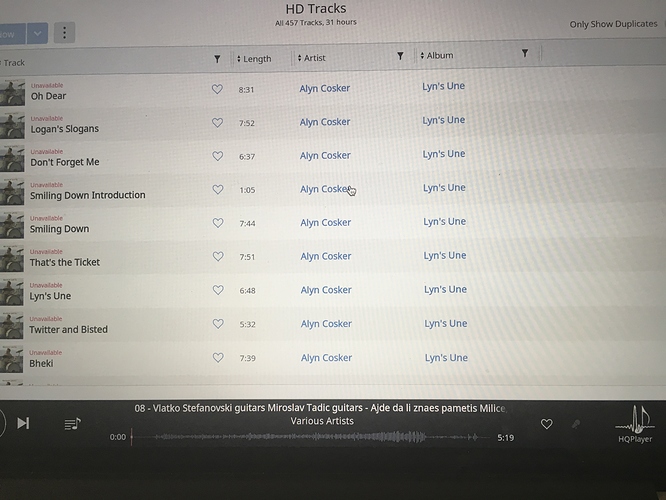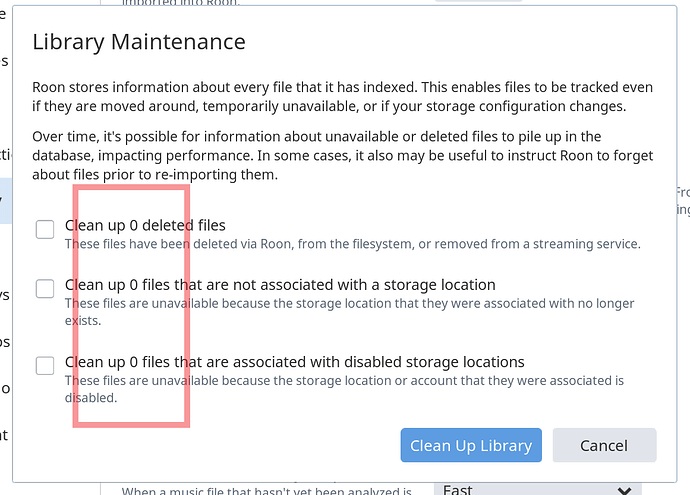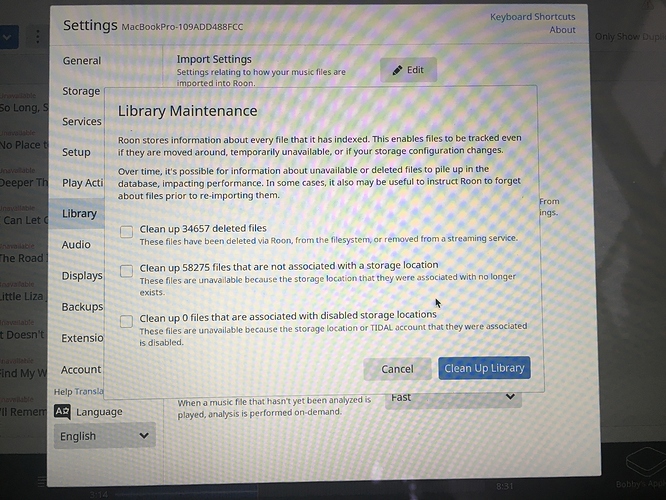I currently moved my Roon core to a new server and a don’t see the playlists I had neither the one I created on Roon nor my iTunes playlists the only one I can see are from Tidal how I can fix that
Did you follow the Core migration instructions? If you did, the Roon database that you’d have restored on the new server would contain all the Roon playlists from the old core.
Thanks for your response… I did not do it this way and of course now I have a problem… what is the fixer …thanks
Do you still have the old server with the Roon database before the upgrade? If so, you could move Roon Core back there and do the migration following the instructions.
I finally got my playlists but it shows above all the tracks in it unavailable and I cannot play them … how to fix that
Can I please, help me with the playlists issue… I emailed you last week but not respond… thanks
I’ve moved the thread into support. I suggest you add some more detail on you setup as in the link below and set out the steps you took to get where you are now.
How can I send you a screen shot maybe this will be helpful
A screenshot of what?
Hello @Bobby_Stankov,
To post screenshots to Community you would need to click the image button when typing a reply:
![]()
However, I do not believe screenshots would help here. If they are listed as unavailable, I would make sure that your TIDAL account is linked under Roon Settings -> Services and if they are Local Tracks, I would make sure that you have added your storage location to the new Core under Roon Settings -> Storage. Please let me know if this helps.
Thanks,
Noris
I have none problems with the Tidal playlists. They are local track and I fallowed all the steps from the backup the data from the old Core to importing in the “Settings” and this is the outcome
If you use roon search to search for the tracks/albums are they there then?
They are so many tracks to go trough the search process… is that the only way?
Not them all, can you find the ones in your screen shot for example.
Yes I can find them and play them… but not from the playlist
Hey @Bobby_Stankov,
Where were these playlists created? iTunes? Roon? Are they m3u files?
Can you clarify exactly what steps you followed after restoring the backup? Has your storage configuration changed from the old Core to the new Core?
If you go to Settings > Library > Library Cleanup, what numbers are you seeing there – 0’s like in my screenshot, or something else?
(Note: don’t click the blue button to actually clean up – just want to know the numbers):
Sorry I wanted to say they are created in Roon
Is there any solution to find these playlists I spend quite some time to create them
Looks like the music file locations changed when you moved the core. As a result, your playlists can’t find the files. In more detail, the Roon library does not contain the music files itself, it just keeps track of where the music files are as well as a variety of information about the files that Roon uses to navigate your music collection. The music files live in whatever folder(s) you have specified in Settings>Storage. If the organization/contents of those folders changed between the old core and the new, you’d have the kind of problem you have reported.