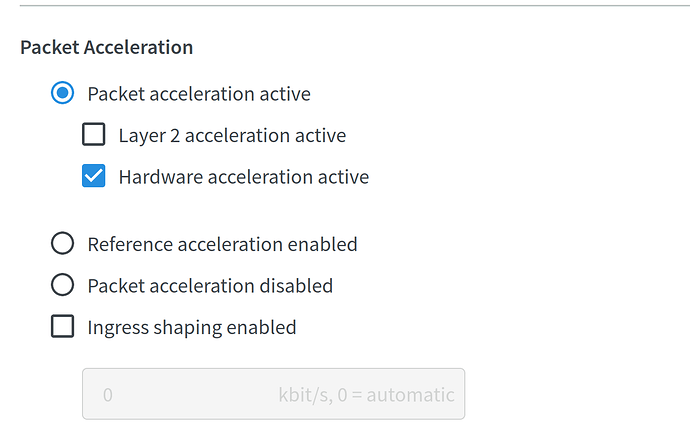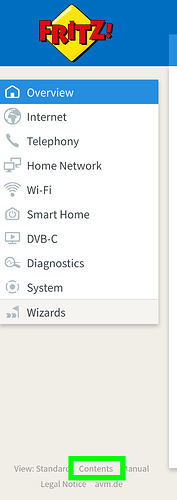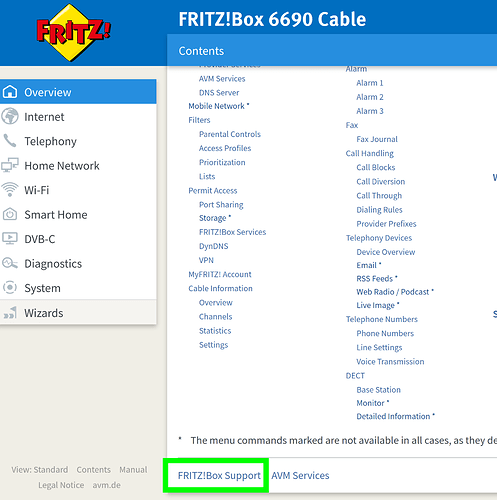I agree that it’s a good idea that the OP turns this off for testing. However …
FWIW, the feature is named differently on my Fritzbox with current firmware 7.29. Below are the default settings, using Vodafone, and they are not causing any remote connectivity issues for me.
According to what I read, hardware acceleration is always on after a reboot (at least on Vodafone), but I haven’t tested it. The performance is said to suffer considerably without it.
These settings are quite hidden in the configuration and if Roon’s “best practices” KB is still accurate, it should say where to find the settings and refer to the correct name.
This older post (Fritzbox OS 7.21) about a skipping issue describes where to find it and says to disable “hardware” as well as “layer 2”, and that it will be back on after reboot. It also confirms a performance hit:
You need to go through this:
Then scroll down to the very bottom and click here:
I question if this is really (still) necessary in all networks:
- No issues for me ever with 2 different Fritzboxes. (Given how common Fritzboxes are, I would guess that I am not the only one)
- As the post also says, performance drops a lot.
- According to technical details, the feature does not seem nefarious and if Roon has a problem with it, maybe Roon can fix it or work with AVM to get it fixed by them. It’s a very common router brand and users finding the info in the Roon KB and changing the settings after every router reboot can probably not be relied on.
EDIT: Shortly after the above linked post in the same thread: