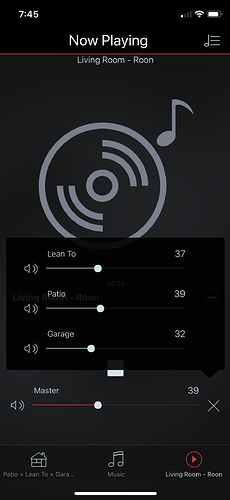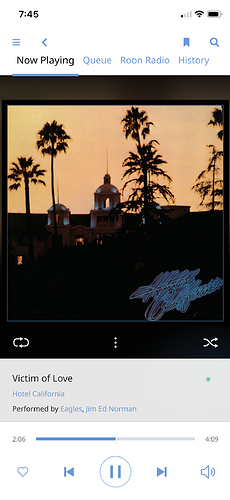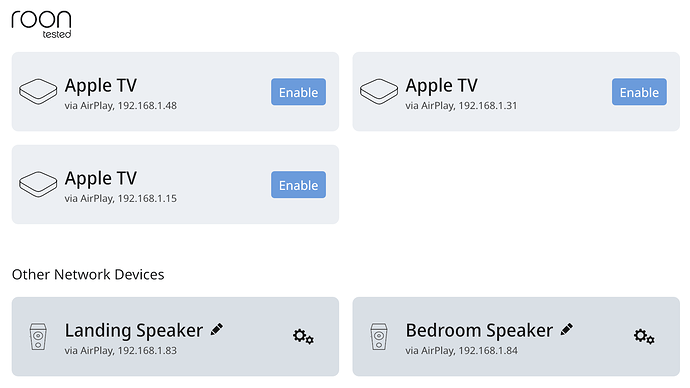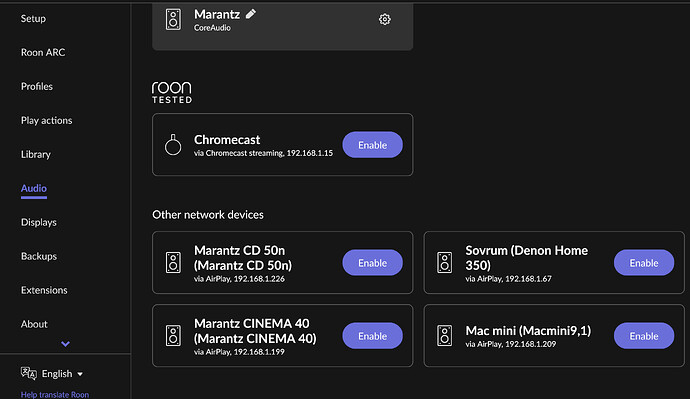Old thread and Roon Newbie/Rookie here but familiar with HEOS. Agree that you can not group “airplay” devices. However, I can group any zones (playing Roon as a source) by using the analog input on my Denon receiver (even if the receiver is off). It definitely is not as convenient “straight” HEOS using TIDAL or another dedicated HEOS source input since you only get track info and not album art, etc. On my phone… to control the Artist, Album, etc. I use the Roon app and then a quick swipe to the HEO App allows me to control zone volume levels, etc.
My setup is a Mac Mini (Roon Server) >> Topping D10 DAC >> AVR-X6400H. I have multiple HEOS speakers and amps powering (non) HEOS speakers. Here’s a few pics of phone screenshots…
I just setup 4 Denon Home 150’s, and everything went smoothly aside from:
- If two speakers are setup as a
Stereo Pairthey are no longer available as an Airplay source. Hopefully Denon enables this via a firmware update in the future. - The Home 150’s don’t show up in Roon as “Roon Tested” devices, but just as generic Airplay speakers in
Other Network Devices(see image).
For reference to anybody thinking about these - amazing bits of kit that sound like a Hi-Fi product as opposed to just another multiroom speaker. The 350 is phenomenal for the price.
If the Bose Soundtouch stuff wasn’t still chugging along in our house, I’d buy a few of these in a heartbeat.
has this been addressed/resolved? I’m looking into getting a pair of Denon HS150s for master bedroom nightstands
Denon released a new FW update that lets AirPlay see a stereo pair as a single speaker, so now they do show up correctly in Roon. However, Denon hasn’t added support for the RAAT protocol, so you’re still limited to the max sound quality of AirPlay 2, which unfortunately is 44.1/16. The Bluesound speakers support higher bitrates, but don’t have native DSD support. But, I find that since I’m using Roon way more than I’m using a Media Server or a USB thumb drive, I’d prefer to have gone with the Bluesound system over HEOS.
Hope I’m not off thread here. FWIW I’m using my Win11 pc out to my Denon AVR 6300 via hdmi to the Media player port with max 192/24 from windows. Using a wireless mouse I have full control of Roon on my HT screen. It’s a great work a round. The Roon sound indicator says it’s high quality sound. Sounds great to me.
Never liked using HEOS if there was something else.
Oh, BTW, I tried Roon ARC via Bluetooth to my Node 2i and Pulse 2i end points today and it was really good.
It would be nice if Denon adapted Roon RAAT for their home series wireless speakers and be able to stream Hi-Res files.
Run Roon on all my gears and there is no problem at all.
But my new Home 350 plays in full volume.
I can use the sreencontroll on the topp but next time it is in full volume again
Tried to use volumecontroll in roon but its the same ■■■■
What am I doing wrong?
How are you connecting to it?
Check your phone volume when connecting via airplay.
There is no problem with volume running airplay from phone with Spotify, Tidal etc
Only when using Roon
Only way to turn it down is on toppscreen controll or in HEOS app
Roon is out of control. It doesn’t matter if I set the wolume to fixed in settings
If I do the same thing with a Sonos speaker everyting works
That’s too bad can’t help you with Airplay. Others may have ideas.![]()
Hope there is anyone who use a Denon Homeproduct who can tell me if they have the same problem or if they has any magic way to make it work
I am wondering if this is related ,