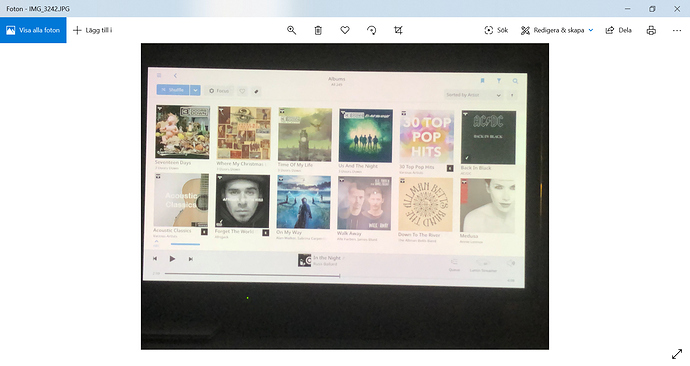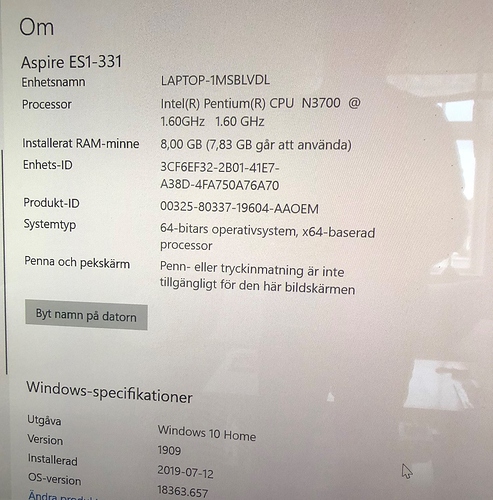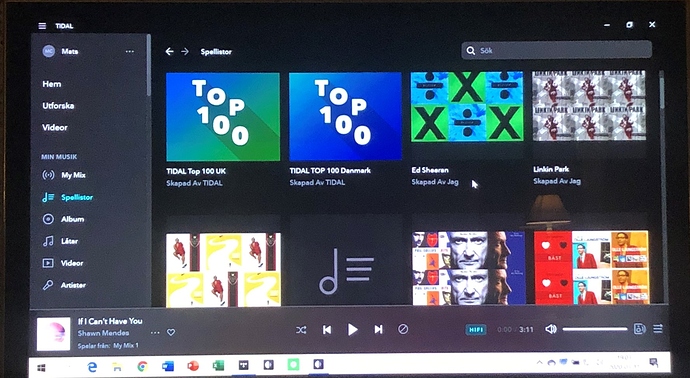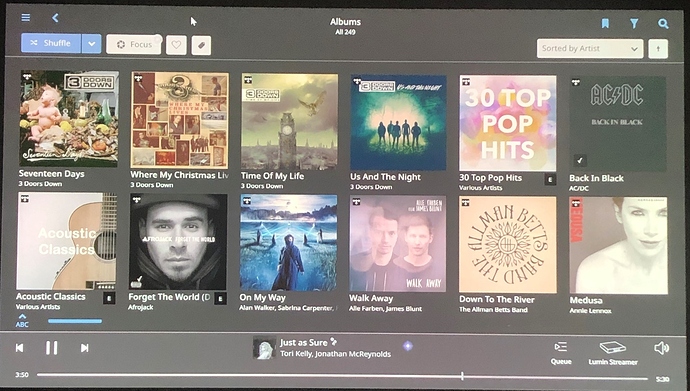The Colors and Lights pallets are very bright in the new upgrade , the only change you can do is to change to light or dark palettes still not any good compare to earlier versions, comment or experience in this matter ?
This should be fixed by now. Are you using the new build 528?
Hello again
How do I check what edition I have installed in my Roon.
The issue started today direct after i installed the new software regaring the screen are much to bright and also recieved fuzzy letters
Look in Settings > About.
2 posts were split to a new topic: Seeing washed-out colours
Hi @Mats_Carlsson,
What GPU does the device use? Is there any change if you update the drivers?
If updating GPU drivers doesn’t result in any change, would you kindly use the directions found here and send us over a set of logs using a shared Dropbox link? Thanks!
Here comes the summery for my computer

Yes, this is much more readable…but it doesn’t contain the necessary information 
I only have German and English Windows, I hope you can figure out what to do from the German/English names…right-click on the Windows logo (lower left corner of the desktop), select ‘Device Manager’/‘Geräte-Manager’, then look under ‘Display adapters’/‘Grafikkarten’.
Regards,
Rolf
Intel® HD Graphics updated for 1/2 an our ago no change on the colour palette
I have update even the bios and there is no change att all all black is light grey if you use the dark level the only I can use for the moment.
So please make it possible to back to an earlier version or do it one more time and please make it right.
Thanks In advance
Best Regards
// Matte
A post was split to a new topic: Roon screen is very pale
Thanks for the details, @Mats_Carlsson.
Would you kindly use the directions found here and send us over a set of logs using a shared Dropbox link? Thanks!
This topic was automatically closed 365 days after the last reply. New replies are no longer allowed.