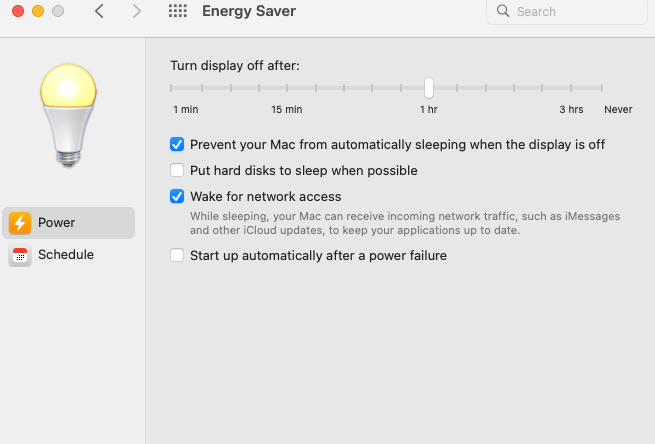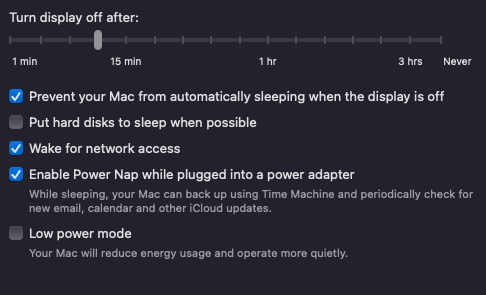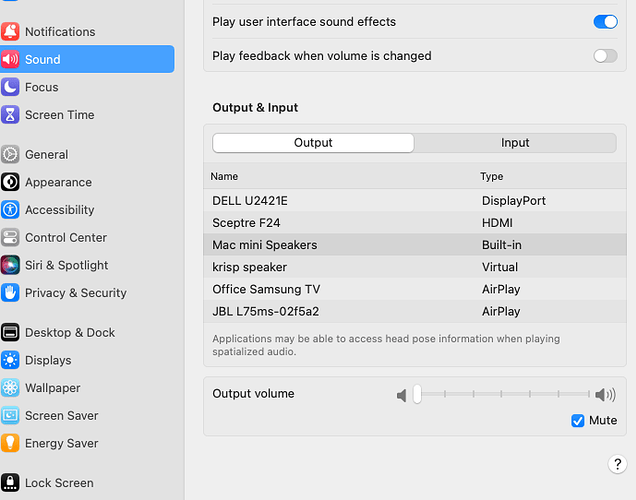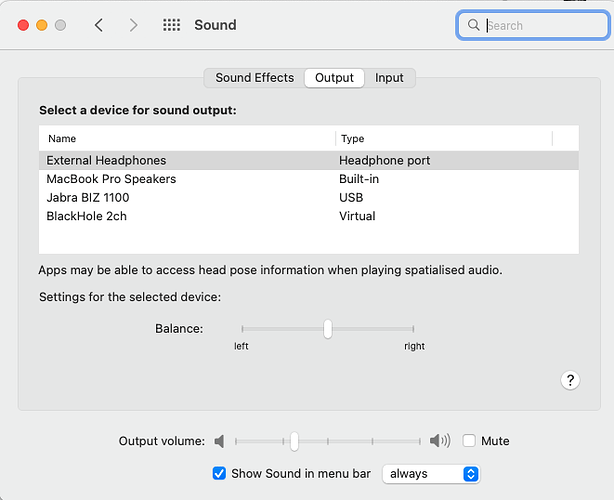I’m having the same issue on Mac OS 13.1.
My original thread was more focused on my USB DAC not showing up. But it is more correctly stated as this thread is titled - No System Outputs. Had it been given a chance perhaps someone would have made that connection, but it was immediately moved into tinkering because I happen to be using a Proxmox VM.
Because my MacBook Air and iPhone can play from their local outputs as well as any network outputs, I believe this is really unlikely to be the root cause.
The only machine where Roon seems to have trouble recognizing local outputs is my Mac Studio.
I have spent a great deal of time on this and do not feel any closer to reaching a solution. I do think it may have something to do with mDNS discovery, IGMP, and possibly IPv6. But I can’t quite put my finger on what might be the problem.
I’ve scrubbed my entire system for all of Roon’s files and removed them all, restarted, and then reinstalled cleanly.
I’ve got packet captures from both the Mac side and the ROCK side and would be happy to share with Roon Staff, but I don’t think it’s really a network issue.
I do see this error in the console when I start Roon on my Mac Studio where no local devices can be seen:
Prompting policy for hardened runtime; service: kTCCServiceMicrophone requires entitlement com.apple.security.device.audio-input but it is missing for responsible={TCCDProcess: identifier=com.roon.Roon, pid=27537, auid=501, euid=501, responsible_path=/Applications/Roon.app/Contents/MacOS/Roon, binary_path=/Applications/Roon.app/Contents/MacOS/Roon}, requesting={TCCDProcess: identifier=RAATServer, pid=27540, auid=501, euid=501, binary_path=/Applications/Roon.app/Contents/MacOS/RAATServer},
But, I also see that error on my MacBook Air which works fine.