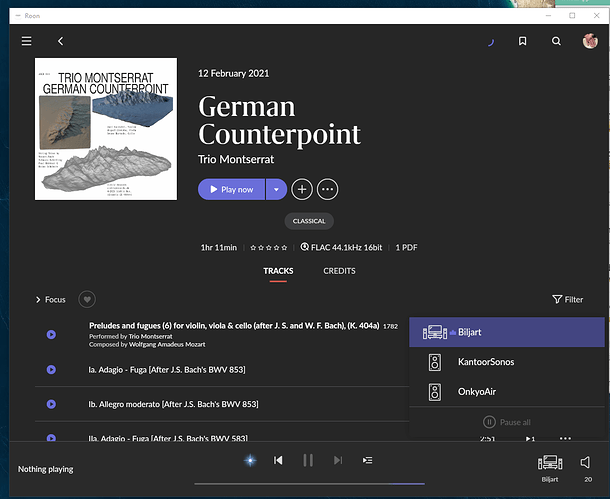Same problem here. See screenshot: the album is playing fine on ‘Biljart’, but ‘Nothing playing’ in the now playing screen, unable to pause, but able to e.g. see the signal path.
So we can better assist you, please provide a brief description of your current setup using this link as a guide.
Make sure to describe your network configuration/topology, including any networking hardware currently in use, so we can have a clear understanding of how your devices are communicating.
Is this happening on all remote devices?
Core Machine (Operating system/System info/Roon build number)
Roonserver 1.8 (Build 753) / Windows 10
Network Details (Including networking gear model/manufacturer and if on WiFi/Ethernet)
Ethernet (core machine and Win10 client and Ropieeexl) & AVM Fritz!Box Mesh wifi network for some clients (Chrome, Onkyo Chrome, Sonos Play, Airplay)
Audio Devices (Specify what device you’re using and its connection type - USB/HDMI/etc.)
See above @ network detail
Description Of Issue
“Nothing playing” when there is content playing. On all remote clients (Windows, iOS, Android), rebooted all items several time, tried disabling the Windows 10 firewall on the core machine (exception rules for all roon parts are active), to no avail. → similar to this: 1.8 Serious ‘Now Playing’ error - frozen on previous track(s), - Support - Roon Labs Community // Maybe related to the issue is this: When I reboot the core, it sometimes takes several minutes before it finds all the audio devices, sometimes it finds none, sometimes one, sometimes all, but after x time they all appear and are playable, but it is not instant as before - however in setup - audio the devices are always visible and activated, just not always selectable for playing). (The ‘Displays’ are also empty, even the Web display just shows the roon logo, nothing else. → same issue as this user No audio devices found new issue since 1.8 - Support - Roon Labs Community)(-> same issue as these users Seeing no audio zones to select, 1.8 - Support - Roon Labs Community)
Core Machine (Operating system/System info/Roon build number)
Roonserver 1.8 (Build 753) / Windows Server 2012 R2
Network Details (Including networking gear model/manufacturer and if on WiFi/Ethernet)
Ethernet (core to router: Asus RT-AX92U, and to all audio endpoints)
Audio Devices (Specify what device you’re using and its connection type - USB/HDMI/etc.)
Phone: LG V60 Thinq (Android 10) + Headphone;
Notebook: Dell Latitude 7490 (Win10x64, Wired LAN/Wireless) + USB: Pro-Ject Pre Box S2 Digital (ASIO);
RaspberryPi2B/Allo Kali+Piano DAC (ALSA), Wired LAN;
RaspberryPi3+DietPi+ Soekris R-2R DAM1021 DAC (ALSA), Wired LAN;
Chromecast Devices: Harman Kardon Adapt + Amp (Wireless), nVidia Shield AndroidTV (Wired LAN); XiaomiMiTV (Wireless);
See above @ network detail
Description Of Issue
Playback bar really ruined.
After playback started, Pause/Stop does not work.
When playback started on any audio endpoint, unable to start another music.
Playback bar does not show any status, cannot go to time.
After re-starting Roon on Core, these functions are come back.
This topic was automatically closed 365 days after the last reply. New replies are no longer allowed.