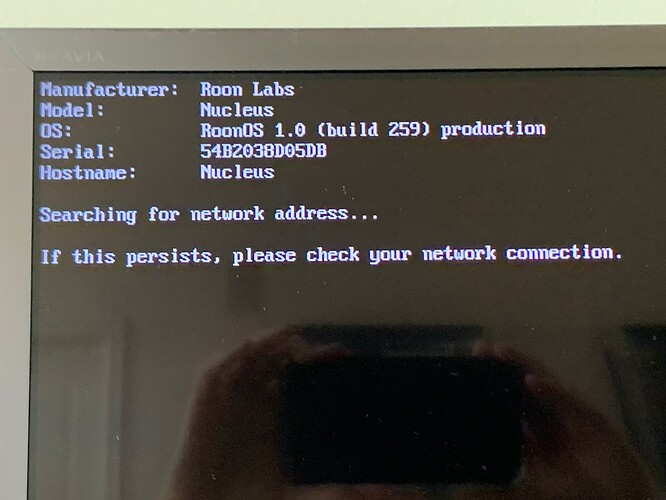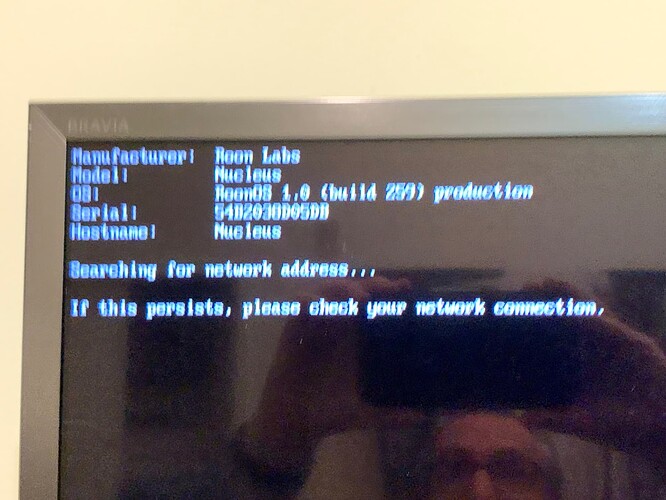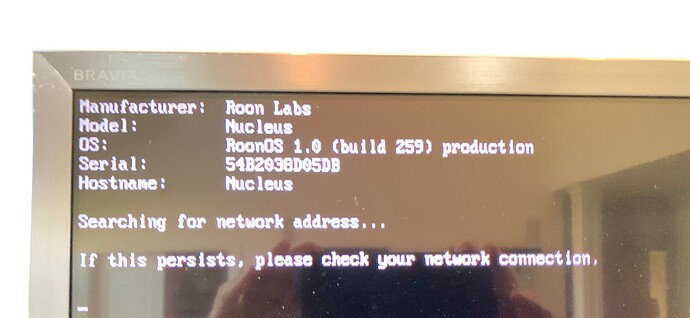My Nucleus has been working fine for about a year (after I had to replace the hard drive, at a cost of over $500, but that’s another story), when all of a sudden it’s not connecting to the network and is unusable. The message on my iPad says “Waiting for your Roon Server. Roon is still trying to connect …” I hooked up the Nucleus to a TV monitor and it says “Searching for network address…” There is nothing wrong with my network. Everything else in the house is working with it. And no changes were made to the network from the last day the Nucleus was working to the next day when it stopped working. Anyone have any ideas?
(I did contact Customer Support. They got back to me the next day! with questions, which I answered that day. It has now been 7 days without further response from them.)
Thanks so much. By “reboot,” do you mean just turn the Nucleus off and on, or press the on button for several seconds before letting go?
As I think I mentioned in emails, I tried all the steps you suggested, including resetting the network, reboot, different cable, but it’s still giving the same message that it is searching for the network address. Any idea how long it takes customer service to get back to you? It’s now been a week since their first message asking some questions, but nothing further re any solution.
Hey @Alan_Wishnoff
you really are unlucky.
I still remember all the unsuccessful attempts to get your nucleus working again. Repeating all of this doesn’t seem to make sense.
Did you receive any form of warranty for your repair, for a certain period of time?
I can’t say why it’s taking so long and you haven’t received an answer yet.
Could it be related to the Nucleus being out of warranty by Roon? And that you should contact whoever did the repair?
@support
I wonder if others have had such problems. The first Nucleus lasted less than 3 years. I know that’s out of warranty but, I’m sorry, I expect such products to last much longer than that. My iMac is going on 12 years now, among many other electrical components that have lasted longer than the Nucleus (some over 40 years). Roon itself did the repair, though I initially went to the shop where I bought it, but they sent it to Roon. The repair was done in 2/23, so if this Nucleus is dead (which I’m still hoping it isn’t), it would have lasted just over a year. The repair invoice doesn’t mention a warranty but it is from the local shop. I certainly hope they will still respond even if this repair is out of warranty. They have in the past.
Mine failed after almost 3 years. I replaced the M.2 drive myself for $26.
Hey @Alan_Wishnoff,
Apologies for any delay you’ve experienced so far! To confirm, when plugging the Nucleus into a monitor and booting it up (while still connected to your network) you still see the “Searching for network address…” screen?
Are you able to access the webUI of the Nuclues?
That is correct, when plugging it into a monitor and doing the resetnetwork procedure mentioned above and rebooting, it is still “searching for network”/ “trying to connect.” I even changed the ethernet cable, but still not working.
Not sure what the webUI of the Nucleus is, or how to access it. Basically it doesn’t seem I can access anything. On my iPad I just get the message “Waiting for your Roon server. Roon is still trying to connect” etc. but no numbers. I took a picture of the monitor screen, which I downloaded here. Don’t know if you can read that, but the information on it includes “OS: Roon 1.0 (build 259) production” and “Serial: 54B2038D05DB.”
You’ve changed the ethernet cable, but have you also tried plugging the cable into a different port on your router (or your network switch, if you have one)?
You won’t be able to access the Web Administration Interface of the Nucleus until we can get your Nucleus properly connected into your network…
Benjamin,
Noris from Roon Customer Success Team has gotten back to me and given several suggestions, so I assume I should just deal with him at this time?
Benjamin,
If you could be of any assistance to resolving this problem more quickly, it would be appreciated. I have only heard from Noris sporadically, not for 4 days now, and it’s been about 2 weeks since my Nucleus stopped working with no solution in sight. Thanks.
Alan
Hi @Alan_Wishnoff,
As a good next step, it would be good to test the ethernet port on the Nucleus. To do this, you’ll need a USB>Ethernet adapter, and will test out using one of the USB ports on the Nucleus rather than the ethernet port.
From there, see if you’re able to get a network connection to the Nucleus and let me know the results. Thank you!
Benjamin,
I got a USB/Ethernet adapter and hooked it up to the Nucleus using the USB port, but same result–Roon is still trying to connect.
Hey @Alan_Wishnoff,
Thanks for giving that a try - and to confirm, you’re still not able to access the webUI, or see anything different on the display when hooked up via HDMI?
Let me know what the above look like and I’ll also reach out via PM to get an RMA started for the Nucleus. ![]()
Here’s the image of what I see, which I believe is exactly what I saw when it was hooked up directly to the ethernet cable without a USB adaptor. Pic is a little blurry, but it says: “Searching for network address . . . If this persists, please check your network connection.”
Thanks for the update @Alan_Wishnoff,
To confirm, the Nuclues is hardwired directly to your router? Can you also give your router a reboot when using the USB adapter to double-check network connectivity?
I’d also like to check how things run on a completely fresh database:
- Create a Backup of your current Roon Database (if you have a recent backup saved, you can ignore this)
- Stop RoonServer from running in Nucleus’s WebUI
- Navigate to your Nucleus’ Database Location
- Find the folder that says “RoonServer”
- Rename the “RoonServer” folder to “RoonServer_old”
- Restart the RoonServer in the WebUI to generate a new Database
- On the Roon Remotes, press “Use another Roon Server” and connect to the new database
The Nucleus is hardwired directly to the router. (See photo) I tried a router reboot, but get the same result, searching for network address, etc. I guess I’m not computer savvy enough to follow your other directions, or they may simply be impossible. The instructions seem to imply that I need to access the Nucleus’s software in some fashion, but that seems to be impossible. The nucleus is operated through an iPad and the only Roon window I get on the iPad is the “waiting for your Roon Server” window. There is no option to access the Nucleus’s web UI or database or anything else as far as I can tell. This is one of those situations where I think a phone call could solve as much as 20 emails. I don’t know if you are able to call me but I would be happy to give you my number and see if we can short circuit this whole process.
Please don’t open a duplicate support request. I’ve merged the above post into your original request to keep everything together. Thank you.
2 posts were split to a new topic: Frustration with Roon
Thanks for giving that a try @Alan_Wishnoff. I’ll follow up via private message with next steps! ![]()