What’s happening?
· Something else
How can we help?
· I am experiencing freezes or crashes
Describe the issue
Roon has a major memory leak
Describe your network setup
Roon server on Mac Studio
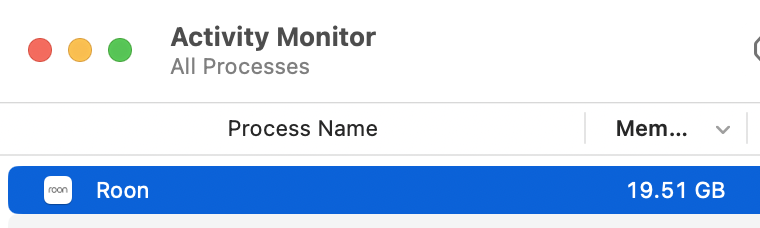
· Something else
· I am experiencing freezes or crashes
Roon has a major memory leak
Roon server on Mac Studio
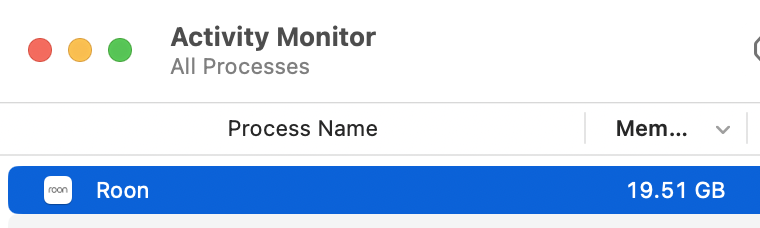
The previous thread where Roon crashed my system with an out of memory error (I have 192 GB) no longer allows replies so am reposting.
Memory has increased from ~11 GB to ~19 GB in just a few hours with Roon just idling. The Roon folder in ~/Library is ~515 MB. Cache is ~512 MB, database folder is ~504 KB.
Hi David. I have experienced Memory Blowouts in previous versions of Roon on an old iMac, but none as significant as 19Gb.
Have you shut down your server lately (The Server in the task bar) not just the Roon player? And restart.
I found that a regular full restart of the server every few days kept it under control.
Have been using lately on a MacBook Air M2 and there were no blowouts.
The problem does go away on a reboot but quickly returns. We shouldn’t have to use a workaround to keep our system from crashing with such a significant bug. It was reported in September 2023 in my original post and has yet to be addressed.
In the 43 minutes since I started this thread Roon has taken another GB of memory. I’m now up to ~21 GB.
Yes that is not great David and totally agree about the time and using work arounds. Roon support has no doubt by now also closed for the weekend so I assume you may not hear from @support until next week.
Hopefully other users may also have some insights before then.
It’s likely a different bug. Memory leaks have all sorts of causes. The old bugs seemed to be fixed late last year. The new issues (on various platforms) seem to have started to show up sometime in May 2024.
David, are you using a local library? I have the same problems and to me it seems that the problems might come from there. I posted a log with the times where the system becomes unresponsive and where memory starts growing. Furthermore, I postet an sample of the events that are registered at the Roon_log at the same time. You would find it here:
Possible. The problem never went away.
Yes.
Do you mean that you’ve had it continuously since last year? Last year there were quite a few reports, then few if any until May. My own three servers (Ubuntu Server) had no occurrences since last year until May, when I had one.
Hi @David_Moor,
Thank you for your post. We can most precisely pinpoint the issue if we have a copy of your Roon database, although this requires some heavy-handed steps on your part. First, you’d find the RoonServer folder hosting your database on your machine. Then, you’d compress (zip) it and submit it to our QA team using this link: Database Uploader.
Is this a troubleshooting step you’re willing to perform?
Yes, no problem.
I’m waiting for a large memory size. It’s gone up for a few hundred MB to about 3 GB now. Is that large enough, or should I wait until it is > 20 GB?
1 day later: approaching 5 GB.
A bit later: updated to Roon 2.0 1432. Memory back to 1.47 GB.
Some hours later Roon, inactive, is 8.7 GB.
Restarted Roon after posting this. Waiting.
Hi @David_Moor,
Thank you for your continued patience. We can see repeated crashing in diagnostics. Our QA team is studying the database you submitted to reproduce the issue and we’ll respond here with next steps as soon as possible.
In the meantime, we’ve noticed in RoonServer logs that your library contains a large volume of m3u iTunes playlists. How many m3u playlists are in your Roon library, and are they all contained in the same subfolder?
Additionally, would you be willing to run the Console utility (this Apple tool is in Applications → Utilities) and start a session with the Play Button before reproducing the conditions of this memory leak? We’d like to see what the client OS is doing when this occurs. You can upload the Console output here: https://workdrive.zohoexternal.com/collection/8i5239cc05950ac07456889838d9319545a82/external
Thank you!
Connor -
Console log is now running.
How do I find the number of m3u playlists? My Roon playlists are almost 100% populated by the playlists from iTunes, Tidal, and Qobuz.
Thank you @David_Moor. Forgive the redundancy, but did you have a chance to upload the Console output to the uploader link in my post above?
M3u playlists will be stored in the Watched Folders containing your Roon library - rather than track files, they’re lists of tracks in a retained order that Apple and other audio platforms can use to keep playlists consistent across platforms. Roon is spending a large amount of processing power to index your library to these lists of tracks because it is finding m3u content in your Watched Folders. This may or may not be responsible for your performance issues, but it’s worth investigating.
You can learn more here:
Uploaded console log. Roon had grown by 1 GB overnight. Log is only a few minutes long but is still ~40 MB in length.
Removed all watched folders, re-added iTunes media folder on external disk. Did not add back the iTunes folder which has the libraries on my boot disk.
Searched in Finder for .m3u files in the iTunes folder. Only 3 results.
Updated to latest version.
Submitted new console log. Memory increased from 5.20 to 5.44 MB in the time needed to upload the capture.
Thanks for getting back to us with that information. We are going to open a ticket for this issue with our dev team. We’ll get back to you when we have some next steps.
Hi @David_Moor,
The team has enabled some advanced diagnostics on your server. Please restart your server twice in order complete enabling them.