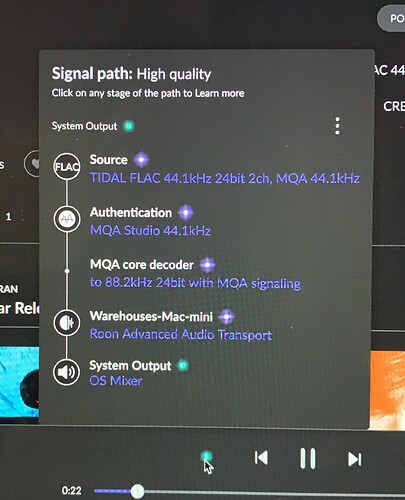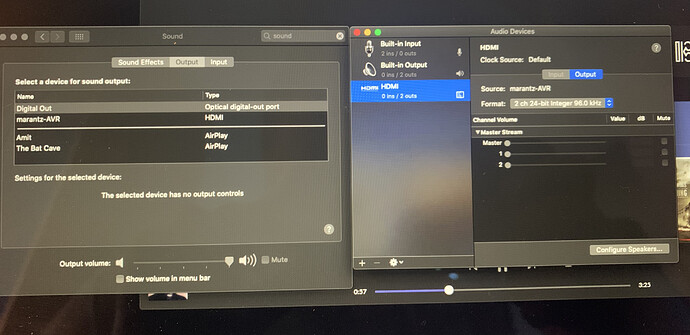Details on your Core machine (OS, Hardware specs, Roon build)
MacMini late 2012, 8GB ram, Roon 1.8, build 814
Details on your Remote(s) (OS, Hardware specs, Roon build)
iPad, MacBookAir, iPhone
Networking details (especially what hardware you’re using, how everything is connected, and anything notable about how it’s all configured)
Linysys wifi router ---- MacMini via wifi — Marantz NR1200 via optical cable
Audio devices in use
Marantz NR1200 connected to Wharfedale speakers by speaker wire
Library details
No library, streaming Tidal only
Hi there,
Let me start by saying that Roon is the best thing to have happened to me music wise my entire life.
I’m 48 years old and this is the first music system I’ve ever owned since my Sony Walkman days, 25 years ago, so please bear with my lack of knowledge.
I know that most people advocate a Roon Nucleus or a NAS, but I got the MacMini at no cost so I went that route. Set the MacMini up as below:
Linysys wifi router ---- MacMini (via wifi) — Marantz NR1200 (via optical cable)
I have fast wifi and so the music is coming through fine.
The Signal Path is here:
MY QUESTION
I’ve been trying to hook a HDMI cable up from the MacMini to the Marantz, but whenever I do so, theres no sound at all. The Optical cable setup works great, I want to do the HDMI as many posts here seem to indicate that the sound quality will be better via HDMI as vs the Optical.
I read many posts online, the ones below seemed especially similar to my issue.
Roon stopped playing on HDMI system output to Marantz AVR, scrolls through tracks and plays nothing
I tried the RAATserver backup solution on the MacMini and it didn’t help.
I’ve spent 4-5 days here looking at a bunch of other posts. Can’t figure out what to try next. Any advice appreciated.
Thanks so much!