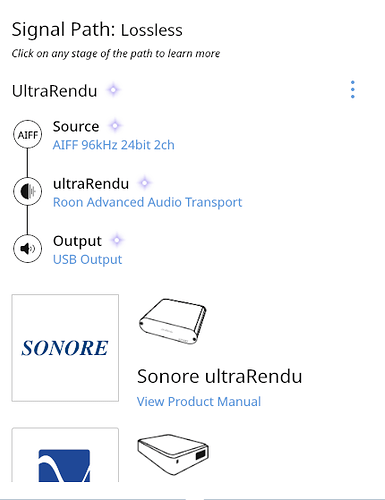Hello,
A problem I have had in the past has reared it’s ugly head again. Once upgrading to version 1.7 (571) stable my skipping problem has recurred. Please refer to my topic from January, 2020:
Here was the “fix” I eventually stumbled on:
Once again Roon is skipping through tracks without playing anything. I tried my “fix” that has worked in the past (disabled NAS volumes, enabled local thumb drive plugged directly into the NUC with ROCK, played a track, disabled thumb drive, re-enabled NAS volumes) but it isn’t working now. So tracks skip whether from my NAS or local drive.
The only way I can get things to work is to turn off everything in the signal chain (DAC, ultraRendu, Matrix, NAS, NUC, WIFI Router, Cable Modem and ethernet switch) then turn everything back on. I can play tracks normally for about 10 to 15 minutes. Then I will choose a track and the skipping starts again.
Here’s my signal chain:
NUC8i7BEH with (16GB RAM, Samsung 970 EVO Plus 250GB M.2 SSD) running ROCK
Synology DS415+ NAS populated with 4x6TB WD Red drives
Sonore ultraRendu (with Small Green Computer 7v LPS)
Matrix X-SPDIF 2 USB=to-I2S converter (with Uptone UltraCap LPS-1.2 LPS)
PS Audio DirectStream DAC
NAIM 152 XS preamp
NAIM NAP 250-2 power amp
Wilson Duette speakers
Roon Version 1.7 (build 571) stable
Here’s my network setup:
Hitron E31N2V1 cable modem (internet)
TP-Link Archer C9 WiFi/Ethernet router
Netgear 8-port Gigabit Ethernet switch GS308v2 (not a smart hub)
Everything in the network is hard-wired via Cat6A ethernet cables.
Roon works fine on my other zones.
I reinstalled the ROCK operating system Version 1.0 (build 219) stable but that didn’t help.
I never got a reply from Roon support as to why my “fix” worked but it clearly showed me that the problem is with Roon and not my other equipment. Please help.
Thanks,
Paul Kovit